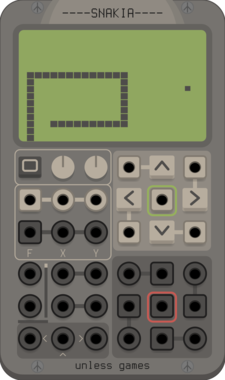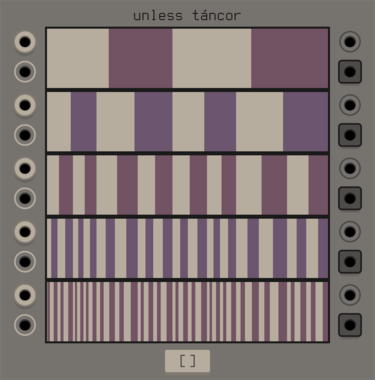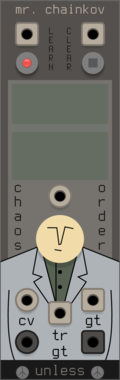unless games avoider
correct v/oct signals to avoid certain intervals in relation to a chord, inspired by the 'avoid note' concept from music theory
unless games pianoid
a compact piano for monitoring polyphonic v/oct signals from midi or other sources. includes sustain mode and manual note/chord inputting.
unless games towers
dual fader bank, constant CV source with polyphonic io and mods. up to 16 faders each
unless games room
a rack row arranger that can move complete rows of modules and add empty rows between existing ones for a faster workflow
unless games tancor
swinging gate machine based around a parametric binary tree, inspired by the cantor set
VCV Library Instructions
- Download and install VCV Rack.
- Register for a VCV account and log in using Rack’s “Library” menu.
- Add or purchase a module on the VCV Library.
- Open the “Library” menu in Rack, click “Update all” (if updates are needed), and restart Rack once downloaded.
- Right-click an empty rack space to launch Rack’s module browser to add a module to your patch.
All plugins on the VCV Library are available for Windows, Mac, and Linux.
The “major” version (i.e. MAJOR.MINOR.REVISION) must match between Rack and its plugins.
For example, Rack 2.* can only load 2.* plugins.
Missing or incorrect information in this database, such as a missing tag? Inform the plugin author(s) using the contact information on their plugin/module page.
Developers: see Adding your plugin to the VCV Library.
Notes
Purchasing plugins with the “VCV” brand supports the VCV Rack project. See VCV’s Mission Statement to learn how VCV Rack development is funded.
Prices are in US Dollars.
VCV is only responsible for VCV-branded plugins and does not completely review all third-party plugins. VCV does not provide technical support for third-party plugins. Installing plugins from unknown sources may compromise your computer and personal information.
By purchasing a plugin on the VCV Library, you agree to the End User License Agreement and Refund Policy.
Contact VCV Support for customer support and questions about the VCV Library.