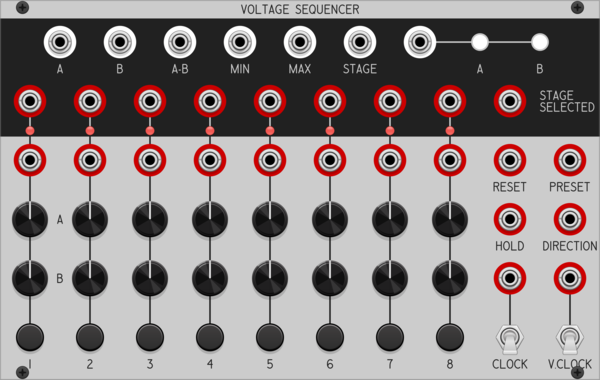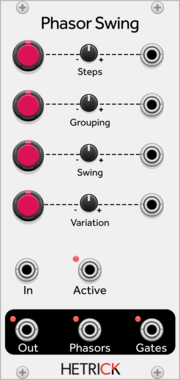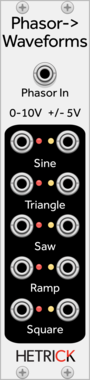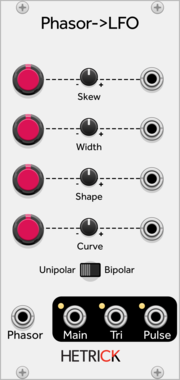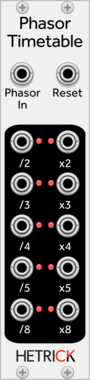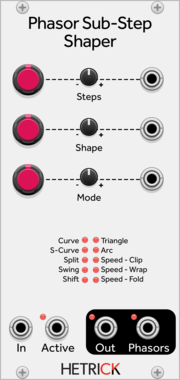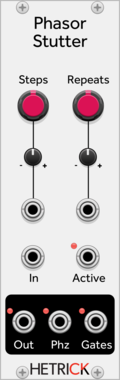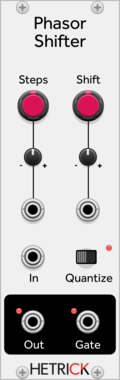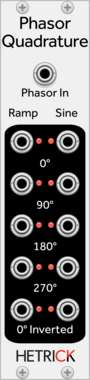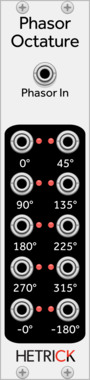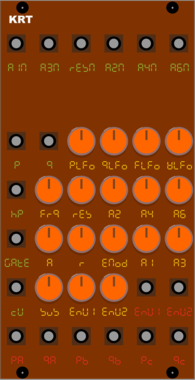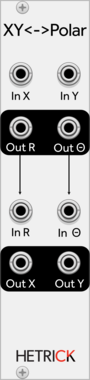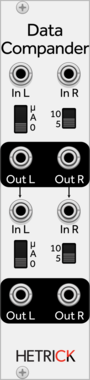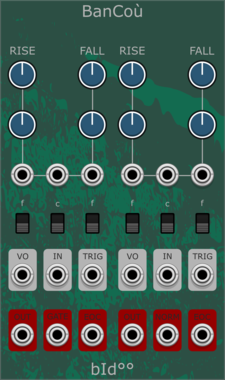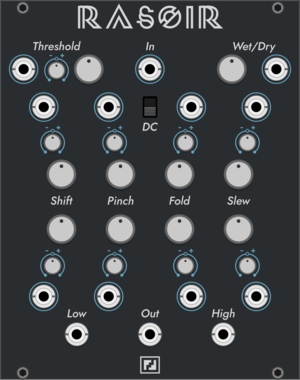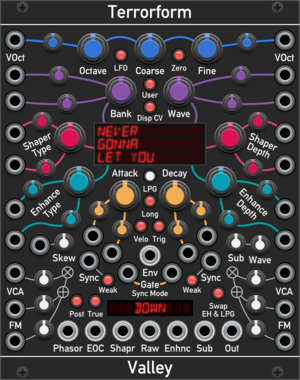Patchable Devices Comparing Counter
Pulse counter / frequency divider with advanced comparator input
Rigatoni Modular Thru Zero
A small waveshaping utility that mimics soft oscillator sync for input ramp waves and acts as a through zero FM helper
HetrickCV Phasor Humanizer
Repeatedly modifies the slope of an incoming phasor to make the timing less robotic.
HetrickCV Phasor to Waveforms
Shapes incoming phasor signals to useful, static LFO waveshapes. These waveforms are not anti-aliased, hence the LFO designation.
HetrickCV Phasor to LFO
Shapes incoming phasor signals to useful, morphing LFO waveshapes. These waveforms are not anti-aliased, hence the LFO designation.
HetrickCV Phasor Timetables
Processes a phasor signal and outputs phasors and standard timing ratios.
HetrickCV Phasor Sub-Step Shaper
Processes individual steps of phasor signals in interesting ways for sequence modification or phase distortion synthesis.
HetrickCV Phasor Stutter
Processes phasor signals and adds stutters/ratchets/repeats within substeps.
HetrickCV Phasor Shift
Processes phasor signals and provides a phase shifted output, optionally quantized to step distances.
HetrickCV Phasor Shaper
Processes phasor signals in interesting ways for sequence modification or phase distortion synthesis.
HetrickCV Phasor Quadrature
Shapes a phasor into a sine, and outputs both phasors and sines at 90 degree intervals.
Venom Shaped VCA
Stereo VCA with a variable response curve, hard/soft clipping, ring modulation, and oversampling
AttenuatorPolyphonicRing modulatorUtilityVoltage-controlled amplifierWaveshaper
Venom Reformation
Transform CV or audio by mapping way point voltages to new values
DistortionEffectPolyphonicUtilityVoltage-controlled amplifierWaveshaper
Venom Bernoulli Switch
Randomly route two inputs to two outputs, with built in scaling and offset capabilities
AttenuatorControllerLogicPolyphonicRandomSwitchUtilityWaveshaper
Befaco PonyVCO
Compact Thru-Zero (TZFM) oscillator with wavefolder and VCA
Hardware cloneLow-frequency oscillatorOscillatorPolyphonicWaveshaper
AlliewayAudio Chilly Cheese
1:1 digital recreation of Mannequins 'Cold Mac' esoteric macro-utility (made with permission, but not by Mannequins)
AttenuatorCompressorEnvelope followerLogicRing modulatorSlew limiterUtilityVoltage-controlled amplifierWaveshaper
Valley Terrorform
An extensive wavetable oscillator that lets you explore and rip apart wavetables in many different ways.
OscillatorPolyphonicSynth voiceWaveshaperLow-frequency oscillator
VCV Library Instructions
- Download and install VCV Rack.
- Register for a VCV account and log in using Rack’s “Library” menu.
- Add or purchase a module on the VCV Library.
- Open the “Library” menu in Rack, click “Update all” (if updates are needed), and restart Rack once downloaded.
- Right-click an empty rack space to launch Rack’s module browser to add a module to your patch.
All plugins on the VCV Library are available for Windows, Mac, and Linux.
The “major” version (i.e. MAJOR.MINOR.REVISION) must match between Rack and its plugins.
For example, Rack 2.* can only load 2.* plugins.
Missing or incorrect information in this database, such as a missing tag? Inform the plugin author(s) using the contact information on their plugin/module page.
Developers: see Adding your plugin to the VCV Library.
Notes
Purchasing plugins with the “VCV” brand supports the VCV Rack project. See VCV’s Mission Statement to learn how VCV Rack development is funded.
Prices are in US Dollars.
VCV is only responsible for VCV-branded plugins and does not completely review all third-party plugins. VCV does not provide technical support for third-party plugins. Installing plugins from unknown sources may compromise your computer and personal information.
By purchasing a plugin on the VCV Library, you agree to the End User License Agreement and Refund Policy.
Contact VCV Support for customer support and questions about the VCV Library.