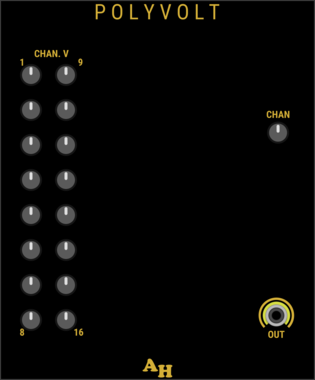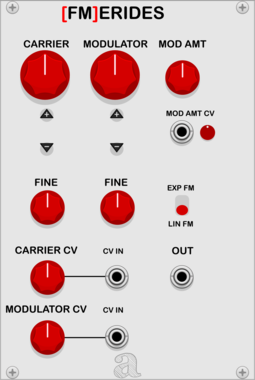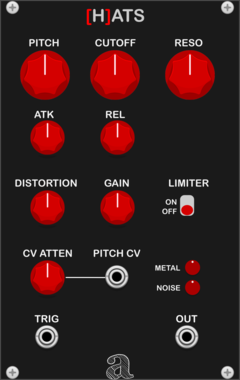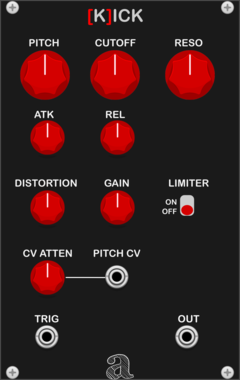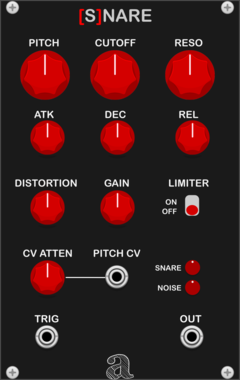aetrion ChordVault
Record polyphonic cv/gate pairs into up to 16 steps and choose from a one of 8 sequencing modes.
AlliewayAudio Bumper
Quad Stepped Digital Accumulator. Based on the programming concept of incrementally 'bumping' variables up and down. Send it some gates, and it creates many stepped CVs and sub-rhythms as output - send it some oscillators, and it will explode your Atari.
Clock modulatorDigitalFunction generatorLogicLow-frequency oscillatorOscillatorQuadSample and holdSequencerUtilityWaveshaper
AlliewayAudio Koan
Transforms audio or CVs from subtle warming to annihilation. Telecommunications signal compander (Variable MU-law Encoder/Decoder) with built-in noise, analog clipping, mixer, and thru-zero VCA. Try plugging your favorite filter or effect between encoder and decoder!
CompressorDistortionDigitalEffectLimiterMixerNoiseRing modulatorUtilityVoltage-controlled amplifierWaveshaper
AlliewayAudio Chilly Cheese
1:1 digital recreation of Mannequins 'Cold Mac' esoteric macro-utility (made with permission, but not by Mannequins)
AttenuatorCompressorEnvelope followerLogicRing modulatorSlew limiterUtilityVoltage-controlled amplifierWaveshaper
Hora Hi-Hat Vult
Analog HiHat using vult made filter model (use the other clap module for better CPU load and more realisitic claps)
Autinn Fluencerator
Random melody sequencer with special constraints that make it sound more pleasant for the ear
Autodafe Drums - Closed Hats
Sampled Closed Hi-Hats module with different samples of vintage Drum Machines
Autodafe Drums - HiHat Open
Sampled Open Hi-Hats module with different samples of vintage Drum Machines
Autodafe Drums - Rim/Claves
Sampled Rim/Claves module with different samples of vintage Drum Machines
Autodafe [FM]ERIDES
A FM (frequency Modulation) Oscillator with one carrier and one modulator
VCV Library Instructions
- Download and install VCV Rack.
- Register for a VCV account and log in using Rack’s “Library” menu.
- Add or purchase a module on the VCV Library.
- Open the “Library” menu in Rack, click “Update all” (if updates are needed), and restart Rack once downloaded.
- Right-click an empty rack space to launch Rack’s module browser to add a module to your patch.
All plugins on the VCV Library are available for Windows, Mac, and Linux.
The “major” version (i.e. MAJOR.MINOR.REVISION) must match between Rack and its plugins.
For example, Rack 2.* can only load 2.* plugins.
Missing or incorrect information in this database, such as a missing tag? Inform the plugin author(s) using the contact information on their plugin/module page.
Developers: see Adding your plugin to the VCV Library.
Notes
Purchasing plugins with the “VCV” brand supports the VCV Rack project. See VCV’s Mission Statement to learn how VCV Rack development is funded.
Prices are in US Dollars.
VCV is only responsible for VCV-branded plugins and does not completely review all third-party plugins. VCV does not provide technical support for third-party plugins. Installing plugins from unknown sources may compromise your computer and personal information.
By purchasing a plugin on the VCV Library, you agree to the End User License Agreement and Refund Policy.
Contact VCV Support for customer support and questions about the VCV Library.