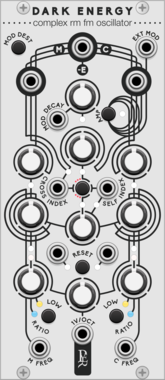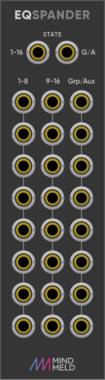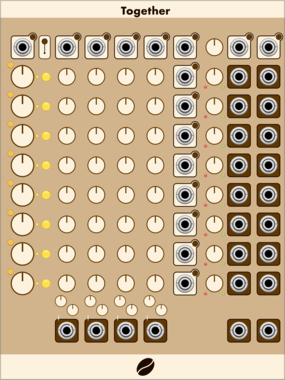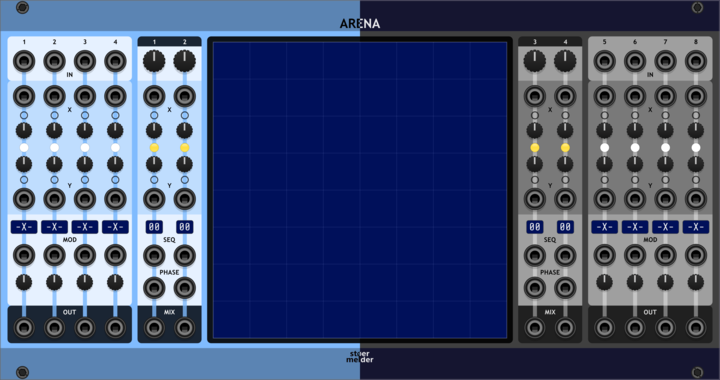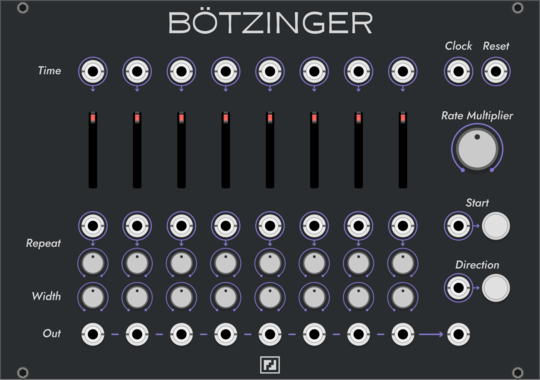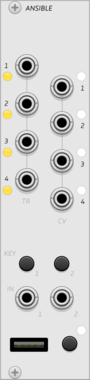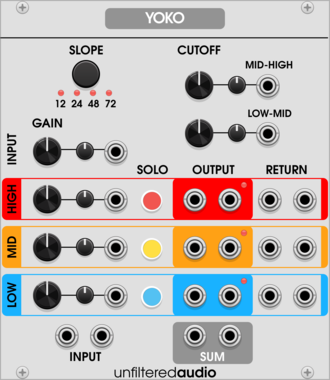Geodesics Energy
Relativistic oscillator
OscillatorSynth voicePolyphonicDigitalLow-frequency oscillator
Geodesics DarkEnergy
Complex RM FM oscillator
OscillatorSynth voicePolyphonicDigitalLow-frequency oscillator
Unfiltered Audio Glitch Shifter
Unpredictable granular delay buffer
Stoev Interference
Poly rhythm generator
MindMeld ShapeMaster Pro
Multi-Stage Envelope Generator (MSEG) / Complex LFO
Regen Modular Cyclex LFO
Low-frequency oscillator that generates waveforms using looped simplex noise.
Audible Instruments Keyframer/Mixer
Based on Mutable Instruments Frames
OscillatorMixerAttenuatorLow-frequency oscillatorHardware clone
stoermelder ARENA
2-dimensional XY-Mixer for 8 sources with various modulation targets and fun graphical interface
Surge XT Tuned Delay Line by Frequency
The Surge XT Delay Line, tuned by v/oct with sample offset for KS and so on
monome ansible
multi-mode sequencer and control voltage generator, for grid and arc controllers
SequencerClock generatorLogicFunction generatorDigitalHardware cloneExternal
Surge XT Digital RingModulators and Combinators
The Surge XT Digital Ring Modulation and Combinator Models
Regen Modular Nessie Triangle
Chip inspired quantized triangle oscillator.
Regen Modular Cyclex VCO
Oscillator that generates waveforms using looped simplex noise.
VCV Library Instructions
- Download and install VCV Rack.
- Register for a VCV account and log in using Rack’s “Library” menu.
- Add or purchase a module on the VCV Library.
- Open the “Library” menu in Rack, click “Update all” (if updates are needed), and restart Rack once downloaded.
- Right-click an empty rack space to launch Rack’s module browser to add a module to your patch.
All plugins on the VCV Library are available for Windows, Mac, and Linux.
The “major” version (i.e. MAJOR.MINOR.REVISION) must match between Rack and its plugins.
For example, Rack 2.* can only load 2.* plugins.
Missing or incorrect information in this database, such as a missing tag? Inform the plugin author(s) using the contact information on their plugin/module page.
Developers: see Adding your plugin to the VCV Library.
Notes
Purchasing plugins with the “VCV” brand supports the VCV Rack project. See VCV’s Mission Statement to learn how VCV Rack development is funded.
Prices are in US Dollars.
VCV is only responsible for VCV-branded plugins and does not completely review all third-party plugins. VCV does not provide technical support for third-party plugins. Installing plugins from unknown sources may compromise your computer and personal information.
By purchasing a plugin on the VCV Library, you agree to the End User License Agreement and Refund Policy.
Contact VCV Support for customer support and questions about the VCV Library.