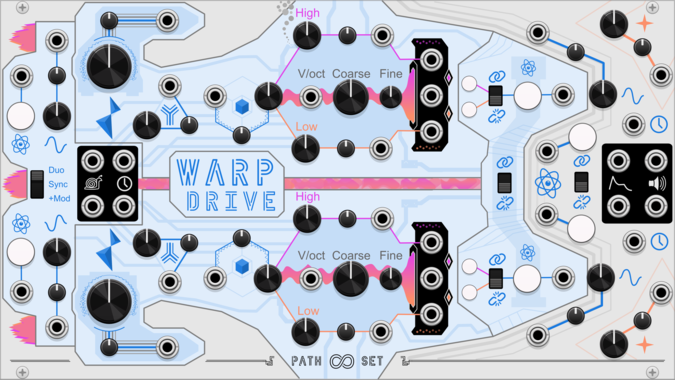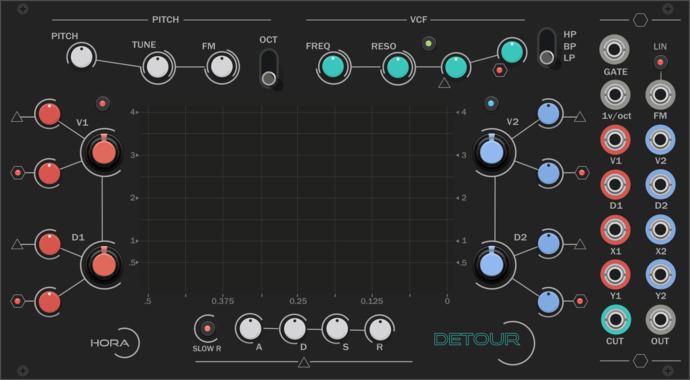Autodafe [FM]ERIDES
A FM (frequency Modulation) Oscillator with one carrier and one modulator
LindenbergResearch NO!ZER Probability Emitter
Dynamic Noise and Random Generator
ALM Busy Circuits CIZZLE
ALM Busy Circuits CIZZLE
$15ALM Busy Circuits Bundle 2
$45
$50![]()
ALM042 CIZZLE: Dual Oscillator inspired by Casio CZ
AlliewayAudio CartoonRunning
Circuit-Bent Newtonian Physics! Can be used a signal woggler, unstable Oscillator / Envelope / Chaos generator, or as a rather crazy audio effect! Warning: This module has a mind of it's own - use caution (and a limiter if you're using it for audio)!
DigitalDistortionDrumFilterFunction generatorLow-frequency oscillatorOscillatorPhysical modelingWaveshaper
Mockba Modular Model V
Virtual analog 3-oscillator polysynth
Path Set WarpDrive
Dual-drive systems. Two sound sources with built in, clocks, lfos, and envelops.
OscillatorLow-frequency oscillatorClock generatorEnvelope generator
LindenbergResearch Compact Woldemar
Classic Analog Oscillator as Compact Format
VCV Library Instructions
- Download and install VCV Rack.
- Register for a VCV account and log in using Rack’s “Library” menu.
- Add or purchase a module on the VCV Library.
- Open the “Library” menu in Rack, click “Update all” (if updates are needed), and restart Rack once downloaded.
- Right-click an empty rack space to launch Rack’s module browser to add a module to your patch.
All plugins on the VCV Library are available for Windows, Mac, and Linux.
The “major” version (i.e. MAJOR.MINOR.REVISION) must match between Rack and its plugins.
For example, Rack 2.* can only load 2.* plugins.
Missing or incorrect information in this database, such as a missing tag? Inform the plugin author(s) using the contact information on their plugin/module page.
Developers: see Adding your plugin to the VCV Library.
Notes
Purchasing plugins with the “VCV” brand supports the VCV Rack project. See VCV’s Mission Statement to learn how VCV Rack development is funded.
Prices are in US Dollars.
By purchasing a plugin on the VCV Library, you agree to VCV’s End User License Agreement and Refund Policy.
Contact VCV Support for customer support and questions about the VCV Library.
![Autodafe [FM]ERIDES](/screenshots/100/Autodafe-REDs/FMERIDES.webp)




![Autodafe S[Q]UARE](/screenshots/100/Autodafe-REDs/SQUARE.webp)