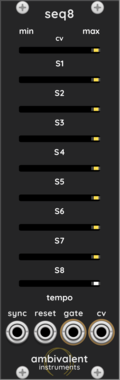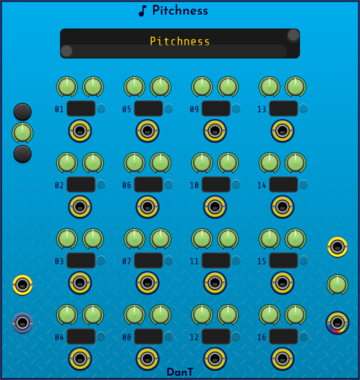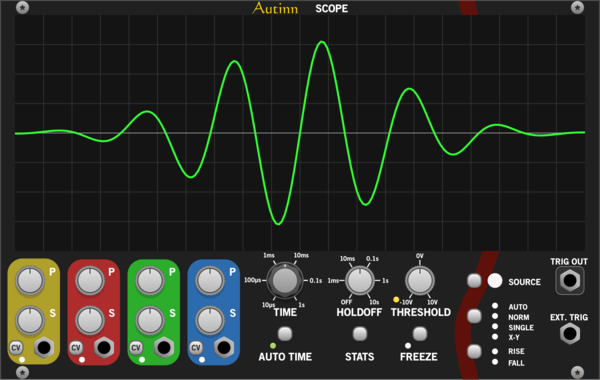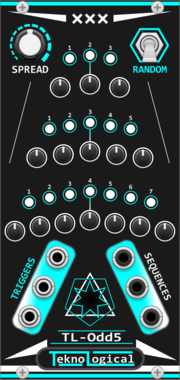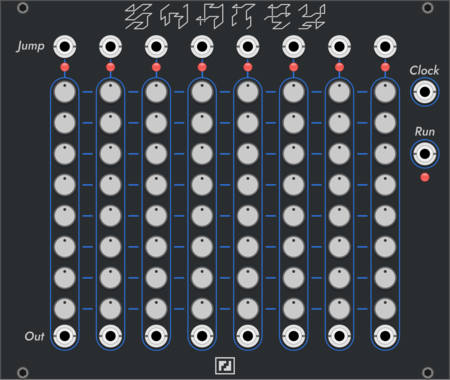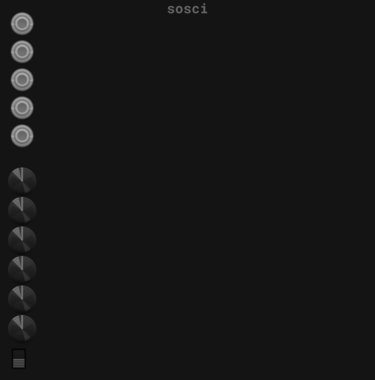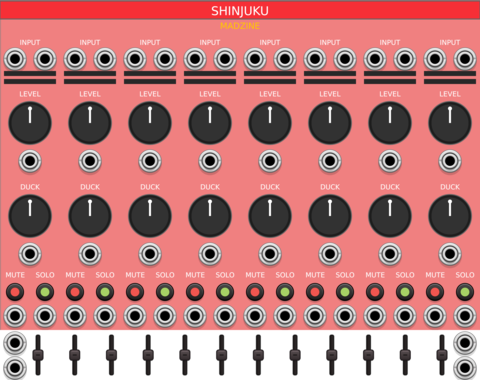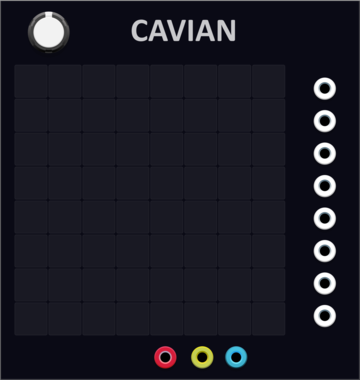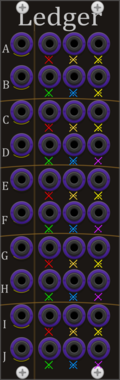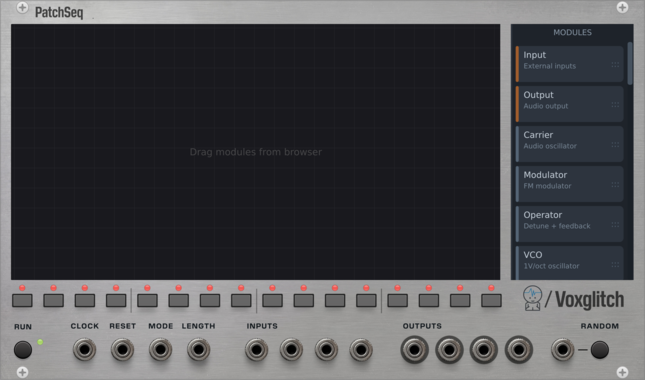Ambivalent Instruments AutoPanTremolo
Stereo auto-pan and tremolo effect with adjustable LFO curve and sync
Shortwav Labs Tapestry Expander
Effects expander for Tapestry - adds Bit Crusher and Moog VCF 24dB/oct lowpass filter with CV control
Shortwav Labs Tapestry
Granular microsound processor inspired by musique concrète - manipulate audio reels with splices, grains, and morph controls
MADZINE ALEXANDERPLATZ
4-track mixer with 8-band master EQ, level, duck and mute controls, Berlin U8 themed
MADZINE Uni Rhythm
Compact 4-track rhythm generator with Primary-priority merged outputs, derived from Universal Rhythm
YourModulesMayVary Cavian
8-channel multi-step sequencer and a lot more, save locally, loop, copy paste, clear, randomise
Sulamith GenEcho: Stochastic Looper
Granular stereo recorder and stochastic effect. Stutter, Distortion, Glitches (port from Stochkit).
Voxglitch Centralics
303 style synth voice with complex pattern generator and built in clock synced delay effects
Ambivalent Instruments Delay Expander
Tap tempo and sync expander for Ambivalent Instruments Delay modules
Ambivalent Instruments GroupDelay
Group delay effect using cascaded all-pass filters for transient shaping and phase dispersion
Ambivalent Instruments Delay
Digital delay effect with 4 modes (Repitch/Octave/Reverse/Ping-pong), feedback, and modulation
VCV Library Instructions
- Download and install VCV Rack.
- Register for a VCV account and log in using Rack’s “Library” menu.
- Add or purchase a module on the VCV Library.
- Open the “Library” menu in Rack, click “Update all” (if updates are needed), and restart Rack once downloaded.
- Right-click an empty rack space to launch Rack’s module browser to add a module to your patch.
All plugins on the VCV Library are available for Windows, Mac, and Linux.
The “major” version (i.e. MAJOR.MINOR.REVISION) must match between Rack and its plugins.
For example, Rack 2.* can only load 2.* plugins.
Missing or incorrect information in this database, such as a missing tag? Inform the plugin author(s) using the contact information on their plugin/module page.
Developers: see Adding your plugin to the VCV Library.
Notes
Purchasing plugins with the “VCV” brand supports the VCV Rack project. See VCV’s Mission Statement to learn how VCV Rack development is funded.
Prices are in US Dollars.
By purchasing a plugin on the VCV Library, you agree to VCV’s End User License Agreement and Refund Policy.
Contact VCV Support for customer support and questions about the VCV Library.