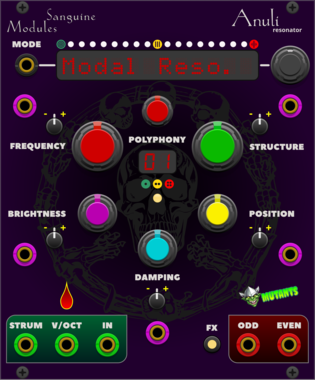Ambivalent Instruments GroupDelay
Group delay effect using cascaded all-pass filters for transient shaping and phase dispersion
Ambivalent Instruments Delay
Digital delay effect with 4 modes (Repitch/Octave/Reverse/Ping-pong), feedback, and modulation
MADZINE weiii documenta
8-layer recording sampler with chaotic parameter morphing, feedback matrix and slice engine
Moffenzeef INTENSIFIES
Eurorack fantasy version of a previously released effect pedal: Amplitude modulated sample rate reduction and distortion
AmbushedCat Tape Machine
A detailed tape emulation module offering saturation, wow & flutter, bias shaping, and vintage tape coloration. Perfect for adding analog warmth and character to your sound.
Sanguine Mutants Anuli
Polyphonic resonator based on Mutable Instruments' Rings
EffectFilterHardware cloneOscillatorPhysical modelingPolyphonic
Sanguine Mutants Mutuus
Experimental, polyphonic and multifaceted meta-modulator based on the Symbiote firmware for Mutable Instruments' Warps
DelayDigitalEffectFilterHardware cloneOscillatorPolyphonicReverbRing modulatorVocoderWaveshaper
Sanguine Mutants Distortiones
Doctored, flexible and fully polyphonic meta-modulator based on the Parasite alternative firmware for Mutable Instruments' Warps
DelayDigitalEffectHardware cloneOscillatorPolyphonicRing modulatorVocoderWaveshaper
Sanguine Mutants Incurvationes
Polyphonic meta modulator based on Mutable Instruments' Warps
DigitalEffectHardware cloneOscillatorPolyphonicRing modulatorVocoderWaveshaper
Sanguine Mutants Fluctus
Texture synthesizer based on the Kammerl Beat-Repeat firmware for Mutable Instruments' Clouds
VCV Library Instructions
- Download and install VCV Rack.
- Register for a VCV account and log in using Rack’s “Library” menu.
- Add or purchase a module on the VCV Library.
- Open the “Library” menu in Rack, click “Update all” (if updates are needed), and restart Rack once downloaded.
- Right-click an empty rack space to launch Rack’s module browser to add a module to your patch.
All plugins on the VCV Library are available for Windows, Mac, and Linux.
The “major” version (i.e. MAJOR.MINOR.REVISION) must match between Rack and its plugins.
For example, Rack 2.* can only load 2.* plugins.
Missing or incorrect information in this database, such as a missing tag? Inform the plugin author(s) using the contact information on their plugin/module page.
Developers: see Adding your plugin to the VCV Library.
Notes
Purchasing plugins with the “VCV” brand supports the VCV Rack project. See VCV’s Mission Statement to learn how VCV Rack development is funded.
Prices are in US Dollars.
By purchasing a plugin on the VCV Library, you agree to VCV’s End User License Agreement and Refund Policy.
Contact VCV Support for customer support and questions about the VCV Library.











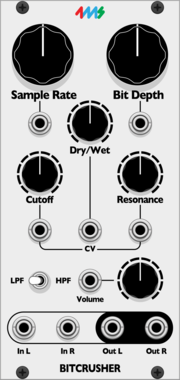



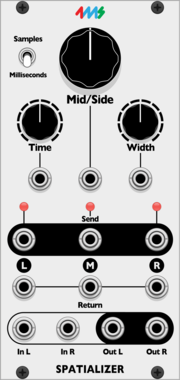



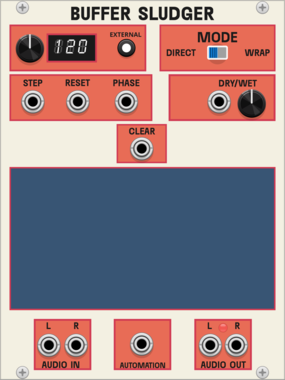

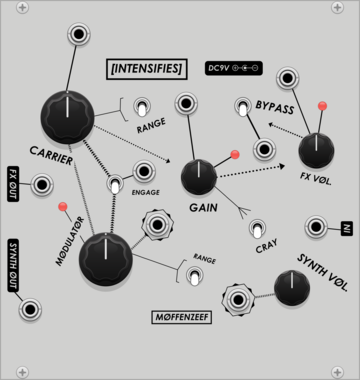
















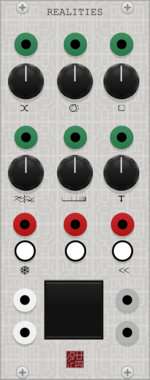

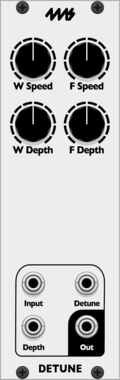


![4ms Tapographic Delay [Tapo]](/screenshots/100/4msCompany/Tapo.webp)
![4ms Dual Looping Delay [DLD]](/screenshots/100/4msCompany/DLD.webp)