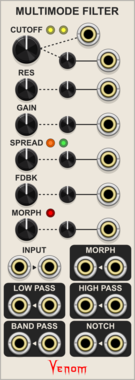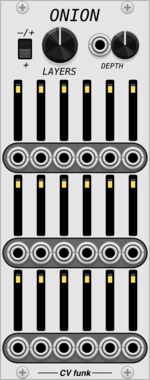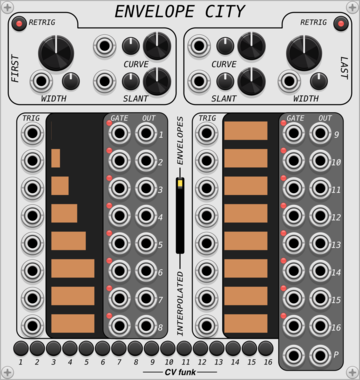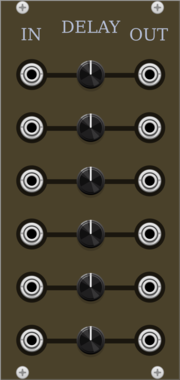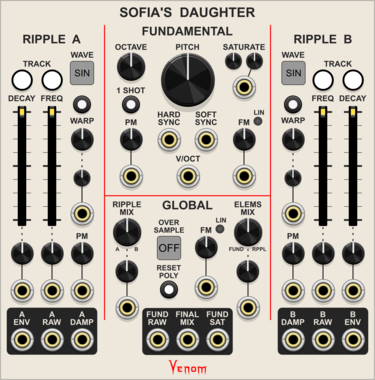Venom Multimode Filter
Stereo state variable filter for audio and low frequency use with some extra goodies
Venom Spice Factory
Venom Oscillations
$25Spice Factory
$15![]()
Complex splicing oscillator inspired by the Future Sound Systems OSC2 Recombination Engine hardware module
Questionable Dinner Pilfer
A moving particle attempts to follow input audio.
FilterDistortionEnvelope followerOscillatorPhysical modelingPolyphonic
CV funk Arrange XL
CV funk Modulations
$25CV funk Bundle
$40
$45![]()
16-channel sequencer with ability to sample and record CV inputs.
CV funk Envelope City
CV funk Modulations
$25CV funk Bundle
$40
$45![]()
An ultra-precise AD function/envelope generator with shapes that morph smoothly over 16-channels.
CV funk Super Wonk
CV funk Modulations
$25CV funk Bundle
$40
$45![]()
16-channel phase-linked low frequency oscillator with the abiltiy to get wonky or morph into alignment.
CV funk Syzygy
CV funk Modulations
$25CV funk Bundle
$40
$45![]()
A polyphonic stereo oscillator that merges two distinctive voices, allowing you to fade, crossmodulate, wavefold and mix in pink/white noise for unique additive synth sounds.
Venom WinComp2 + Logic
Dual windowed comparator with logic outputs inspired by the Joranalogue Compare 2
Venom AD/ASR Envelope Generator
Hybrid polyphonic Attack,Decay and Attack,Sustain,Release envelope generator with looping capabilities
Envelope generatorLow-frequency oscillatorOscillatorPolyphonic
Sulamith Poly Comparator
Compares all channels from a polyphonic input with set threshold. Outputs Poly a<>b Gates and CV/Audio.
Sulamith Sample & Hold
S&H with min, max, channels and probability. #2s settings apply to #3. Probability applies seperately to each poly channel
Sulamith Note Display
Displays the notes (& cents) of a polyphonic input. With quantization option (to semis) for the output. Displays: Note, Octave, Cent (ie: G#4 + 26)
Sulamith Poly to Sequence
Takes a polyphonic Input and sequences it to a clock (fwd, bwd, rnd). Step probability + add random probability with range.
Sulamith Gate Length Sequencer
Sequences 6 Gates (0.1s-10s) with playmodes, probability, seq length, reset. For holding notes, envelopes and switches.
Klavis Flexshaper
CV-controlled voltage mapper and waveshaper
Venom Sofia's Daughter
Venom Oscillations
$25Sofia's Daughter
$15![]()
Complex formant oscillator inspired by the XAOC Sofia hardware module
VCV Library Instructions
- Download and install VCV Rack.
- Register for a VCV account and log in using Rack’s “Library” menu.
- Add or purchase a module on the VCV Library.
- Open the “Library” menu in Rack, click “Update all” (if updates are needed), and restart Rack once downloaded.
- Right-click an empty rack space to launch Rack’s module browser to add a module to your patch.
All plugins on the VCV Library are available for Windows, Mac, and Linux.
The “major” version (i.e. MAJOR.MINOR.REVISION) must match between Rack and its plugins.
For example, Rack 2.* can only load 2.* plugins.
Missing or incorrect information in this database, such as a missing tag? Inform the plugin author(s) using the contact information on their plugin/module page.
Developers: see Adding your plugin to the VCV Library.
Notes
Purchasing plugins with the “VCV” brand supports the VCV Rack project. See VCV’s Mission Statement to learn how VCV Rack development is funded.
Prices are in US Dollars.
By purchasing a plugin on the VCV Library, you agree to VCV’s End User License Agreement and Refund Policy.
Contact VCV Support for customer support and questions about the VCV Library.