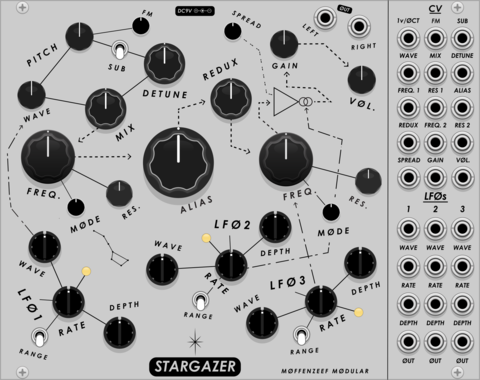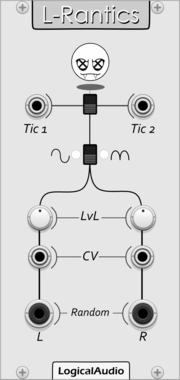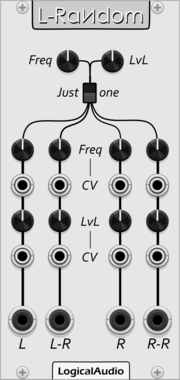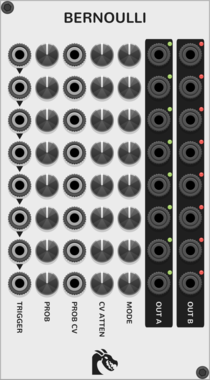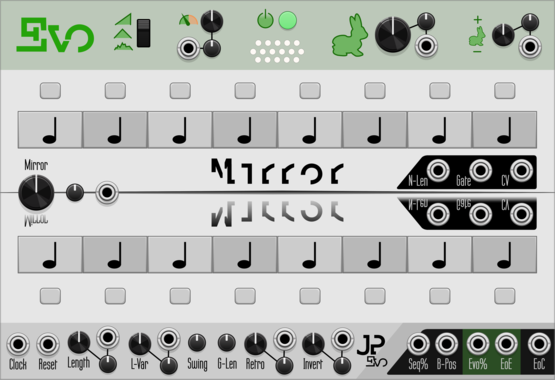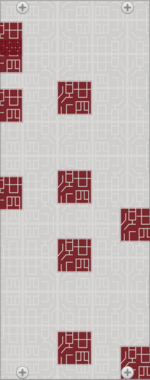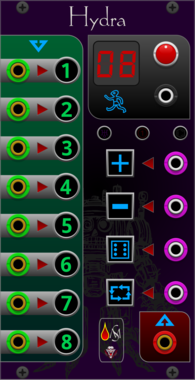Pete Buchhop TheReelPeet
Dual generative sequencer with per-lane BPM, step length, randomized pitch and trigger outputs, trigger-based randomization, voltage-controlled run state, and hold freeze.
Moffenzeef Stargazer
Eurorack fantasy version of a previously released drone synth.
Synth voiceOscillatorHardware cloneLow-frequency oscillatorRandom
Sulamith Sample & Hold
S&H with min, max, channels and probability. #2s settings apply to #3. Probability applies seperately to each poly channel
Moffenzeef Swarm
Asynchronous gate generator
Hardware cloneClock generatorRandomSequencerOscillatorUtility
Sanguine Monsters Fortuna
Pair of polyphonic Bernoulli-like random signal routers with integrated crossfader
Sulamith Button - Trigger/CV Utility
Multi-tool with probability, scaled random cv gen, a<>b switch, constant voltage, 0.2s-10s gate & trig out + text label. Slew&retrig menu options.
JP Memory Expander
Expander for any main JPLab sequencer. Five CV controllable save slots for sequences.
JP Evo Endless
Bounce endlessely between eight different note pools in an always evolving sequence.
DanT That's No Moon
[8hp] It's a space station... erm, no, actually it's a generative sequencer that gives you something new every day.
Tyche Omen
Controls the seed of the other Tyche modules
RandomSample and holdNoiseLow-frequency oscillatorFunction generatorClock modulatorLogicMixerSlew limiter
Sanguine Mutants Marmora
Random sampler based on Mutable Instruments' Marbles
Clock generatorClock modulatorDigitalHardware cloneQuantizerRandomSequencer
Sanguine Monsters Dungeon
Sample and hold, track and hold, hold and track and white noise source with light up faceplate
Sanguine Monsters Gegenees
1 to 8 switch/sequencer that can avoid consecutive random repeated values; can be one shot, and can be reset to either no step value or the first step
Sanguine Monsters Hydra
8 to 1 switch/sequencer that can avoid consecutive random repeated values; can be one shot, and can be reset to either no step value or the first step
VCV Library Instructions
- Download and install VCV Rack.
- Register for a VCV account and log in using Rack’s “Library” menu.
- Add or purchase a module on the VCV Library.
- Open the “Library” menu in Rack, click “Update all” (if updates are needed), and restart Rack once downloaded.
- Right-click an empty rack space to launch Rack’s module browser to add a module to your patch.
All plugins on the VCV Library are available for Windows, Mac, and Linux.
The “major” version (i.e. MAJOR.MINOR.REVISION) must match between Rack and its plugins.
For example, Rack 2.* can only load 2.* plugins.
Missing or incorrect information in this database, such as a missing tag? Inform the plugin author(s) using the contact information on their plugin/module page.
Developers: see Adding your plugin to the VCV Library.
Notes
Purchasing plugins with the “VCV” brand supports the VCV Rack project. See VCV’s Mission Statement to learn how VCV Rack development is funded.
Prices are in US Dollars.
By purchasing a plugin on the VCV Library, you agree to VCV’s End User License Agreement and Refund Policy.
Contact VCV Support for customer support and questions about the VCV Library.