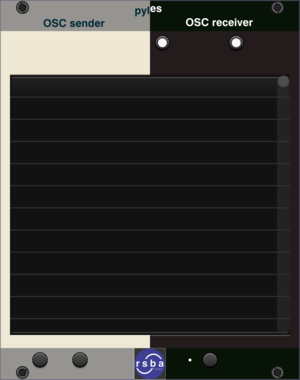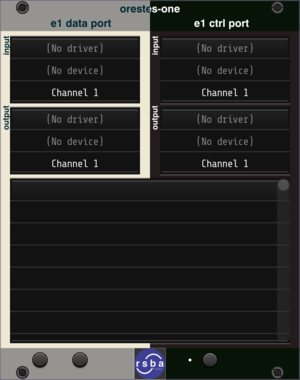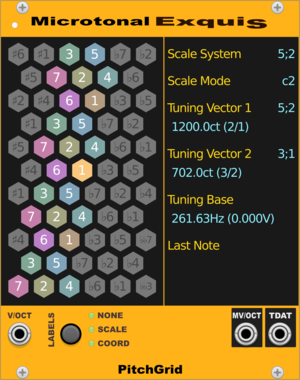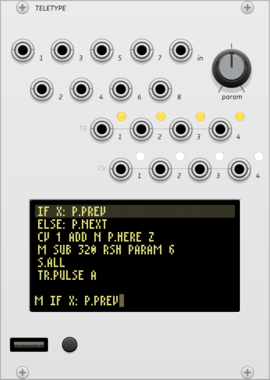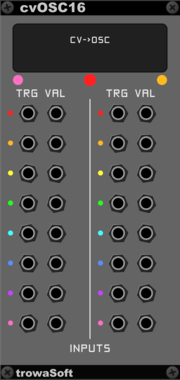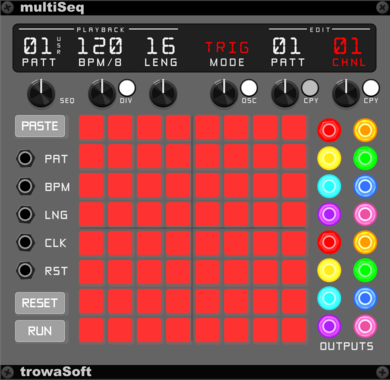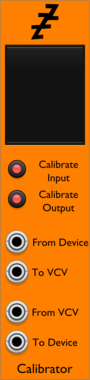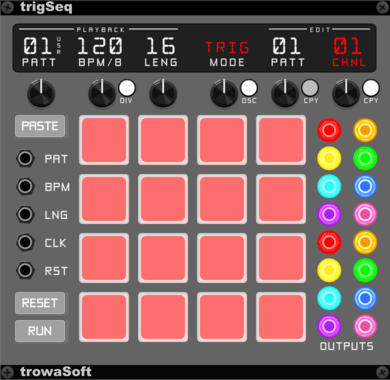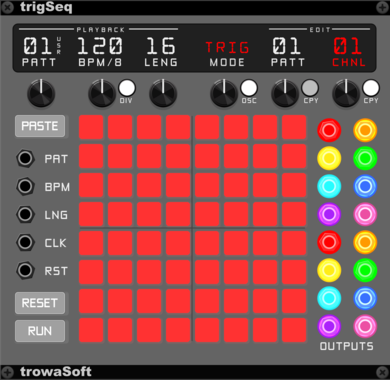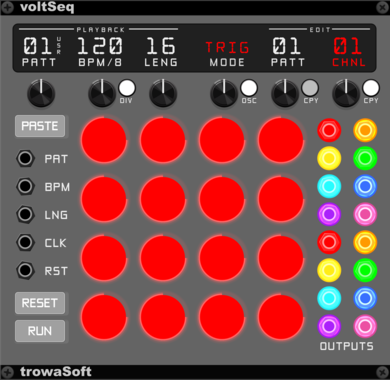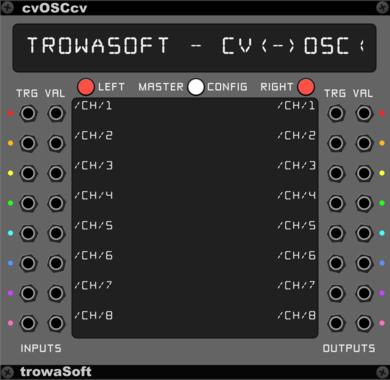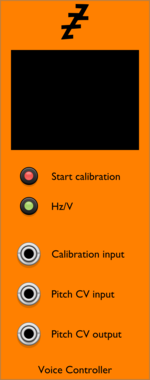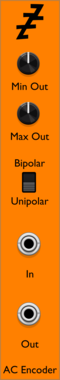4ms MetaModule Button Expander (MetaButtons)
Expander that adds 8 momentary buttons to the MetaModule
4ms MetaModule Audio Expander (MM AIO)
Expander that adds 6 audio/cv inputs and 8 audio/cv outputs to the MetaModule
4ms MetaModule
MetaModule Hub is used to create patches that run on MetaModule hardware. Use the hub to create mappings between physical and virtual controls and jacks.
Befaco MIDI Thing V2
Hardware MIDI Thing v2 is a flexible MIDI to CV converter, this module acts as a bridge from VCV
monome ansible
multi-mode sequencer and control voltage generator, for grid and arc controllers
SequencerClock generatorLogicFunction generatorDigitalHardware cloneExternal
monome teletype
algorithmic ecosystem: a dynamic, musical event triggering platform
ArpeggiatorClock generatorClock modulatorEnvelope followerEnvelope generatorFunction generatorLogicQuantizerRandomSequencerSlew limiterSample and holdUtilityDigitalHardware cloneExternal
trowaSoft OSCcv32 Output Expander
Expansion module for cvOSCcv. Allows 32 more output CV channels to be received from OSC.
trowaSoft OSCcv16 Output Expander
Expansion module for cvOSCcv. Allows 16 more output CV channels to be received from OSC.
trowaSoft cvOSC32 Input Expander
Expansion module for cvOSCcv. Allows 32 more input CV channels to be sent to OSC.
trowaSoft cvOSC16 Input Expander
Expansion module for cvOSCcv. Allows 16 more input CV channels to be sent to OSC.
ODDSound MTS-ESP CV To MIDI
Converts CV to MIDI and sends to an external device with MTS-ESP tuning support
ODDSound MTS-ESP MIDI To CV
Converts MIDI from an external device to CV and gates with MTS-ESP tuning support
trowaSoft cvOSC Input Expander
Expansion module for cvOSCcv. Allows eight (8) more input CV channels to be sent to OSC.
trowaSoft OSCcv Output Expander
Expansion module for cvOSCcv. Allows eight (8) more output CV channels to be received from OSC.
Holonic Systems Holonic Source
Integrates with the Holon.ist iOS app and outputs CV control signals to VCV Rack
VCV Library Instructions
- Download and install VCV Rack.
- Register for a VCV account and log in using Rack’s “Library” menu.
- Add or purchase a module on the VCV Library.
- Open the “Library” menu in Rack, click “Update all” (if updates are needed), and restart Rack once downloaded.
- Right-click an empty rack space to launch Rack’s module browser to add a module to your patch.
All plugins on the VCV Library are available for Windows, Mac, and Linux.
The “major” version (i.e. MAJOR.MINOR.REVISION) must match between Rack and its plugins.
For example, Rack 2.* can only load 2.* plugins.
Missing or incorrect information in this database, such as a missing tag? Inform the plugin author(s) using the contact information on their plugin/module page.
Developers: see Adding your plugin to the VCV Library.
Notes
Purchasing plugins with the “VCV” brand supports the VCV Rack project. See VCV’s Mission Statement to learn how VCV Rack development is funded.
Prices are in US Dollars.
By purchasing a plugin on the VCV Library, you agree to VCV’s End User License Agreement and Refund Policy.
Contact VCV Support for customer support and questions about the VCV Library.