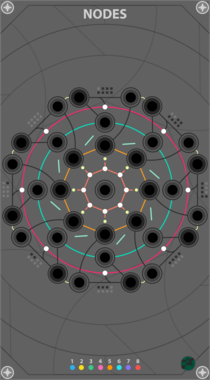CV funk Poly Map
CV funk Chord Caster
$20CV funk Bundle
$40
$45![]()
Companion module to Chord Caster. Map poly inputs to a V/oct containing only the active notes, based on gates.
MindMeld ShapeTracker
Shape section gate and trigger generator for ShapeMaster PRO
AlliewayAudio Bumper
Quad Stepped Digital Accumulator. Based on the programming concept of incrementally 'bumping' variables up and down. Send it some gates, and it creates many stepped CVs and sub-rhythms as output - send it some oscillators, and it will explode your Atari.
Clock modulatorDigitalFunction generatorLogicLow-frequency oscillatorOscillatorQuadSample and holdSequencerUtilityWaveshaper
AlliewayAudio Koan
Transforms audio or CVs from subtle warming to annihilation. Telecommunications signal compander (Variable MU-law Encoder/Decoder) with built-in noise, analog clipping, mixer, and thru-zero VCA. Try plugging your favorite filter or effect between encoder and decoder!
CompressorDistortionDigitalEffectLimiterMixerNoiseRing modulatorUtilityVoltage-controlled amplifierWaveshaper
Regen Modular Quan
Note quantizer with even and uneven distribution modes.
Regen Modular XFade
Linear crossfader for blending between two input signals.
VCV Library Instructions
- Download and install VCV Rack.
- Register for a VCV account and log in using Rack’s “Library” menu.
- Add or purchase a module on the VCV Library.
- Open the “Library” menu in Rack, click “Update all” (if updates are needed), and restart Rack once downloaded.
- Right-click an empty rack space to launch Rack’s module browser to add a module to your patch.
All plugins on the VCV Library are available for Windows, Mac, and Linux.
The “major” version (i.e. MAJOR.MINOR.REVISION) must match between Rack and its plugins.
For example, Rack 2.* can only load 2.* plugins.
Missing or incorrect information in this database, such as a missing tag? Inform the plugin author(s) using the contact information on their plugin/module page.
Developers: see Adding your plugin to the VCV Library.
Notes
Purchasing plugins with the “VCV” brand supports the VCV Rack project. See VCV’s Mission Statement to learn how VCV Rack development is funded.
Prices are in US Dollars.
By purchasing a plugin on the VCV Library, you agree to VCV’s End User License Agreement and Refund Policy.
Contact VCV Support for customer support and questions about the VCV Library.