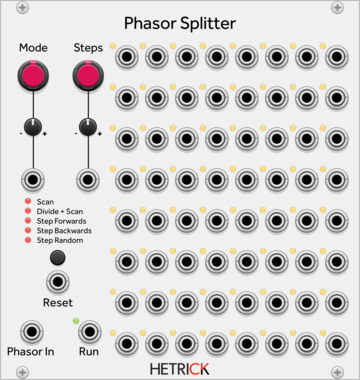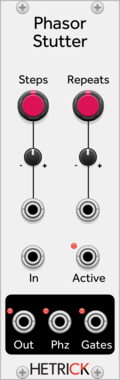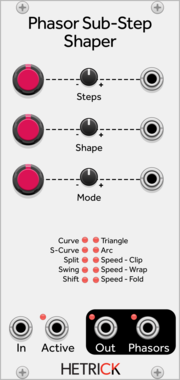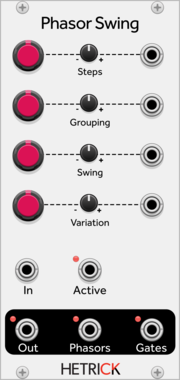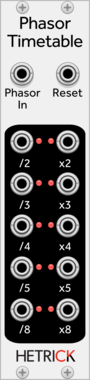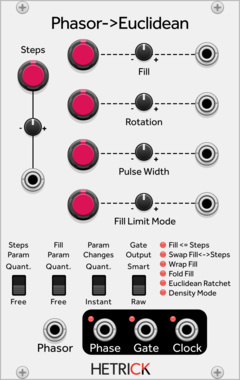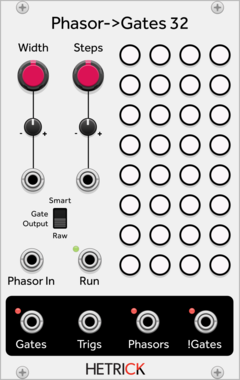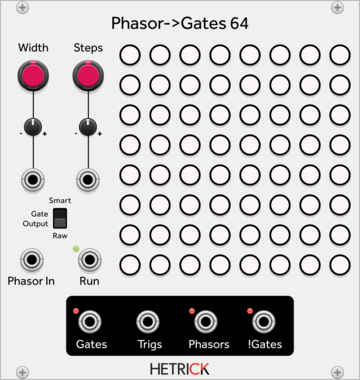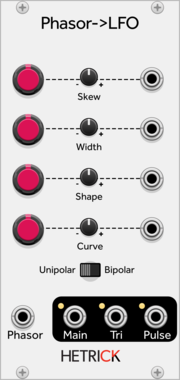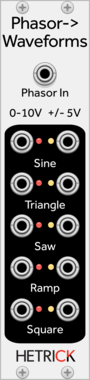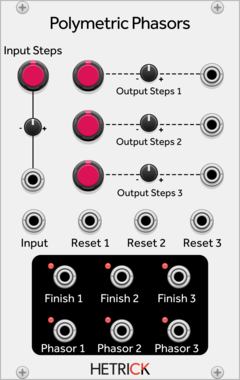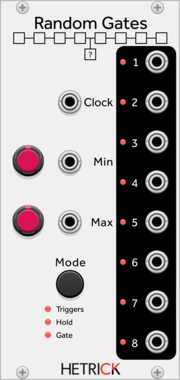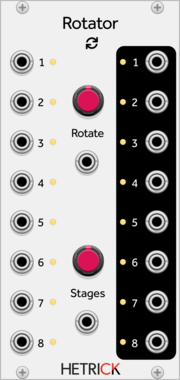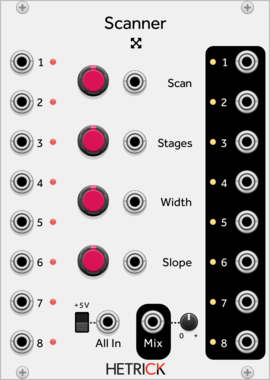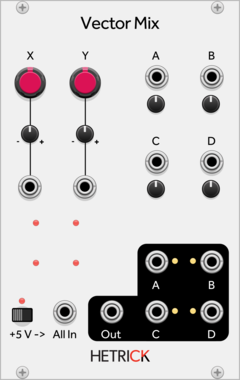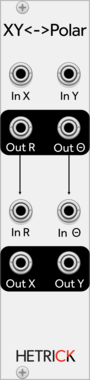HetrickCV Phasor Reset
Duplicates an incoming phasor, but allows you to reset it independently of the input.
HetrickCV Phasor Rhythm Group
Generates a clock by dividing a phasor into a series of triggers, and then groups the clock into two subrhythms.
HetrickCV Phasor Shaper
Processes phasor signals in interesting ways for sequence modification or phase distortion synthesis.
HetrickCV Phasor Shift
Processes phasor signals and provides a phase shifted output, optionally quantized to step distances.
HetrickCV Phasor Stutter
Processes phasor signals and adds stutters/ratchets/repeats within substeps.
HetrickCV Phasor Sub-Step Shaper
Processes individual steps of phasor signals in interesting ways for sequence modification or phase distortion synthesis.
HetrickCV Phasor Timetables
Processes a phasor signal and outputs phasors and standard timing ratios.
HetrickCV Phasor to LFO
Shapes incoming phasor signals to useful, morphing LFO waveshapes. These waveforms are not anti-aliased, hence the LFO designation.
HetrickCV Phasor to Waveforms
Shapes incoming phasor signals to useful, static LFO waveshapes. These waveforms are not anti-aliased, hence the LFO designation.
HetrickCV Polymetric Phasors
Processes a phasor signal with a known number of steps, then produces output phasors at polymetric multiples.
VCV Library Instructions
- Download and install VCV Rack.
- Register for a VCV account and log in using Rack’s “Library” menu.
- Add or purchase a module on the VCV Library.
- Open the “Library” menu in Rack, click “Update all” (if updates are needed), and restart Rack once downloaded.
- Right-click an empty rack space to launch Rack’s module browser to add a module to your patch.
All plugins on the VCV Library are available for Windows, Mac, and Linux.
The “major” version (i.e. MAJOR.MINOR.REVISION) must match between Rack and its plugins.
For example, Rack 2.* can only load 2.* plugins.
Missing or incorrect information in this database, such as a missing tag? Inform the plugin author(s) using the contact information on their plugin/module page.
Developers: see Adding your plugin to the VCV Library.
Notes
Purchasing plugins with the “VCV” brand supports the VCV Rack project. See VCV’s Mission Statement to learn how VCV Rack development is funded.
Prices are in US Dollars.
By purchasing a plugin on the VCV Library, you agree to VCV’s End User License Agreement and Refund Policy.
Contact VCV Support for customer support and questions about the VCV Library.