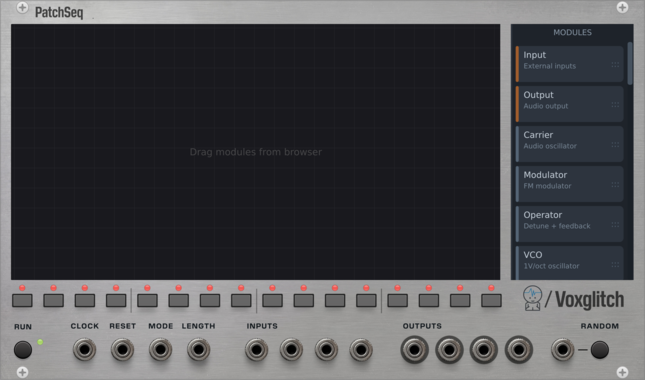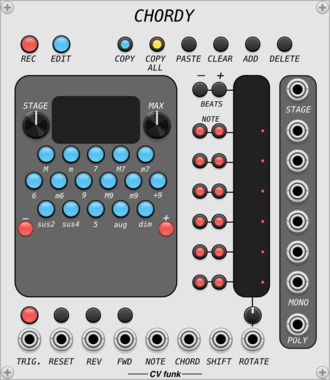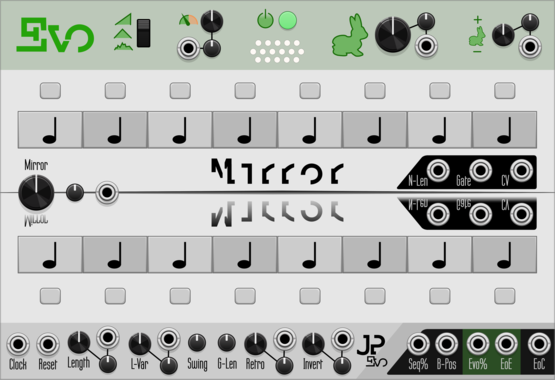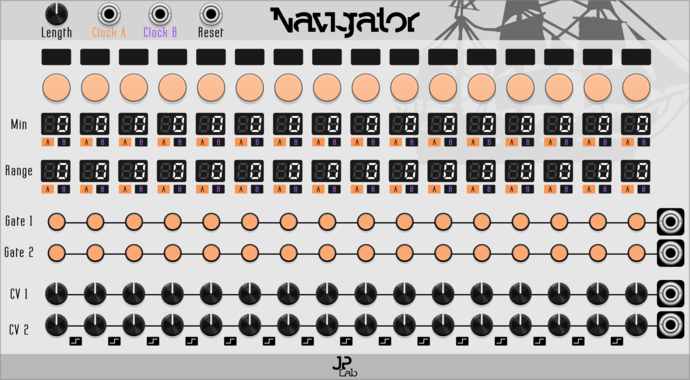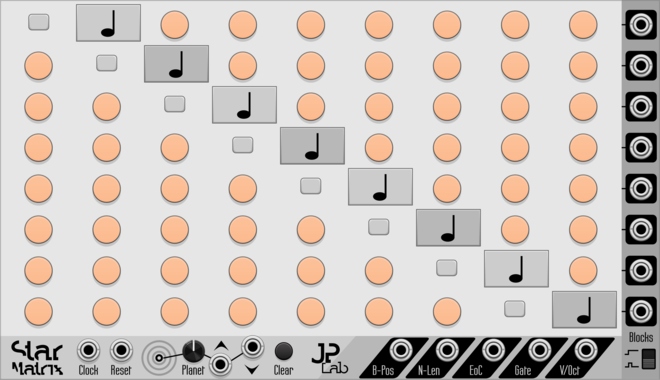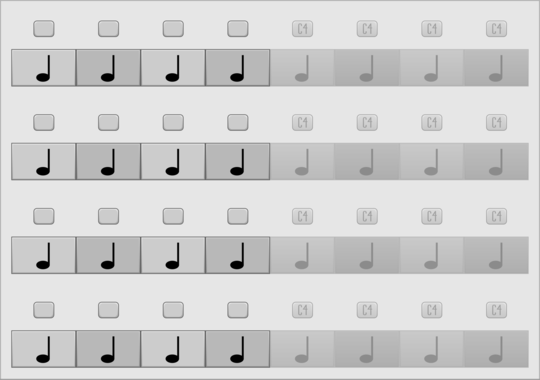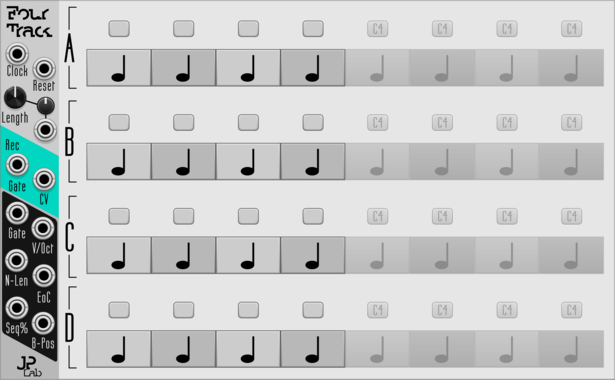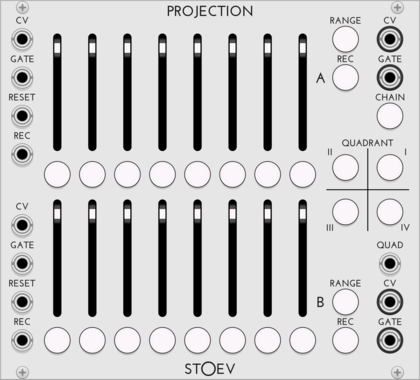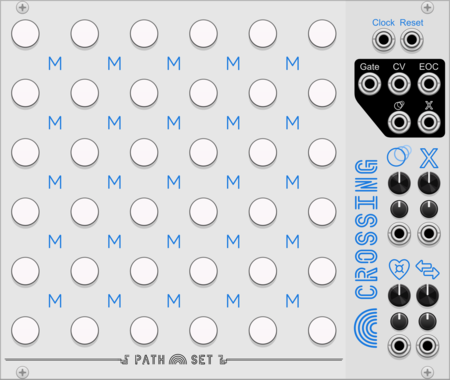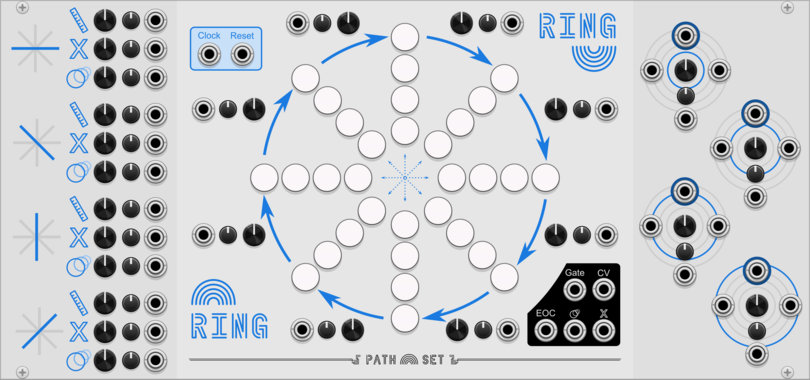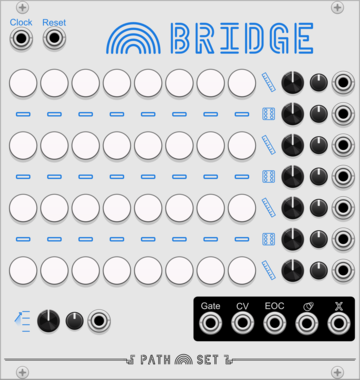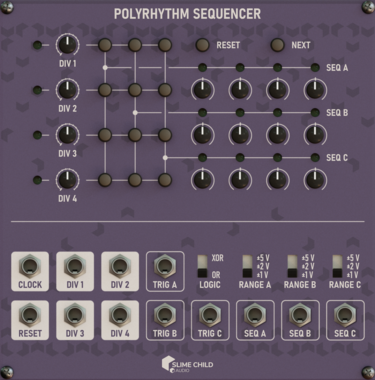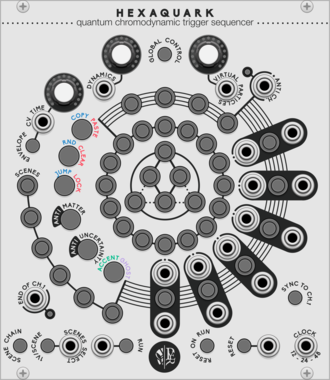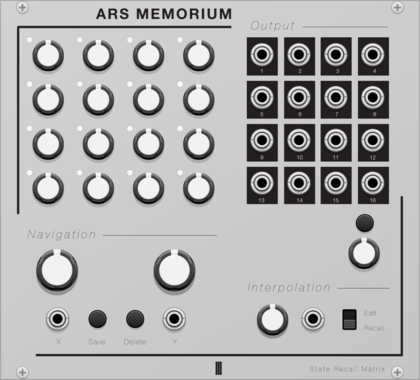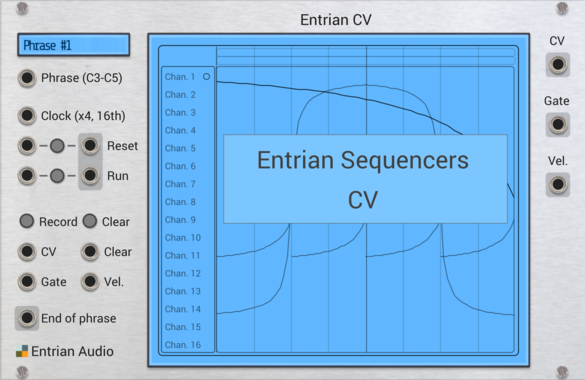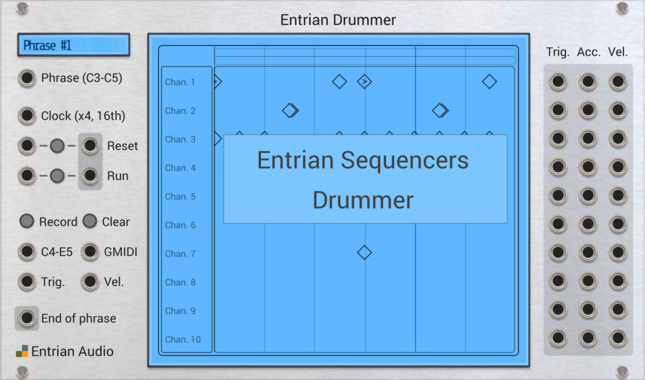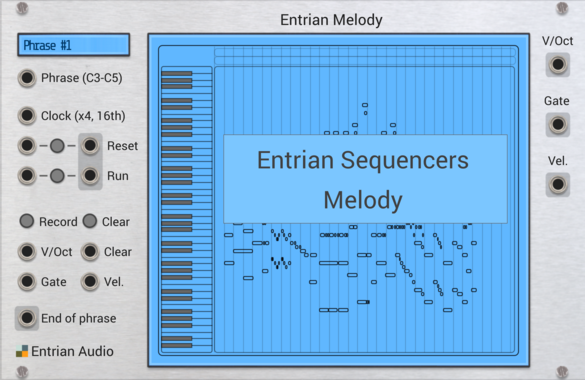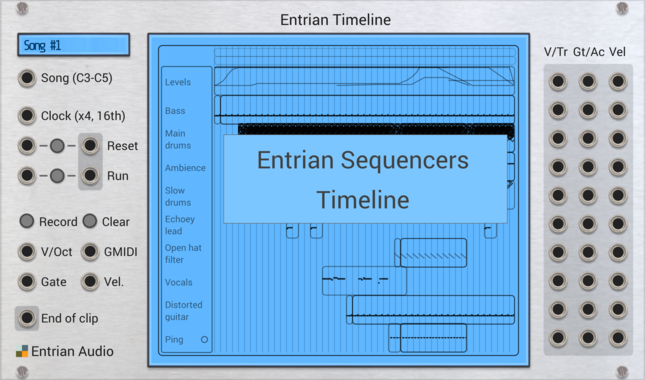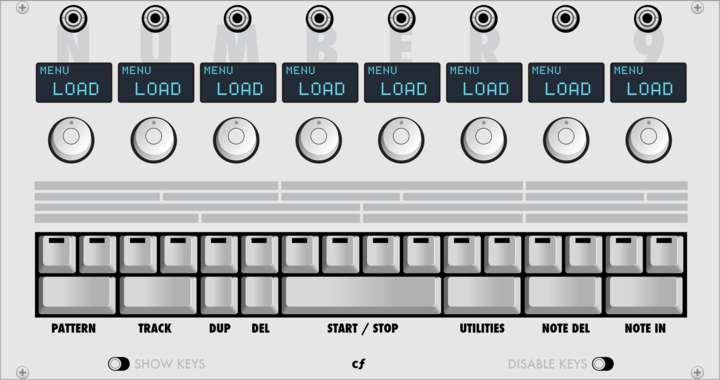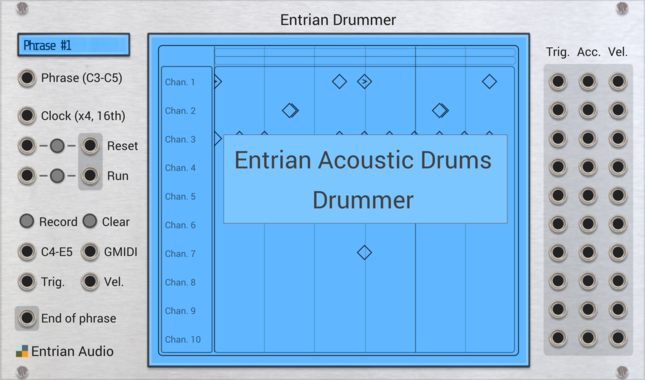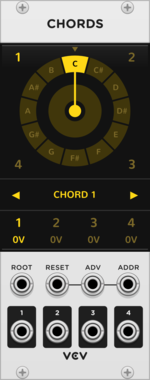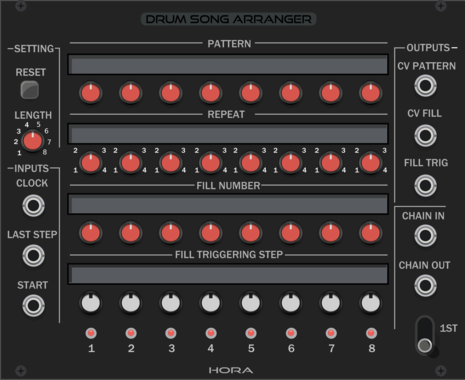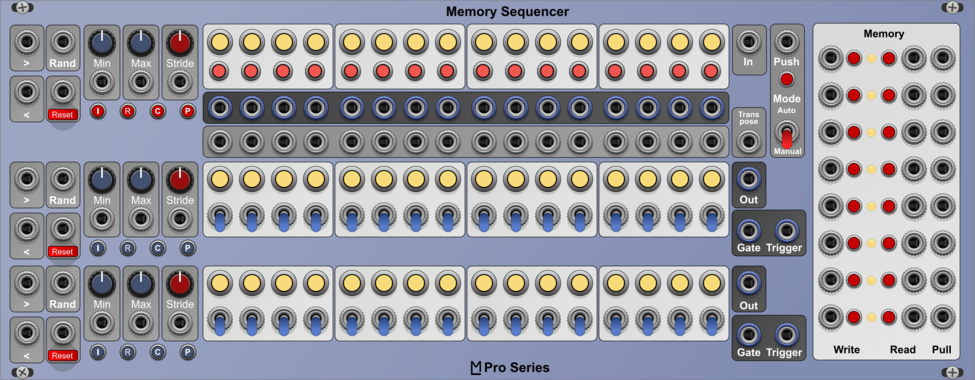CV funk Arrange XL
CV funk Modulations
$25CV funk Bundle
$40
$45![]()
16-channel sequencer with ability to sample and record CV inputs.
CV funk Chordy
CV funk Chord Caster
$20CV funk Bundle
$40
$45![]()
The 6-note chord sequencer from Chord Caster in a compact form.
JP Memory Expander
Expander for any main JPLab sequencer. Five CV controllable save slots for sequences.
JP Evo Endless
Bounce endlessely between eight different note pools in an always evolving sequence.
CV funk Chord Caster
CV funk Chord Caster
$20CV funk Bundle
$40
$45![]()
A 6-note stereo phase-distortion synth voice with chord sequencer, parameter automation, modulation bus, tanh saturation and fractional three-tap delay.
JP Counter Point Expander
Expander for any main JP sequencer. Creates an extra voice using delay, regression and inversion.
JP Four Track Expander
Add 64 more note blocks to Four Track. Try using more than one.
JP Four Track
Program 4-voice melodies or chords. Add endless expanders for endless length.
Path Set Rainbow Grid
Generate a panoply of sequences using a small grid of nine notes.
Path Set Randomizer Expander
Adds Randomizing Triggers to any Rainbow Sequencer
Path Set Playhead Expander
Adds 3 more play-heads to any Rainbow Sequencer
Path Set QuantumCompass
Both/Neither Sequencer/Quantizer. Create a melodic sequence by selecting notes and letting QuantumCompass guide you.
AlliewayAudio Bumper
Quad Stepped Digital Accumulator. Based on the programming concept of incrementally 'bumping' variables up and down. Send it some gates, and it creates many stepped CVs and sub-rhythms as output - send it some oscillators, and it will explode your Atari.
Clock modulatorDigitalFunction generatorLogicLow-frequency oscillatorOscillatorQuadSample and holdSequencerUtilityWaveshaper
MindMeld SM-Triggers
Trigger expander for ShapeMaster Pro
MindMeld ShapeMaster Pro
Multi-Stage Envelope Generator (MSEG) / Complex LFO
Slime Child Audio Polyrhythm Sequencer
Three-track Polyrhythm Sequencer
Kilpatrick Audio K4815 Pattern Generator
CV and MIDI Pattern Generator
Geodesics+Vult Hexaquark
Quantum Chromodynamic Trigger Sequencer
Regen Modular Frames
A sequencer that takes inspiration from tracker software.
AS ReBeat Trigger Seq/Clock Divider
4x4 Grid trigger sequencer/clock divider
AS ReBit Trigger Seq/Clock Divider
Single 4 step trigger sequencer/clock divider
VCV Library Instructions
- Download and install VCV Rack.
- Register for a VCV account and log in using Rack’s “Library” menu.
- Add or purchase a module on the VCV Library.
- Open the “Library” menu in Rack, click “Update all” (if updates are needed), and restart Rack once downloaded.
- Right-click an empty rack space to launch Rack’s module browser to add a module to your patch.
All plugins on the VCV Library are available for Windows, Mac, and Linux.
The “major” version (i.e. MAJOR.MINOR.REVISION) must match between Rack and its plugins.
For example, Rack 2.* can only load 2.* plugins.
Missing or incorrect information in this database, such as a missing tag? Inform the plugin author(s) using the contact information on their plugin/module page.
Developers: see Adding your plugin to the VCV Library.
Notes
Purchasing plugins with the “VCV” brand supports the VCV Rack project. See VCV’s Mission Statement to learn how VCV Rack development is funded.
Prices are in US Dollars.
By purchasing a plugin on the VCV Library, you agree to VCV’s End User License Agreement and Refund Policy.
Contact VCV Support for customer support and questions about the VCV Library.