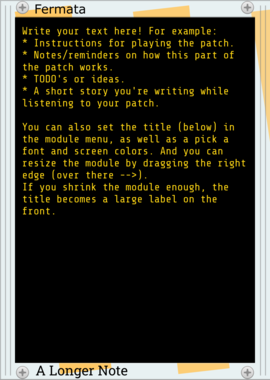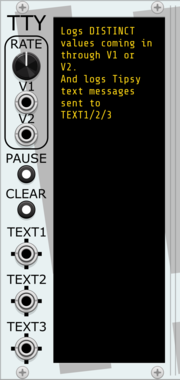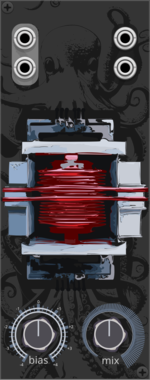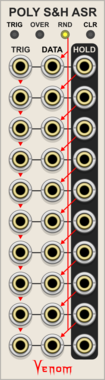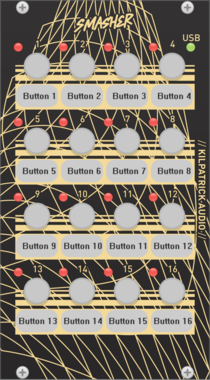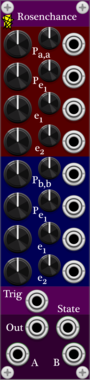Stochastic Telegraph Fermata
Write much longer text notes, and various sizes of labels. Fermata is resizable, scrolls, has font and color choices, and more.
Stochastic Telegraph Fuse
Counts triggers and blocks/allows a signal after hitting a limit. Useful for timed composition changes, simulating components that break with overuse, or scaling a value based on the number of triggers.
Stochastic Telegraph Memory
The root part of a Memory system. This is what Ruminate reads and Embellish writes to.
Stochastic Telegraph TTY
Logs values from cables and/or text messages from Tipsy text sources (e.g., BASICally). Makes monitoring of values or logging far easier. TTY is resizable, scrolls, has font and color choices, and more.
TheyProbablyAlias Octoformer
Transformer Model Distortion
Venom Poly Sample & Hold Analog Shift Register
Ten channel polyphonic sample and hold combined with a shift register
Venom Shaped VCA
Stereo VCA with a variable response curve, hard/soft clipping, ring modulation, and oversampling
AttenuatorPolyphonicRing modulatorUtilityVoltage-controlled amplifierWaveshaper
VCV Library Instructions
- Download and install VCV Rack.
- Register for a VCV account and log in using Rack’s “Library” menu.
- Add or purchase a module on the VCV Library.
- Open the “Library” menu in Rack, click “Update all” (if updates are needed), and restart Rack once downloaded.
- Right-click an empty rack space to launch Rack’s module browser to add a module to your patch.
All plugins on the VCV Library are available for Windows, Mac, and Linux.
The “major” version (i.e. MAJOR.MINOR.REVISION) must match between Rack and its plugins.
For example, Rack 2.* can only load 2.* plugins.
Missing or incorrect information in this database, such as a missing tag? Inform the plugin author(s) using the contact information on their plugin/module page.
Developers: see Adding your plugin to the VCV Library.
Notes
Purchasing plugins with the “VCV” brand supports the VCV Rack project. See VCV’s Mission Statement to learn how VCV Rack development is funded.
Prices are in US Dollars.
VCV is only responsible for VCV-branded plugins and does not completely review all third-party plugins. VCV does not provide technical support for third-party plugins. Installing plugins from unknown sources may compromise your computer and personal information.
By purchasing a plugin on the VCV Library, you agree to the End User License Agreement and Refund Policy.
Contact VCV Support for customer support and questions about the VCV Library.