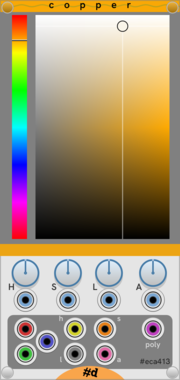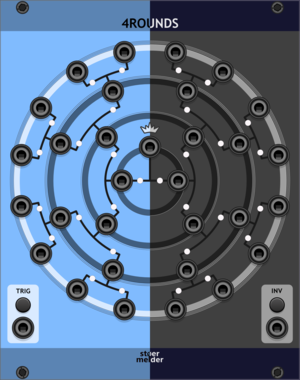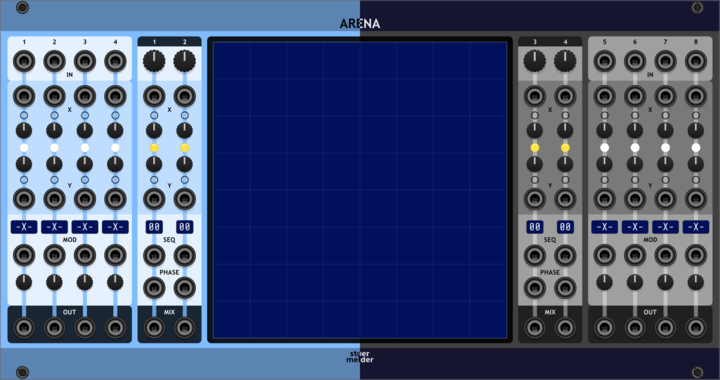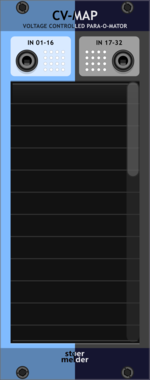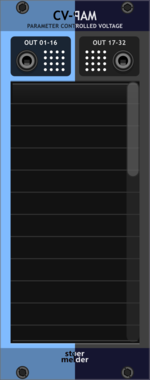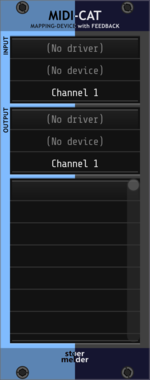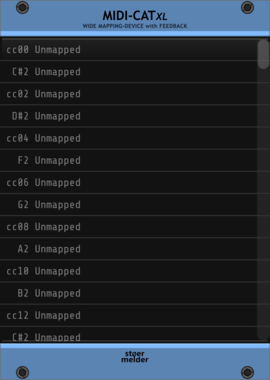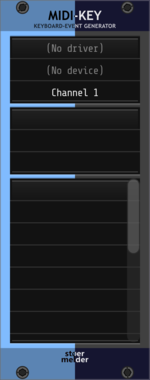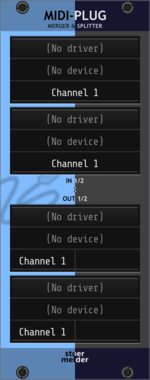Ouroboros Industries Branch
A switched mult/router with 2 inputs and 8 outputs. Counterpart to Junction
Ouroboros Industries Chroma
A cable colour manager with labels and support for multiple colour collections
Ouroboros Industries Meta
Adds meta features to VCV Rack (Cable sounds, startup pre-muter; Full list in the manual)
pachde Copper-mini
A mini version of the Copper color picker and extender with modulation and outputs
stoermelder 8FACE
Universal expander for sequencing up to eight presets of any module (experimental)
stoermelder 8FACE mk2
Universal expander for sequencing up to eight presets of multiple modules (experimental)
stoermelder 8FACEx2
Universal expander for sequencing up to sixteen presets of any module (experimental)
stoermelder AFFIX
Insert for polyphonic cables for adding offsets in Volt, semitones or octaves (16 channels)
stoermelder ARENA
2-dimensional XY-Mixer for 8 sources with various modulation targets and fun graphical interface
stoermelder MACRO
Macro-knob for controlling multiple parameters, with attenuverts and slew-limiting
stoermelder MB
Experimental replacement module browsers for Rack. Brings back the browser from Rack v0.6x and has a modified browser from Rack v1.x with adjustable preview size, favorites, extended filtering options and more.
stoermelder MIDI-CAT
Mapping module for MIDI CCs and notes to parameters of any module, similar to VCV MIDI-MAP
stoermelder MIDI-CAT XL
Mapping module for MIDI CCs and notes to parameters of any module, similar to VCV MIDI-MAP
stoermelder MIDI-STEP
Module for relative modes of endless knobs on your MIDI controller, such as Arturia Beatstep, Native Instruments Komplete Keyboards or Behringer X-TOUCH
stoermelder PILE
Translate increment triggers or decrement triggers in an absolute voltage, especially useful with MIDI-STEP, with slew support
stoermelder POLY-PILE
Translate increment triggers or decrement triggers in an absolute voltage, especially useful with MIDI-STEP, with slew support
stoermelder SAIL
Control any parameter currently hovered by mouse with CV, especially useful with MIDI-CC or MIDI-STEP
stoermelder SIPO
Serial-in parallel-out shift register with polyphonic output and CV controls for skipping and incrementing on sampled values
stoermelder SPIN
Utility for converting mouse-wheel movement into triggers, also handles middle-click of mouse, useful for SAIL
stoermelder STRIP
Manage a group of modules by using the expander-mechanism, providing load, save, copy, paste, disable, enable and randomize
stoermelder STRIP++
Adds hotkeys for pasting and importing selections while preserving parameter mappings
stoermelder STROKE
Utility for converting hotkeys to triggers, gates and some other special commands
stoermelder µAFFIX
Insert for polyphonic cables for adding offsets in Volt, semitones or octaves (8 channels)
VCV Library Instructions
- Download and install VCV Rack.
- Register for a VCV account and log in using Rack’s “Library” menu.
- Add or purchase a module on the VCV Library.
- Open the “Library” menu in Rack, click “Update all” (if updates are needed), and restart Rack once downloaded.
- Right-click an empty rack space to launch Rack’s module browser to add a module to your patch.
All plugins on the VCV Library are available for Windows, Mac, and Linux.
The “major” version (i.e. MAJOR.MINOR.REVISION) must match between Rack and its plugins.
For example, Rack 2.* can only load 2.* plugins.
Missing or incorrect information in this database, such as a missing tag? Inform the plugin author(s) using the contact information on their plugin/module page.
Developers: see Adding your plugin to the VCV Library.
Notes
Purchasing plugins with the “VCV” brand supports the VCV Rack project. See VCV’s Mission Statement to learn how VCV Rack development is funded.
Prices are in US Dollars.
By purchasing a plugin on the VCV Library, you agree to VCV’s End User License Agreement and Refund Policy.
Contact VCV Support for customer support and questions about the VCV Library.