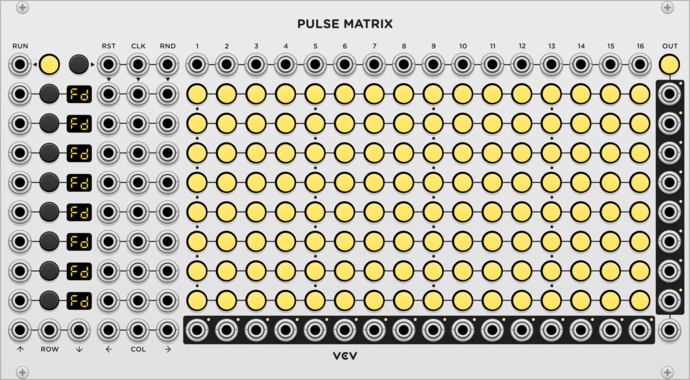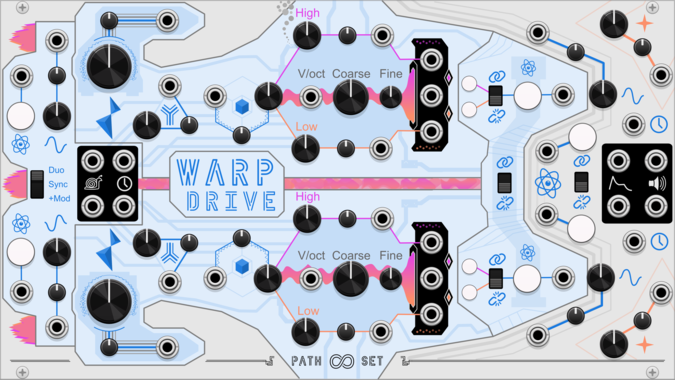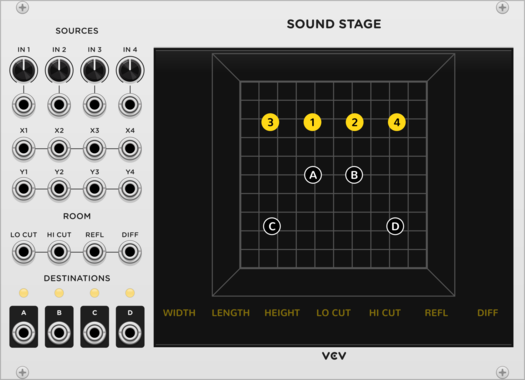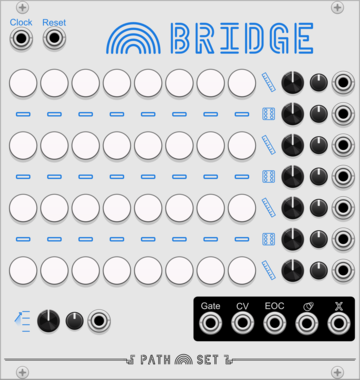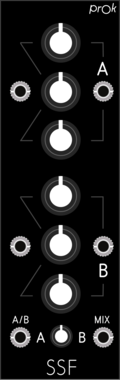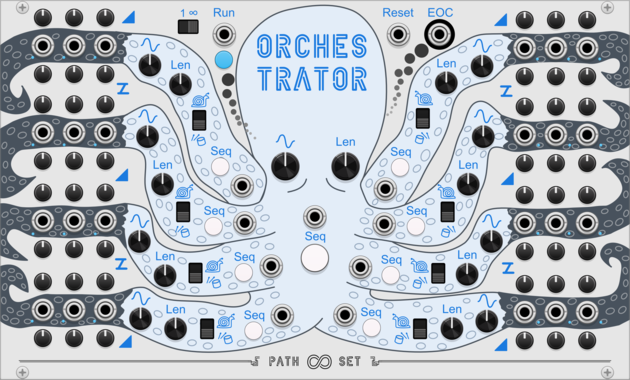Slime Child Audio Sub-Oscillator
Subharmonic Physically-modelled Self-Modulating Oscillator
ALM Busy Circuits AXON-2
Pamela's Pro Workout
$20ALM Busy Circuits Bundle 1
$50
$55![]()
AXON-2 Expander for ALM034 PPW
Geodesics+Vult Hexaquark
Quantum Chromodynamic Trigger Sequencer
SV Modular Caillou Manipulator Expander
Manipulator Expander for the Caillou Granular Resynthesis Engine
Prok Modular Skin In The Game
Single oscillator with frequency and amplitude envelopes designed for drum synthesis
Path Set WarpDrive
Dual-drive systems. Two sound sources with built in, clocks, lfos, and envelops.
OscillatorLow-frequency oscillatorClock generatorEnvelope generator
VCV Sound Stage
Reverb processor that simulates virtual sound sources and microphones in a 3D room
Hora Hi-Hat Vult
Analog HiHat using vult made filter model (use the other clap module for better CPU load and more realisitic claps)
JP Counter Point Expander
Expander for any main JP sequencer. Creates an extra voice using delay, regression and inversion.
Regen Modular Frames
A sequencer that takes inspiration from tracker software.
MindMeld ShapeMaster Pro
Multi-Stage Envelope Generator (MSEG) / Complex LFO
Prok Modular Drum Envelope
Three stage envelope (Attack, Decay, Breakpoint) for drum synthesis
Oxidlab Entferner H - High-Pass Filter
12/24dB High-Pass Filter
Path Set Orchestrator
A conniving octopus that creates modulation and gate outputs to conduct a 10 minute long song.
VCV Library Instructions
- Download and install VCV Rack.
- Register for a VCV account and log in using Rack’s “Library” menu.
- Add or purchase a module on the VCV Library.
- Open the “Library” menu in Rack, click “Update all” (if updates are needed), and restart Rack once downloaded.
- Right-click an empty rack space to launch Rack’s module browser to add a module to your patch.
All plugins on the VCV Library are available for Windows, Mac, and Linux.
The “major” version (i.e. MAJOR.MINOR.REVISION) must match between Rack and its plugins.
For example, Rack 2.* can only load 2.* plugins.
Missing or incorrect information in this database, such as a missing tag? Inform the plugin author(s) using the contact information on their plugin/module page.
Developers: see Adding your plugin to the VCV Library.
Notes
Purchasing plugins with the “VCV” brand supports the VCV Rack project. See VCV’s Mission Statement to learn how VCV Rack development is funded.
Prices are in US Dollars.
By purchasing a plugin on the VCV Library, you agree to VCV’s End User License Agreement and Refund Policy.
Contact VCV Support for customer support and questions about the VCV Library.





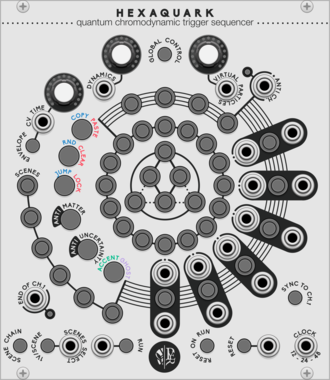
![Autodafe S[Q]UARE](/screenshots/100/Autodafe-REDs/SQUARE.webp)