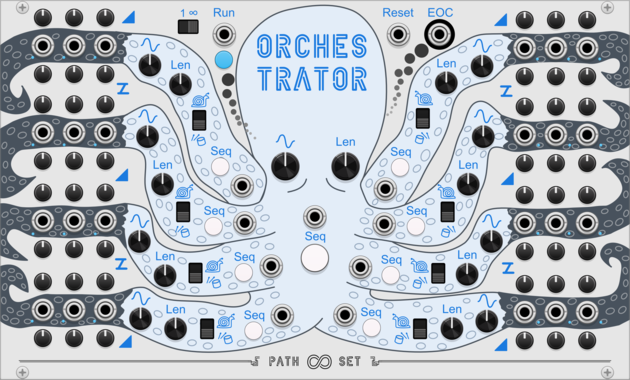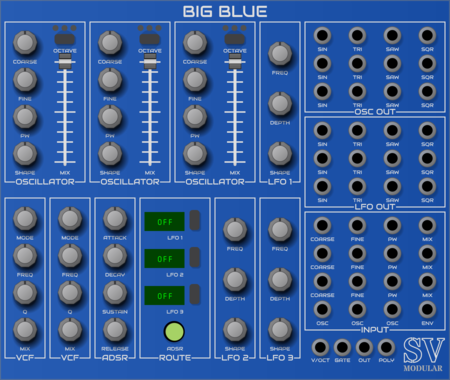Path Set Randomizer Expander
Adds Randomizing Triggers to any Rainbow Sequencer
BB Modules MX
Amplifier, Mixer and Attenuator
AS ReBeat Trigger Seq/Clock Divider
4x4 Grid trigger sequencer/clock divider
Regen Modular Cyclex VCO
Oscillator that generates waveforms using looped simplex noise.
Oxidlab Entferner H - High-Pass Filter
12/24dB High-Pass Filter
Slime Child Audio LP4 Filter
Physically-modelled 24dB per Octave Ladder Lowpass
VCV Compressor
Stereo dynamic range compressor with 6 DSP models and sidechain
Autodafe TRES[AM]IGOS
A triple wave VCO with AM (Amplitude Modulation) between the Oscillators
Path Set Orchestrator
A conniving octopus that creates modulation and gate outputs to conduct a 10 minute long song.
ALM Busy Circuits CIZZLE
ALM Busy Circuits CIZZLE
$15ALM Busy Circuits Bundle 2
$45
$50![]()
ALM042 CIZZLE: Dual Oscillator inspired by Casio CZ
LindenbergResearch Westcoast Complex Shaper
A Waveshaper with a lot of Models
Path Set Glass Smith
Path Set: Glass Shard Premium
$10![]()
This utility module allows you to craft new configurations for Glass Shard.
VCV Library Instructions
- Download and install VCV Rack.
- Register for a VCV account and log in using Rack’s “Library” menu.
- Add or purchase a module on the VCV Library.
- Open the “Library” menu in Rack, click “Update all” (if updates are needed), and restart Rack once downloaded.
- Right-click an empty rack space to launch Rack’s module browser to add a module to your patch.
All plugins on the VCV Library are available for Windows, Mac, and Linux.
The “major” version (i.e. MAJOR.MINOR.REVISION) must match between Rack and its plugins.
For example, Rack 2.* can only load 2.* plugins.
Missing or incorrect information in this database, such as a missing tag? Inform the plugin author(s) using the contact information on their plugin/module page.
Developers: see Adding your plugin to the VCV Library.
Notes
Purchasing plugins with the “VCV” brand supports the VCV Rack project. See VCV’s Mission Statement to learn how VCV Rack development is funded.
Prices are in US Dollars.
By purchasing a plugin on the VCV Library, you agree to VCV’s End User License Agreement and Refund Policy.
Contact VCV Support for customer support and questions about the VCV Library.




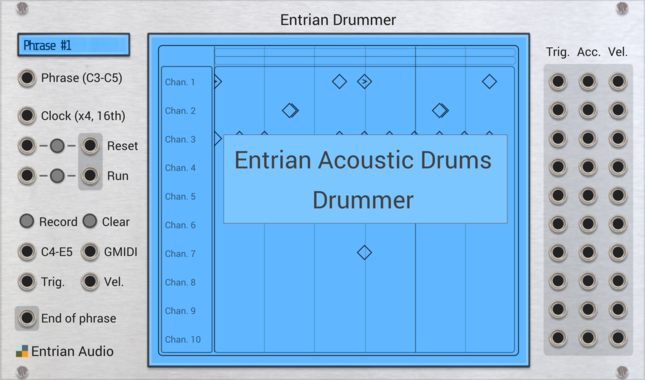



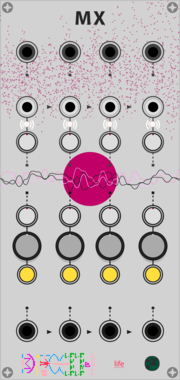













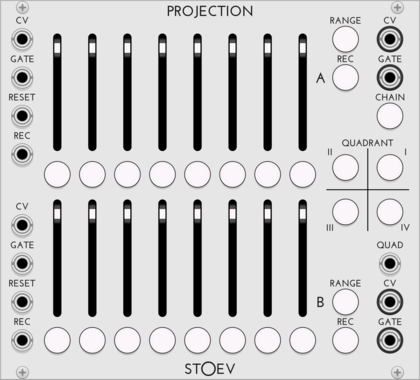
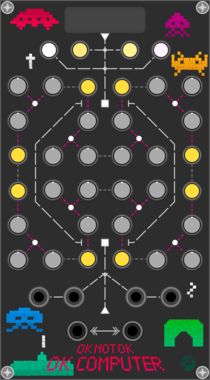
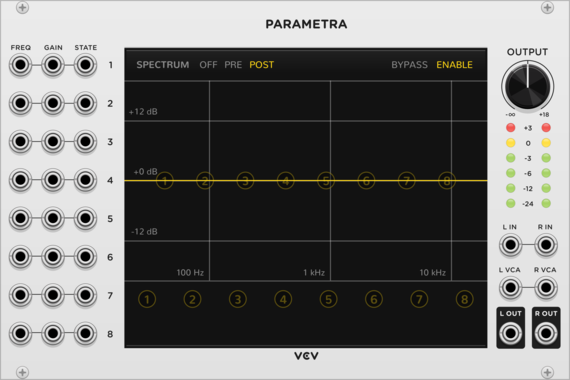
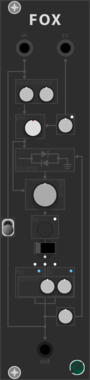






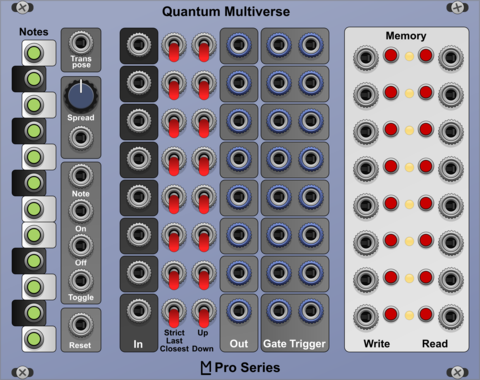




![Autodafe TRES[AM]IGOS](/screenshots/100/Autodafe-REDs/TRESAMIGOS.webp)