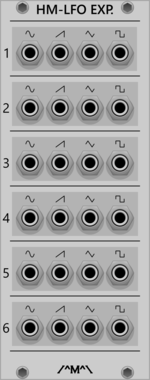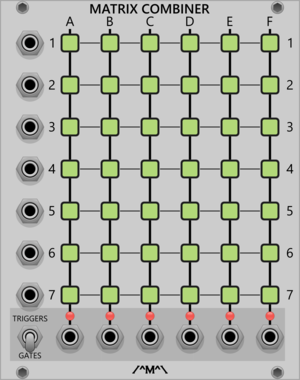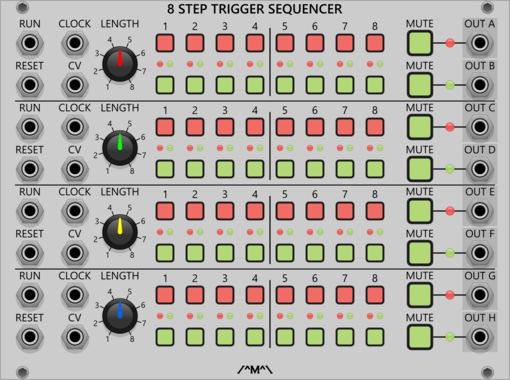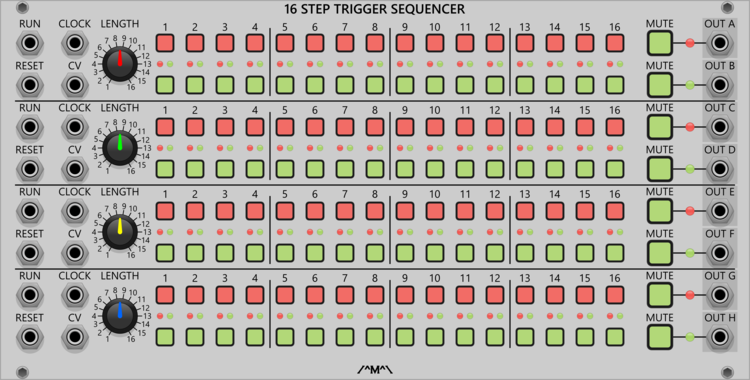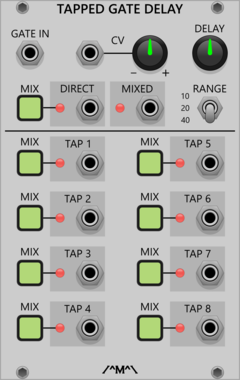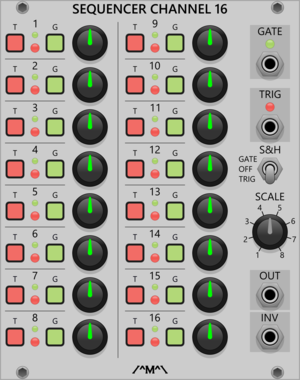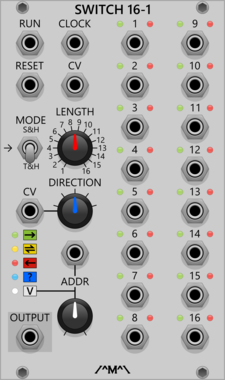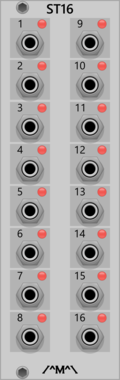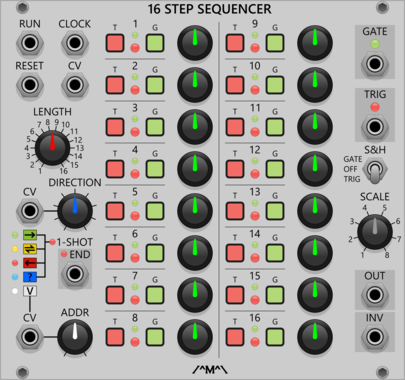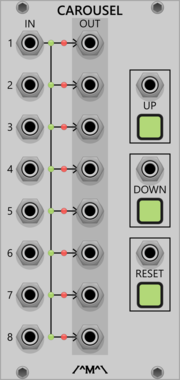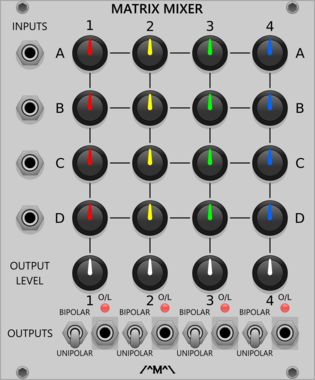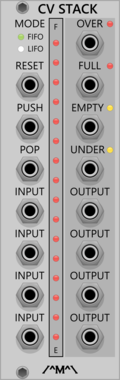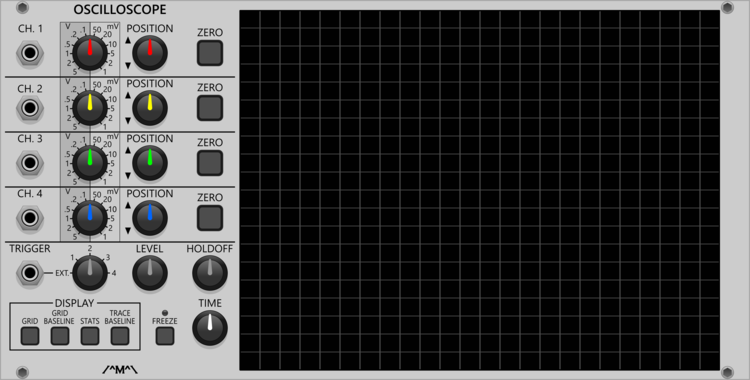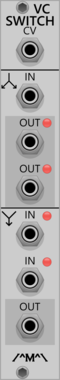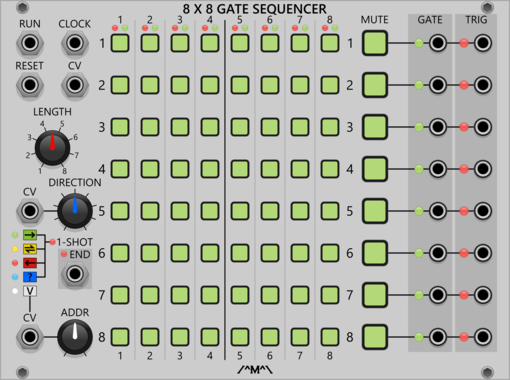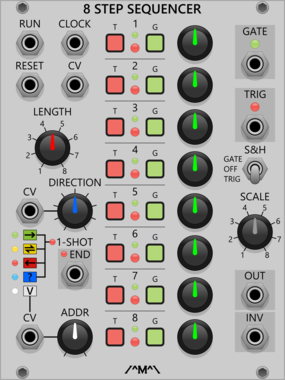Count Modula Clocked Random Gate Logic Expander
Logical processing of the gates from the Clocked Random Gates module
Count Modula Super Sample & Hold
Sample and Hold/Track and hold with probability, offset and inbuilt noise source
Count Modula Fade-in/Fade-out Expander
Adds sequencer start/stop and envelope outputs to the fade controller
Count Modula 16 Step Sequencer Gate Output Expander
Adds individual gate outputs to the 16 Step Sequencer
Count Modula Mixer
A basic 4 input utility mixer with output level control, overload indicator, inverted output and selectable bipolar/unipolar operation
Count Modula Tapped Gate Delay
A gate delay that offers up to 40 seconds of delay with tapped outputs at equal intervals along the delay line
Count Modula Gated Comparator Expander - Random Melody
Gated Comparator expander adding Random Melody output (also works with other sequencers)
Count Modula Shepard Generator
Generates a set of 8 ramp and sawtooth control signals appropriately phased for generation of Shepard tones
Count Modula 16 Step Sequencer Trigger Output Expander
Adds individual trigger outputs to the 16 Step Sequencer
Count Modula Comparator
Compares the input signal with either an internal or external threshold value and outputs gate signals based on the outcome.
Count Modula Matrix Mixer
A 4 x 4 matrix mixer allowing up to 4 input signals to be independently mixed to 4 different outputs
Count Modula CV Stack
Sequential voltage storage stack with First In First Out or Last In First Out operation
Count Modula Voltage Controlled Switch
Selects between 2 inputs or routes 1 input to one of 2 outputs based on the level of the signal at the CV input
Count Modula Burst Generator
Generates bursts of 1-16 pulses whenever a trigger is received at the trigger input
Count Modula Sequencer Trigger Expander
8 step sequencer expander adding a an extra channel of gate/trigger output
VCV Library Instructions
- Download and install VCV Rack.
- Register for a VCV account and log in using Rack’s “Library” menu.
- Add or purchase a module on the VCV Library.
- Open the “Library” menu in Rack, click “Update all” (if updates are needed), and restart Rack once downloaded.
- Right-click an empty rack space to launch Rack’s module browser to add a module to your patch.
All plugins on the VCV Library are available for Windows, Mac, and Linux.
The “major” version (i.e. MAJOR.MINOR.REVISION) must match between Rack and its plugins.
For example, Rack 2.* can only load 2.* plugins.
Missing or incorrect information in this database, such as a missing tag? Inform the plugin author(s) using the contact information on their plugin/module page.
Developers: see Adding your plugin to the VCV Library.
Notes
Purchasing plugins with the “VCV” brand supports the VCV Rack project. See VCV’s Mission Statement to learn how VCV Rack development is funded.
Prices are in US Dollars.
VCV is only responsible for VCV-branded plugins and does not completely review all third-party plugins. VCV does not provide technical support for third-party plugins. Installing plugins from unknown sources may compromise your computer and personal information.
By purchasing a plugin on the VCV Library, you agree to the End User License Agreement and Refund Policy.
Contact VCV Support for customer support and questions about the VCV Library.