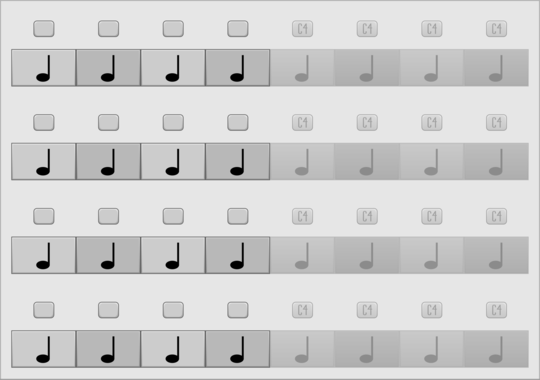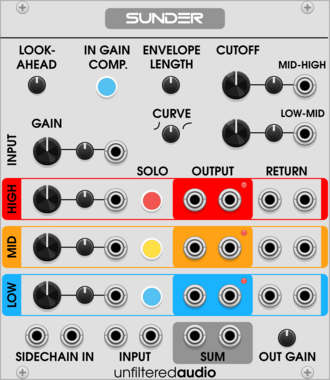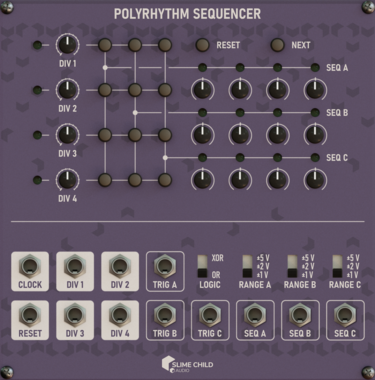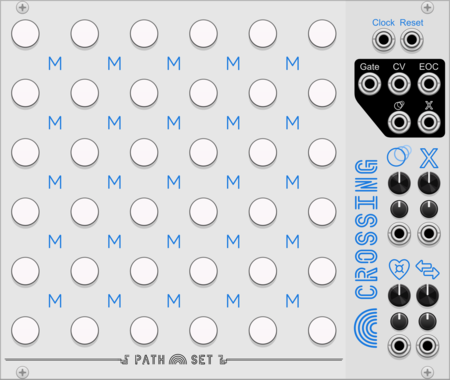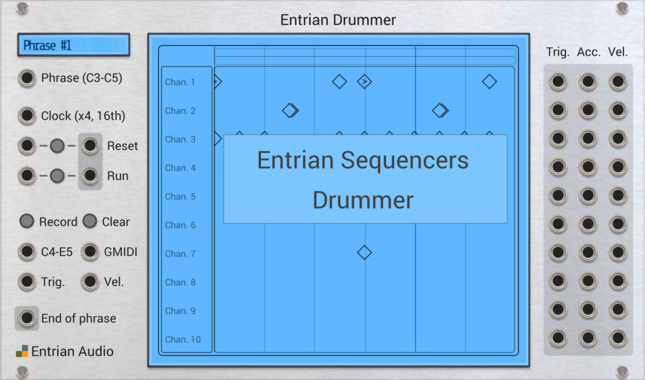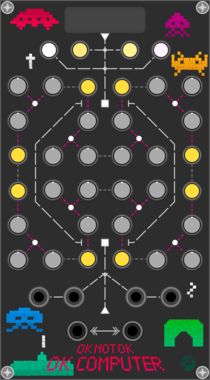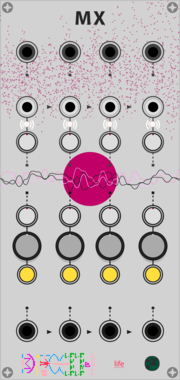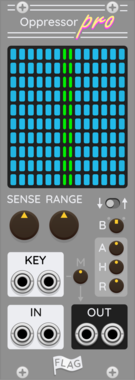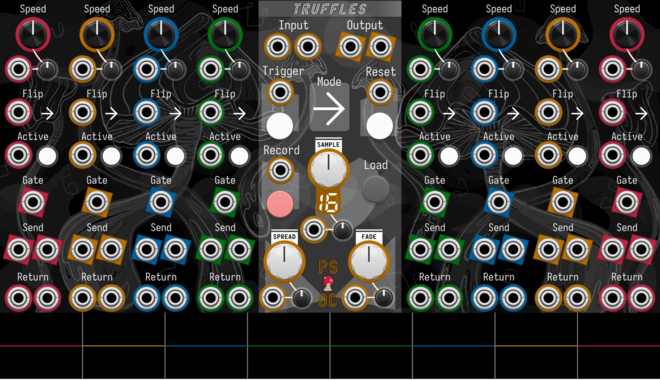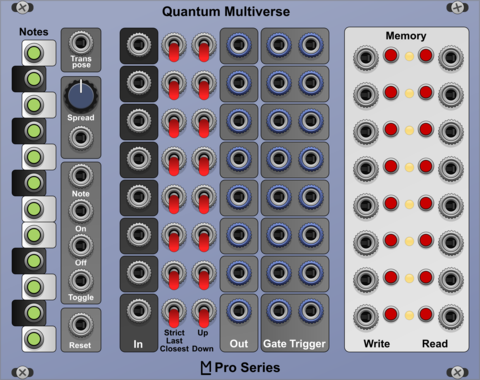ALM Busy Circuits MFX
ALM Busy Circuits MFX
$20ALM Busy Circuits Bundle 1
$50
$55![]()
ALM032 MFX: Stereo Multi Effects Processor
Slime Child Audio Quantizer
Variable-Intonation Transposing Quantizer
JP Four Track Expander
Add 64 more note blocks to Four Track. Try using more than one.
Slime Child Audio Envelopes
Dual Semi-Interruptable Attack-Decay Envelope Generators
AlliewayAudio Koan
Transforms audio or CVs from subtle warming to annihilation. Telecommunications signal compander (Variable MU-law Encoder/Decoder) with built-in noise, analog clipping, mixer, and thru-zero VCA. Try plugging your favorite filter or effect between encoder and decoder!
CompressorDistortionDigitalEffectLimiterMixerNoiseRing modulatorUtilityVoltage-controlled amplifierWaveshaper
Unfiltered Audio Sunder
3-Band Amplitude Splitter
LindenbergResearch Simple Lowpass Filter
Simple Ladder-Filter with 24dB/oct
Slime Child Audio Polyrhythm Sequencer
Three-track Polyrhythm Sequencer
MindMeld ShapeMaster Pro
Multi-Stage Envelope Generator (MSEG) / Complex LFO
Regen Modular Quan
Note quantizer with even and uneven distribution modes.
Path Set Rainbow Grid
Generate a panoply of sequences using a small grid of nine notes.
BB Modules MX
Amplifier, Mixer and Attenuator
FLAG Oppressor Pro
Multiband Ducker/Gate/Compressor
AS ReBeat Trigger Seq/Clock Divider
4x4 Grid trigger sequencer/clock divider
LindenbergResearch Westcoast Complex Shaper
A Waveshaper with a lot of Models
Path Set x Omri Cohen Truffles
Split your samples into eight slices, each with their own send/return channels and playback controls.
JP Memory Expander
Expander for any main JPLab sequencer. Five CV controllable save slots for sequences.
VCV Library Instructions
- Download and install VCV Rack.
- Register for a VCV account and log in using Rack’s “Library” menu.
- Add or purchase a module on the VCV Library.
- Open the “Library” menu in Rack, click “Update all” (if updates are needed), and restart Rack once downloaded.
- Right-click an empty rack space to launch Rack’s module browser to add a module to your patch.
All plugins on the VCV Library are available for Windows, Mac, and Linux.
The “major” version (i.e. MAJOR.MINOR.REVISION) must match between Rack and its plugins.
For example, Rack 2.* can only load 2.* plugins.
Missing or incorrect information in this database, such as a missing tag? Inform the plugin author(s) using the contact information on their plugin/module page.
Developers: see Adding your plugin to the VCV Library.
Notes
Purchasing plugins with the “VCV” brand supports the VCV Rack project. See VCV’s Mission Statement to learn how VCV Rack development is funded.
Prices are in US Dollars.
By purchasing a plugin on the VCV Library, you agree to VCV’s End User License Agreement and Refund Policy.
Contact VCV Support for customer support and questions about the VCV Library.