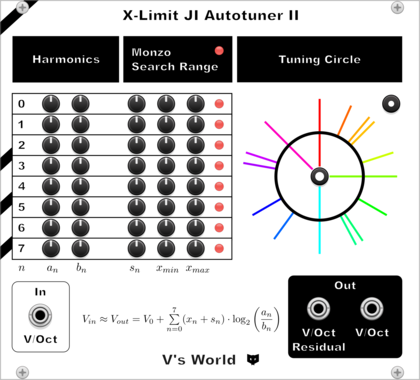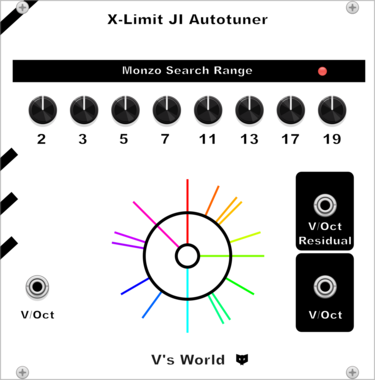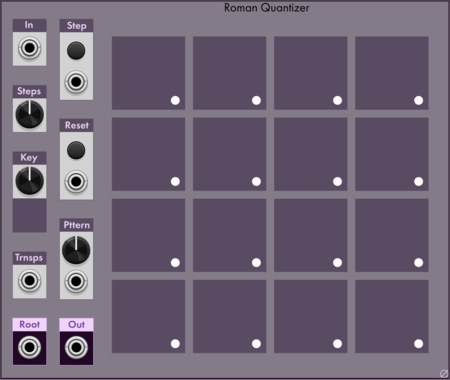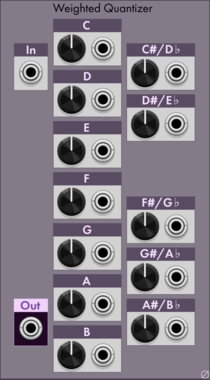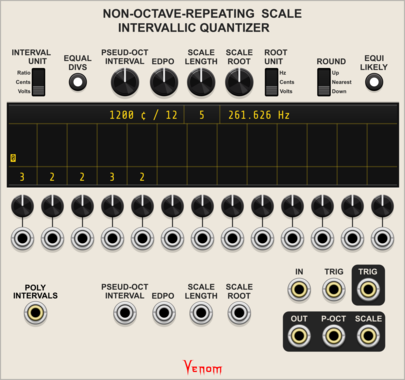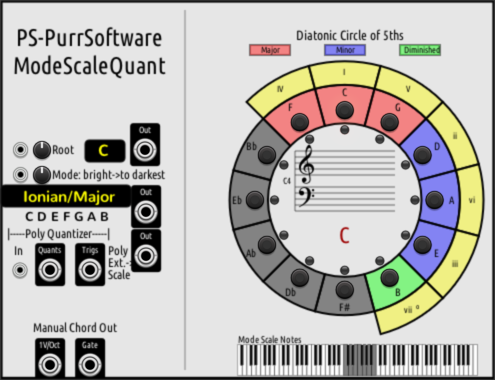HoyerHoppes Melody Transformer
Quantizer with user-defined master scale and sub-scales. Pre-quantization processing utilities include gain, offset, and a 16-step polyphonic looper
Vector Modular baseOsc
Versatile oscillator with analog waveforms, FM, PWM, wavetable synthesis, regular and digital noise, quantization, and bit reduction.
Sanguine Mutants Marmora
Random sampler based on Mutable Instruments' Marbles
Clock generatorClock modulatorDigitalHardware cloneQuantizerRandomSequencer
Mathematics and Music Lab (MML) Power Quantizer (POW QNT)
Quantizer to produce infinite families of musical scales at the turn of a knob, tuned to a special power function.
Mathematics and Music Lab (MML) Square Root Quantizer (SQT QNT)
Quantizer to produce a musical scale tuned to the square roots of whole numbers.
Mathematics and Music Lab (MML) Logarithmic Quantizer (LOG QNT)
Quantizer to produce the non-Pythagorean musical scale of The Apples in Stereo, tuned to the logarithms of whole numbers.
Venom NORSIQ Chord To Scale
Convert a polyphonic chord into CV to generate a scale for the Non-Octave-Repeating Scale Intervallic Quantizer
Venom Non-Octave-Repeating Scale Intervallic Quantizer
Quantizer for any scale defined by up to 13 intervals between notes
CuteFox Modules Intervallic Pair Quantizer
Quantizer based on a pair of intervals from 0 to 11 (semitones)
VCV Library Instructions
- Download and install VCV Rack.
- Register for a VCV account and log in using Rack’s “Library” menu.
- Add or purchase a module on the VCV Library.
- Open the “Library” menu in Rack, click “Update all” (if updates are needed), and restart Rack once downloaded.
- Right-click an empty rack space to launch Rack’s module browser to add a module to your patch.
All plugins on the VCV Library are available for Windows, Mac, and Linux.
The “major” version (i.e. MAJOR.MINOR.REVISION) must match between Rack and its plugins.
For example, Rack 2.* can only load 2.* plugins.
Missing or incorrect information in this database, such as a missing tag? Inform the plugin author(s) using the contact information on their plugin/module page.
Developers: see Adding your plugin to the VCV Library.
Notes
Purchasing plugins with the “VCV” brand supports the VCV Rack project. See VCV’s Mission Statement to learn how VCV Rack development is funded.
Prices are in US Dollars.
By purchasing a plugin on the VCV Library, you agree to VCV’s End User License Agreement and Refund Policy.
Contact VCV Support for customer support and questions about the VCV Library.