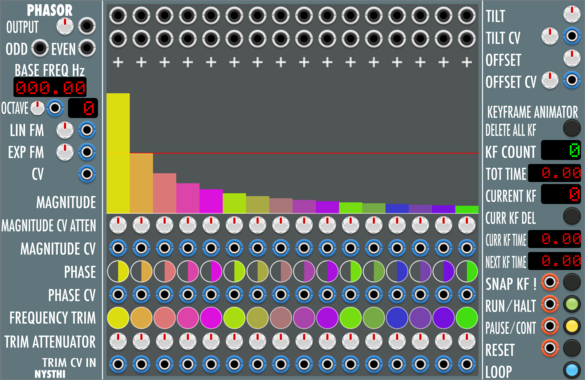LindenbergResearch Woldemar Analog VCO
Classic Analog Oscillator
Sonus Dept. Semiramis
Semimodular synthesizer
Synth voiceFilterDelayLow-frequency oscillatorOscillatorEnvelope generator
Autodafe TRES[AM]IGOS
A triple wave VCO with AM (Amplitude Modulation) between the Oscillators
Autodafe [FM]ERIDES
A FM (frequency Modulation) Oscillator with one carrier and one modulator
Geodesics Energy
Relativistic oscillator
OscillatorSynth voicePolyphonicDigitalLow-frequency oscillator
VCV Library Instructions
- Download and install VCV Rack.
- Register for a VCV account and log in using Rack’s “Library” menu.
- Add or purchase a module on the VCV Library.
- Open the “Library” menu in Rack, click “Update all” (if updates are needed), and restart Rack once downloaded.
- Right-click an empty rack space to launch Rack’s module browser to add a module to your patch.
All plugins on the VCV Library are available for Windows, Mac, and Linux.
The “major” version (i.e. MAJOR.MINOR.REVISION) must match between Rack and its plugins.
For example, Rack 2.* can only load 2.* plugins.
Missing or incorrect information in this database, such as a missing tag? Inform the plugin author(s) using the contact information on their plugin/module page.
Developers: see Adding your plugin to the VCV Library.
Notes
Purchasing plugins with the “VCV” brand supports the VCV Rack project. See VCV’s Mission Statement to learn how VCV Rack development is funded.
Prices are in US Dollars.
By purchasing a plugin on the VCV Library, you agree to VCV’s End User License Agreement and Refund Policy.
Contact VCV Support for customer support and questions about the VCV Library.
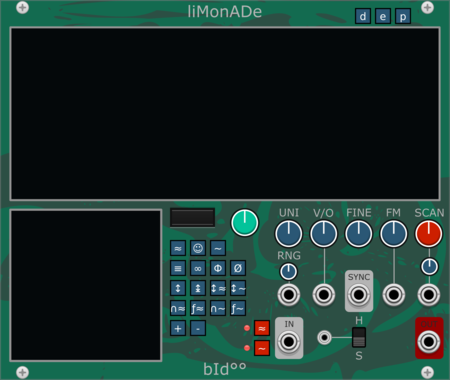

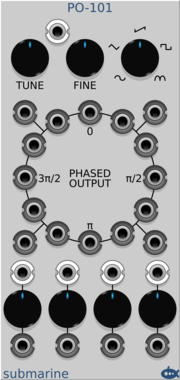
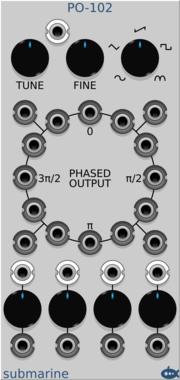










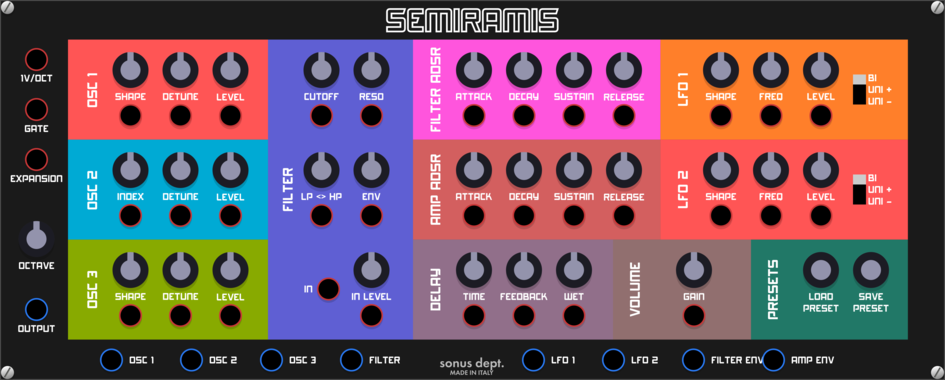

![Autodafe S[Q]UARE](/screenshots/100/Autodafe-REDs/SQUARE.webp)
![Autodafe CO[S]INE](/screenshots/100/Autodafe-REDs/COSINE.webp)
![Autodafe TRES[AM]IGOS](/screenshots/100/Autodafe-REDs/TRESAMIGOS.webp)
![Autodafe WAR[S]AW](/screenshots/100/Autodafe-REDs/WARSAW.webp)
![Autodafe [FM]ERIDES](/screenshots/100/Autodafe-REDs/FMERIDES.webp)
![Autodafe T[W]LV](/screenshots/100/Autodafe-REDs/TWLV.webp)