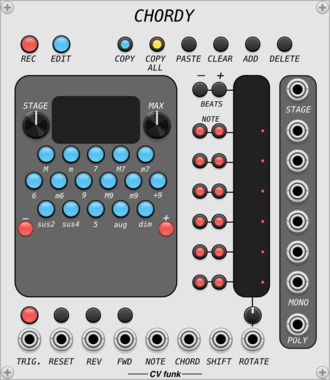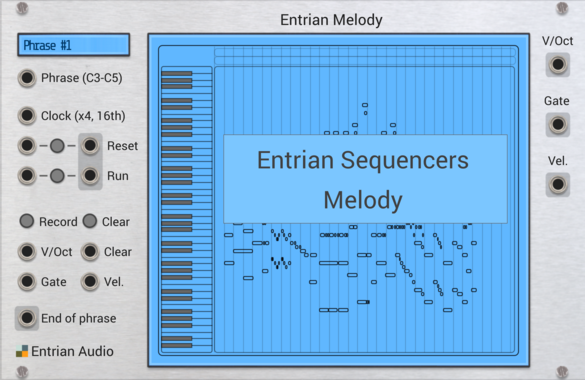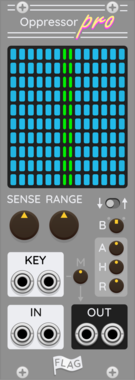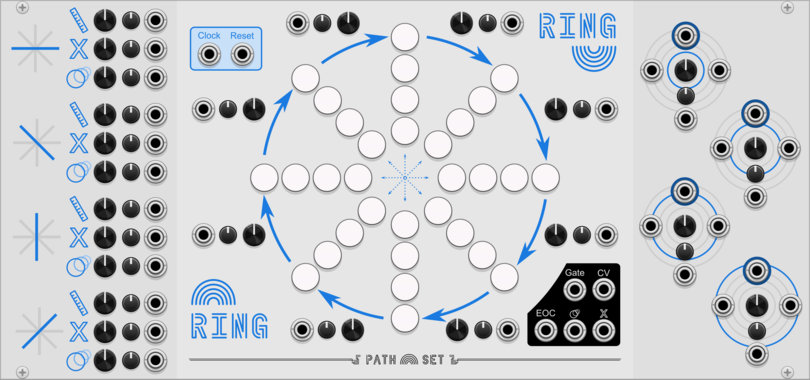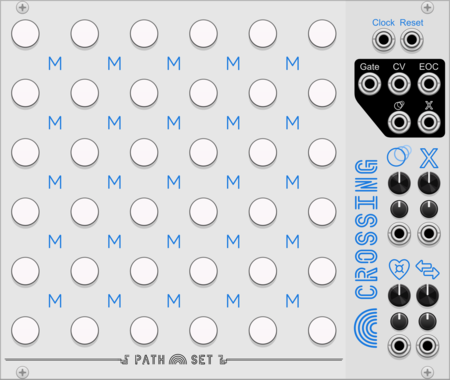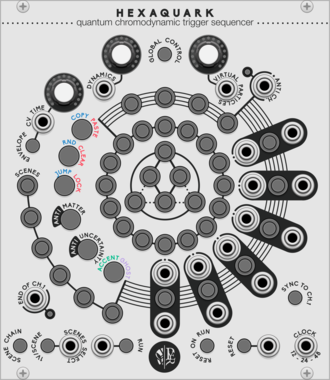Mockba Modular Model X
Virtual analog 3-oscillator hybrid polysynth
BB Modules MX
Amplifier, Mixer and Attenuator
Prok Modular Skin In The Game
Single oscillator with frequency and amplitude envelopes designed for drum synthesis
LindenbergResearch Sangster BBD Analog Delay
Voltage Controlled BBD-Style Analog Delay with Distortion
Hora Hi-Hat Vult
Analog HiHat using vult made filter model (use the other clap module for better CPU load and more realisitic claps)
FLAG Oppressor Pro
Multiband Ducker/Gate/Compressor
SV Modular Caillou Manipulator Expander
Manipulator Expander for the Caillou Granular Resynthesis Engine
Geodesics+Vult Hexaquark
Quantum Chromodynamic Trigger Sequencer
JP Evo Endless
Bounce endlessely between eight different note pools in an always evolving sequence.
LindenbergResearch Compact Woldemar
Classic Analog Oscillator as Compact Format
Unfiltered Audio Glitch Shifter
Unpredictable granular delay buffer
LindenbergResearch Sally Type35/MS10 VCF
Sallen-Key Dual Filter: Lowpass: 12dB/oct Highpass: 6dB/oct
Path Set Playhead Expander
Adds 3 more play-heads to any Rainbow Sequencer
Prok Modular Win Win Situation
Pair of Oscillators with frequency and amplitude envelopes designed for drum synthesis
LindenbergResearch Blank-Panel | Multiple
Small sized Blank - Extendable to a 2x4 Multiple
VCV Library Instructions
- Download and install VCV Rack.
- Register for a VCV account and log in using Rack’s “Library” menu.
- Add or purchase a module on the VCV Library.
- Open the “Library” menu in Rack, click “Update all” (if updates are needed), and restart Rack once downloaded.
- Right-click an empty rack space to launch Rack’s module browser to add a module to your patch.
All plugins on the VCV Library are available for Windows, Mac, and Linux.
The “major” version (i.e. MAJOR.MINOR.REVISION) must match between Rack and its plugins.
For example, Rack 2.* can only load 2.* plugins.
Missing or incorrect information in this database, such as a missing tag? Inform the plugin author(s) using the contact information on their plugin/module page.
Developers: see Adding your plugin to the VCV Library.
Notes
Purchasing plugins with the “VCV” brand supports the VCV Rack project. See VCV’s Mission Statement to learn how VCV Rack development is funded.
Prices are in US Dollars.
By purchasing a plugin on the VCV Library, you agree to VCV’s End User License Agreement and Refund Policy.
Contact VCV Support for customer support and questions about the VCV Library.
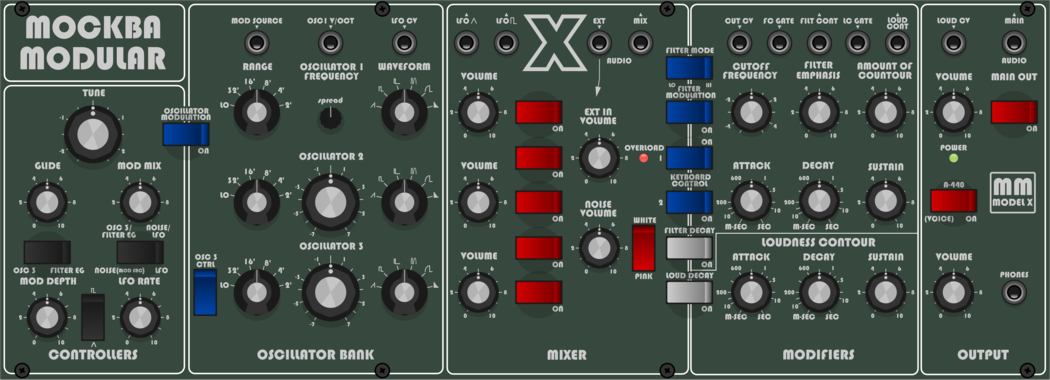


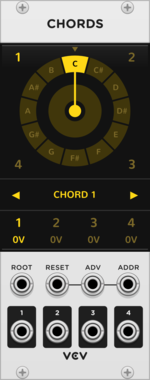
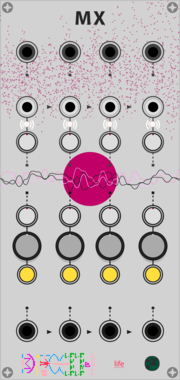


![Autodafe [K]ICK](/screenshots/100/Autodafe-REDs/KICK.webp)


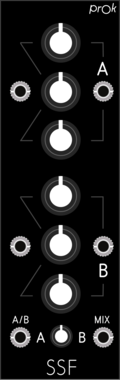









![Autodafe [S]NARE](/screenshots/100/Autodafe-REDs/SNARE.webp)