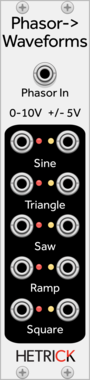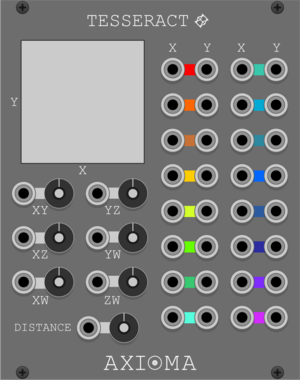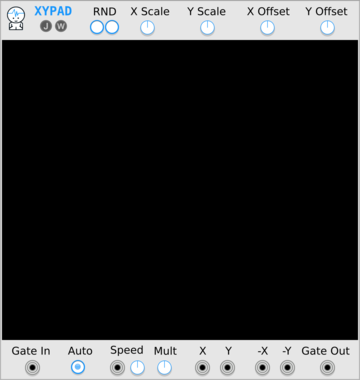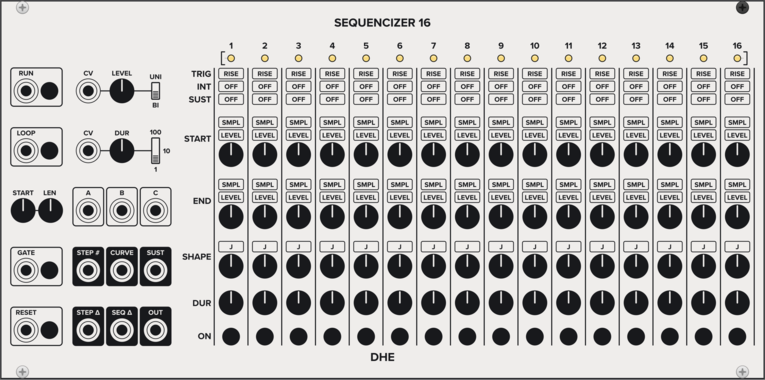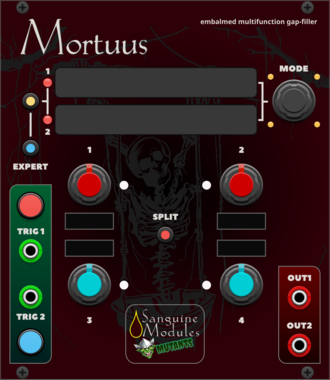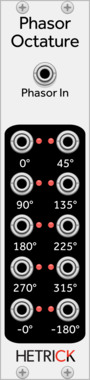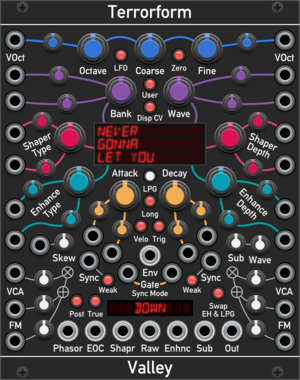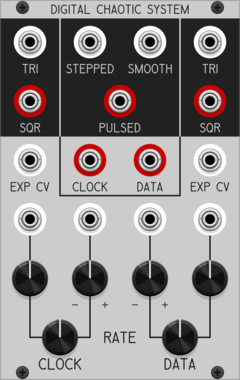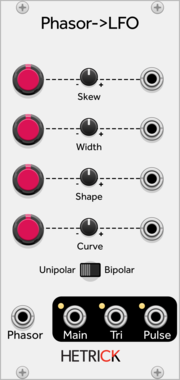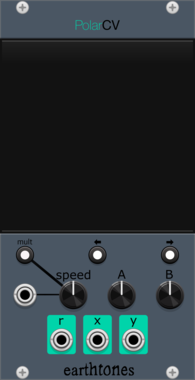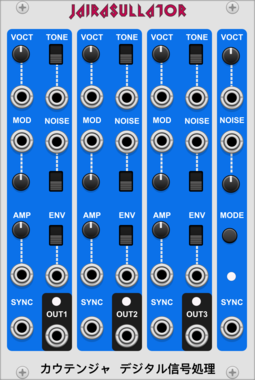Bark Trim LFO BPM
Trims top/bottom values on the selected LFO output, without attenuating. Quick access buttons on labels
Venom Benjolin Oscillator
Complex chaotic oscillator emulating the oscillator and rungler components of a Benjolin
HetrickCV Phasor to Waveforms
Shapes incoming phasor signals to useful, static LFO waveshapes. These waveforms are not anti-aliased, hence the LFO designation.
Patina Memory Pad
Interactive X-Y pad that records and repeats path drawn on touchpad. Can be used to modulate any parameter as a custom-drawn LFO with 2 outputs. Outputs can be set to bipolar or unipolar values and attenuated. Drag with the mouse on the touchpad to record a path.
Count Modula Shepard Generator
Generates a set of 8 ramp and sawtooth control signals appropriately phased for generation of Shepard tones
nozoïd Nozori_68_ADSR
Dual loopable ADSR with modulation speed and integrated VCA
Hardware cloneEnvelope generatorDualLow-frequency oscillator
nozoïd Nozori_84_LFO_SEQ
6 step LFO / Sequencer
Hardware cloneFunction generatorLow-frequency oscillatorSequencer
DHE Modules Sequencizer 4
Generates a highly customizable 4 step sequence
SequencerEnvelope generatorLow-frequency oscillatorSample and hold
Geodesics Energy
Relativistic oscillator
OscillatorSynth voicePolyphonicDigitalLow-frequency oscillator
Tiny Tricks Modulation Generator x1
Get a random value (S&H on internal noise) or LFO with random state (rate, waveform, scale, phase) generated on a trigger. Settings for variance and bias of random, whether to include S&H values and unipolar or bipolar.
Venom VCO Lab
Audio or low frequency oscillator with 4 simultaneous waveforms, mixing, linear/exponential FM, phase modulation, hard/soft sync, PWM, and more
Function generatorLow-frequency oscillatorOscillatorPolyphonic
Ohmer Modules KlokSpid MkII
16HP CPU-based programmable clocked modulation source
Clock generatorClock modulatorLow-frequency oscillatorEnvelope generator
Audible Instruments Tidal Modulator
Based on Mutable Instruments Tides
Low-frequency oscillatorOscillatorWaveshaperFunction generatorHardware clone
DHE Modules Sequencizer 16
Generates a highly customizable 16 step sequence
SequencerEnvelope generatorLow-frequency oscillatorSample and hold
Bark Trim LFO Hz
Trims top/bottom values on the selected LFO output, without attenuating. Quick access buttons on labels
Sanguine Modules Sanguine Mortuus
Based on the Dead Man's Catch alternative firmware for Peaks'
DrumEnvelope generatorOscillatorLow-frequency oscillatorSequencerHardware cloneDual
Valley Terrorform
An extensive wavetable oscillator that lets you explore and rip apart wavetables in many different ways.
OscillatorPolyphonicSynth voiceWaveshaperLow-frequency oscillator
Patchable Devices Digital Chaotic System
Digital 8-bit Shift Register driven by two independent VCOs
Clock generatorClock modulatorFunction generatorLogicLow-frequency oscillatorNoiseOscillatorRandomSequencerUtility
HetrickCV Phasor to LFO
Shapes incoming phasor signals to useful, morphing LFO waveshapes. These waveforms are not anti-aliased, hence the LFO designation.
nozoïd Nozori_68_LFO
Dual LFO, with parametric waveform and syncronisation to any signal
Hardware cloneDualFunction generatorLow-frequency oscillatorSample and hold
KautenjaDSP Jairasullator
An emulation of the General Instrument AY-3-8910 chip.
DistortionLow-frequency oscillatorNoiseOscillatorPolyphonicSynth voiceVoltage-controlled amplifier
VCV Library Instructions
- Download and install VCV Rack.
- Register for a VCV account and log in using Rack’s “Library” menu.
- Add or purchase a module on the VCV Library.
- Open the “Library” menu in Rack, click “Update all” (if updates are needed), and restart Rack once downloaded.
- Right-click an empty rack space to launch Rack’s module browser to add a module to your patch.
All plugins on the VCV Library are available for Windows, Mac, and Linux.
The “major” version (i.e. MAJOR.MINOR.REVISION) must match between Rack and its plugins.
For example, Rack 2.* can only load 2.* plugins.
Missing or incorrect information in this database, such as a missing tag? Inform the plugin author(s) using the contact information on their plugin/module page.
Developers: see Adding your plugin to the VCV Library.
Notes
Purchasing plugins with the “VCV” brand supports the VCV Rack project. See VCV’s Mission Statement to learn how VCV Rack development is funded.
Prices are in US Dollars.
By purchasing a plugin on the VCV Library, you agree to VCV’s End User License Agreement and Refund Policy.
Contact VCV Support for customer support and questions about the VCV Library.