stoermelder MACRO
Macro-knob for controlling multiple parameters, with attenuverts and slew-limiting
stoermelder 8FACE
Universal expander for sequencing up to eight presets of any module (experimental)
stoermelder 8FACEx2
Universal expander for sequencing up to sixteen presets of any module (experimental)
stoermelder 8FACE mk2
Universal expander for sequencing up to eight presets of multiple modules (experimental)
stoermelder MB
Experimental replacement module browsers for Rack. Brings back the browser from Rack v0.6x and has a modified browser from Rack v1.x with adjustable preview size, favorites, extended filtering options and more.
Stochastic Telegraph BASICally
Generate sequences, perform math on inputs, and even multitask with a simple BASIC-like language. Can also send Tipsy text messages to modules that support them (e.g., TTY).
AttenuatorFunction generatorLogicPolyphonicSequencerSample and holdUtility
Stochastic Telegraph Fermata
Write much longer text notes, and various sizes of labels. Fermata is resizable, scrolls, has font, font size, and color choices, and more.
Stochastic Telegraph Fuse
Counts triggers and blocks/allows a signal after hitting a limit. Useful for timed composition changes, simulating components that break with overuse, or scaling a value based on the number of triggers.
Stochastic Telegraph TTY
Logs values from cables and/or text messages from Tipsy text sources (e.g., BASICally, Memory). Makes monitoring of values or logging far easier. TTY is resizable, scrolls, has font, font size, and color choices, and more.
Sanguine Monsters Oraculus
n to 1 switch/sequencer that can select its output from a polyphonic cable input
Sanguine Monsters Raiju
Flexible, fixed voltage source that can clone its output up to 16 channels and has one channel with a single copy of every selected voltage
Sanguine Monsters Brainz
Master control center intended to make synchronizing audio and video files from different recorders easier
Sanguine Monsters Oubliette
Null sink and cable holder for input and output wires... doubles as a null voltage source
OrangeLine Morpheus
Morphing of given or random sequences with turing machine functionality and 16 Internal Memory Slots.
OrangeLine Buckets
Splits up polyphonic pitch and gate input into up to 12 polyphic pitch and gate outputs, depending on pitch value, chainable
OrangeLine Cron
Interface Module for MIDI>CV deriving BPM from MIDI CLK and 24 pmm CLK/N, handling Transport and calculating CMP cv for GATOR for latency compensation of up to 16 channels
4ms MetaModule
MetaModule Hub is used to create patches that run on MetaModule hardware. Use the hub to create mappings between physical and virtual controls and jacks.
Venom Auxilliary Clone Expander
Adds additional cloned poly input/output pairs to Clone Merge, Poly Merge, or Poly Unison
Venom Bernoulli Switch
Stochastically route two inputs to two outputs, with built in scaling and offset capabilities
AttenuatorControllerLogicPolyphonicRandomSwitchUtilityWaveshaper
VCV Library Instructions
- Download and install VCV Rack.
- Register for a VCV account and log in using Rack’s “Library” menu.
- Add or purchase a module on the VCV Library.
- Open the “Library” menu in Rack, click “Update all” (if updates are needed), and restart Rack once downloaded.
- Right-click an empty rack space to launch Rack’s module browser to add a module to your patch.
All plugins on the VCV Library are available for Windows, Mac, and Linux.
The “major” version (i.e. MAJOR.MINOR.REVISION) must match between Rack and its plugins.
For example, Rack 2.* can only load 2.* plugins.
Missing or incorrect information in this database, such as a missing tag? Inform the plugin author(s) using the contact information on their plugin/module page.
Developers: see Adding your plugin to the VCV Library.
Notes
Purchasing plugins with the “VCV” brand supports the VCV Rack project. See VCV’s Mission Statement to learn how VCV Rack development is funded.
Prices are in US Dollars.
By purchasing a plugin on the VCV Library, you agree to VCV’s End User License Agreement and Refund Policy.
Contact VCV Support for customer support and questions about the VCV Library.




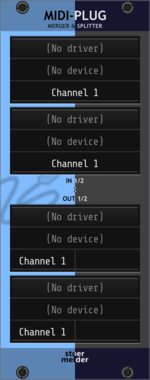
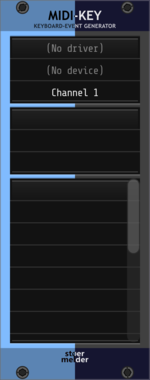






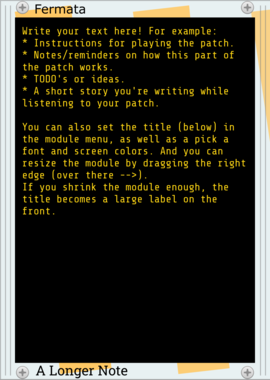

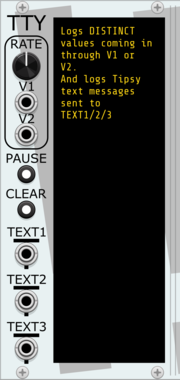


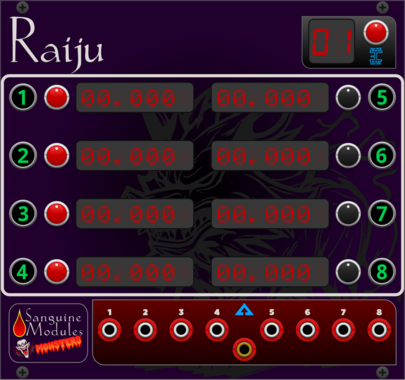


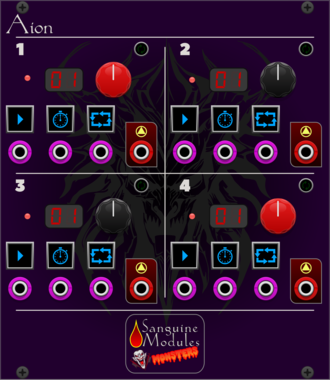
















![4ms Shifting Inverting Signal Mingler [SISM]](/screenshots/100/4msCompany/SISM.webp)











