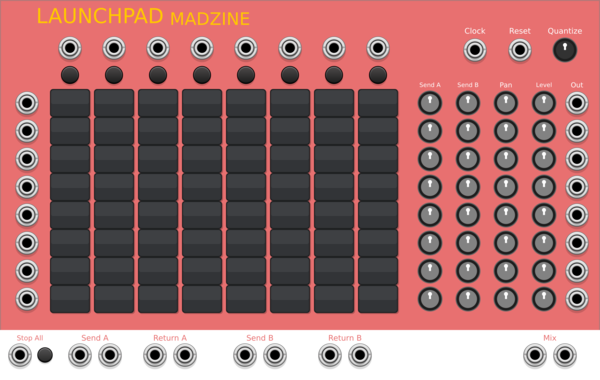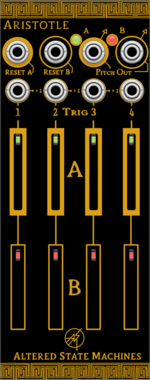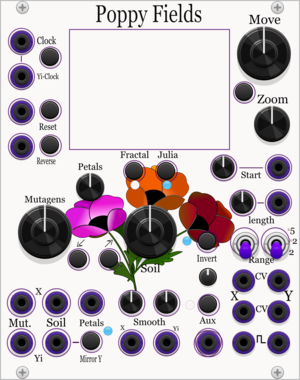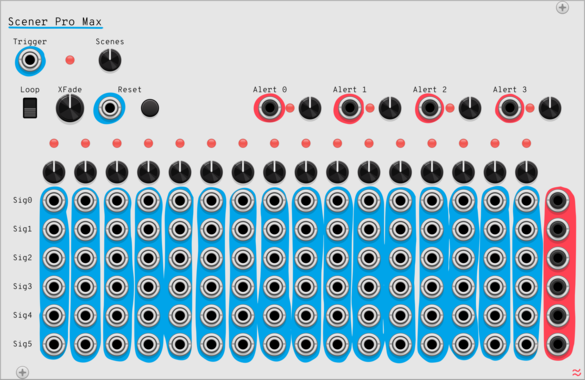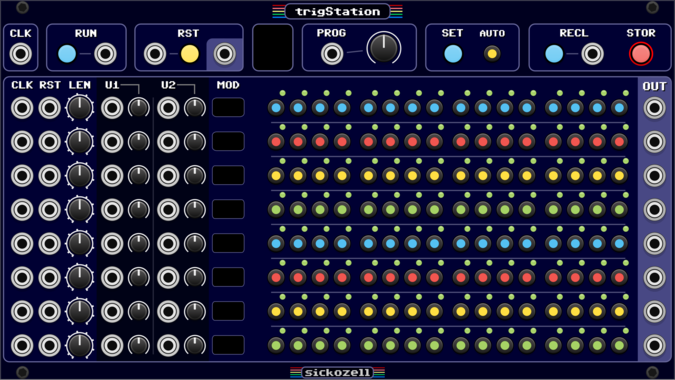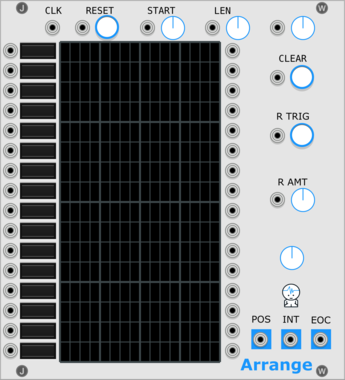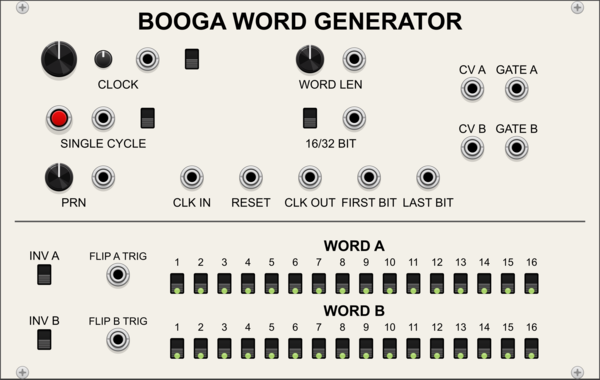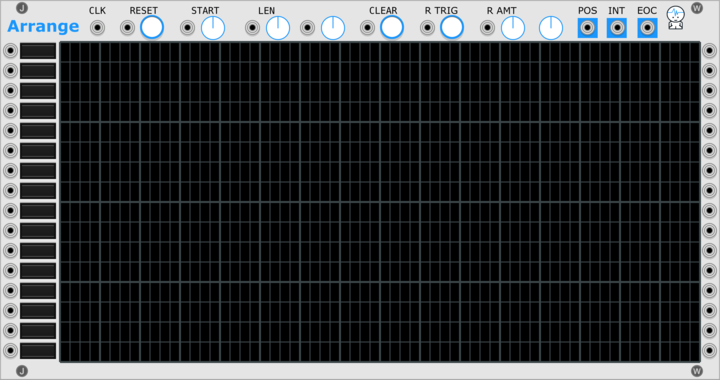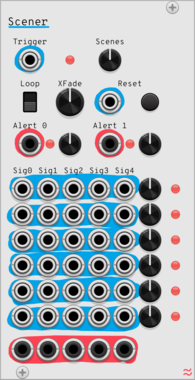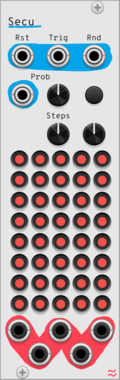Pete Buchhop TheReelPeet
Dual generative sequencer with per-lane BPM, step length, randomized pitch and trigger outputs, trigger-based randomization, voltage-controlled run state, and hold freeze.
MADZINE Universal Rhythm
Cross-cultural rhythm generator with 10 world music styles and 8-voice drum synthesis
Altered State Machines Aristotle
Nonlinear 2 Channel Counterpoint Voltage Sequencer (Aristotle hardware clone)
Sulamith Poly to Sequence
Takes a polyphonic Input and sequences it to a clock (fwd, bwd, rnd). Step probability + add random probability with range.
Sulamith Gate Length Sequencer
Sequences 6 Gates (0.1s-10s) with playmodes, probability, seq length, reset. For holding notes, envelopes and switches.
Moffenzeef Swarm
Asynchronous gate generator
Hardware cloneClock generatorRandomSequencerOscillatorUtility
Sickozell trigStation
8 independent track / 16 step trig sequencer with configurable user inputs/knobs and presets (trst)
Sickozell stepStation
8 independent track / 16 step sequencer with configurable user inputs/knobs and presets (stst)
Instrumentalist Clonotribe
A module inspired by KORG monotribe
Synth voiceOscillatorFilterEnvelope generatorLow-frequency oscillatorSequencer
AmbushedCat TuringMaschineRythm
A probabilistic CV sequencer inspired by the original Music Thing Turing Machine. Generates semi-random looping sequences with adjustable probability and loop length.
Sulamith Knobs - Const Voltage Source Sequencer
8CH Volt Bank with built-in sequencer. Probability, Playmodes, CH/Step number and knob range setting. Clk, Rst, Button in. Sequenced CV + Trig and static Poly out.
Sulamith Button - Trigger/CV Utility
Multi-tool with probability, scaled random cv gen, a<>b switch, constant voltage, 0.2s-10s gate & trig out + text label. Slew&retrig menu options.
Cella Cognitive Shift
Advanced 8-bit digital shift register with clock, gates or trigger outputs, 4 DAC-based CV generators and various self-patching capabilities
VCV Library Instructions
- Download and install VCV Rack.
- Register for a VCV account and log in using Rack’s “Library” menu.
- Add or purchase a module on the VCV Library.
- Open the “Library” menu in Rack, click “Update all” (if updates are needed), and restart Rack once downloaded.
- Right-click an empty rack space to launch Rack’s module browser to add a module to your patch.
All plugins on the VCV Library are available for Windows, Mac, and Linux.
The “major” version (i.e. MAJOR.MINOR.REVISION) must match between Rack and its plugins.
For example, Rack 2.* can only load 2.* plugins.
Missing or incorrect information in this database, such as a missing tag? Inform the plugin author(s) using the contact information on their plugin/module page.
Developers: see Adding your plugin to the VCV Library.
Notes
Purchasing plugins with the “VCV” brand supports the VCV Rack project. See VCV’s Mission Statement to learn how VCV Rack development is funded.
Prices are in US Dollars.
By purchasing a plugin on the VCV Library, you agree to VCV’s End User License Agreement and Refund Policy.
Contact VCV Support for customer support and questions about the VCV Library.