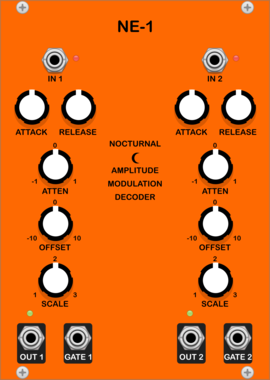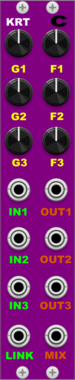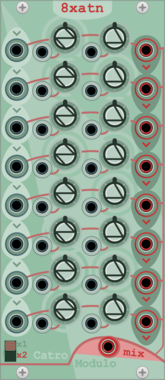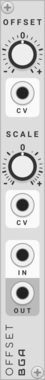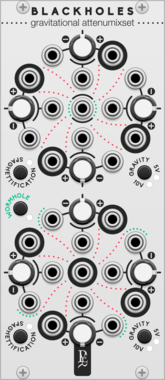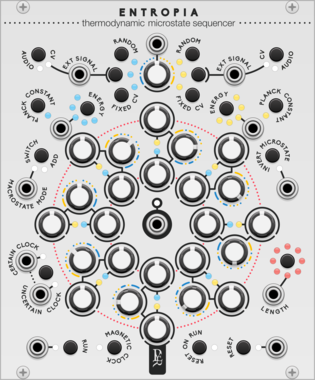Venom Shaped VCA
Stereo VCA with a variable response curve, hard/soft clipping, ring modulation, and oversampling
AttenuatorPolyphonicRing modulatorUtilityVoltage-controlled amplifierWaveshaper
unless games towers
dual fader bank, constant CV source with polyphonic io and mods. up to 16 faders each
Stochastic Telegraph BASICally
Generate sequences, perform math on inputs, and even multitask with a simple BASIC-like language. Can also send Tipsy text messages to modules that support them (e.g., TTY).
Venom VCA Mix 4 Stereo
Stereo compact audio or CV VCA, mixer, attenuator, inverter, amplifier, and/or offset
AttenuatorMixerPolyphonicRing modulatorUtilityVoltage-controlled amplifier
Holonic Systems Dumbwaiter
8 step sequencer and switch. One could see it as a A-155 / A-154 / A-152 merged into one module
stoermelder AFFIX
Insert for polyphonic cables for adding offsets in Volt, semitones or octaves (16 channels)
KRT ;D
Exponential VCA and future estimator with error? A very simple utility.
UtilityAttenuatorVoltage-controlled amplifierDynamicsPolyphonic
Audible Instruments Keyframer/Mixer
Based on Mutable Instruments Frames
OscillatorMixerAttenuatorLow-frequency oscillatorHardware clone
Venom VCA Mix 4
Compact audio or CV VCA, mixer, attenuator, inverter, amplifier, and/or offset
AttenuatorMixerPolyphonicRing modulatorUtilityVoltage-controlled amplifier
Geodesics BlackHoles
Gravitational attenumixset
Ring modulatorVoltage-controlled amplifierPolyphonicAttenuatorControllerMixerQuad
stoermelder µAFFIX
Insert for polyphonic cables for adding offsets in Volt, semitones or octaves (8 channels)
VCV Library Instructions
- Download and install VCV Rack.
- Register for a VCV account and log in using Rack’s “Library” menu.
- Add or purchase a module on the VCV Library.
- Open the “Library” menu in Rack, click “Update all” (if updates are needed), and restart Rack once downloaded.
- Right-click an empty rack space to launch Rack’s module browser to add a module to your patch.
All plugins on the VCV Library are available for Windows, Mac, and Linux.
The “major” version (i.e. MAJOR.MINOR.REVISION) must match between Rack and its plugins.
For example, Rack 2.* can only load 2.* plugins.
Missing or incorrect information in this database, such as a missing tag? Inform the plugin author(s) using the contact information on their plugin/module page.
Developers: see Adding your plugin to the VCV Library.
Notes
Purchasing plugins with the “VCV” brand supports the VCV Rack project. See VCV’s Mission Statement to learn how VCV Rack development is funded.
Prices are in US Dollars.
VCV is only responsible for VCV-branded plugins and does not completely review all third-party plugins. VCV does not provide technical support for third-party plugins. Installing plugins from unknown sources may compromise your computer and personal information.
By purchasing a plugin on the VCV Library, you agree to the End User License Agreement and Refund Policy.
Contact VCV Support for customer support and questions about the VCV Library.