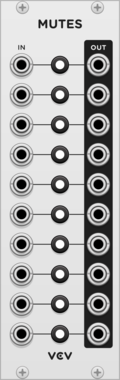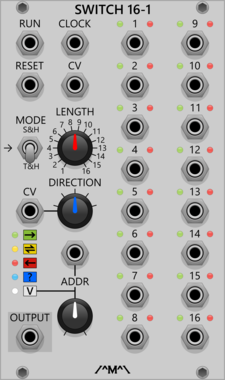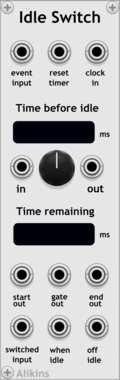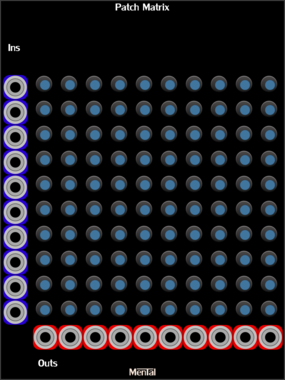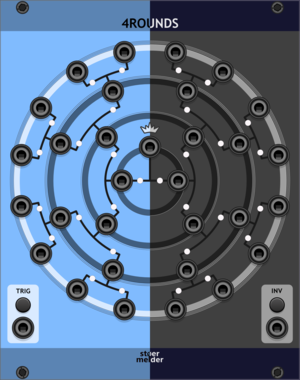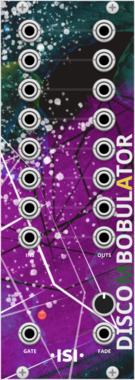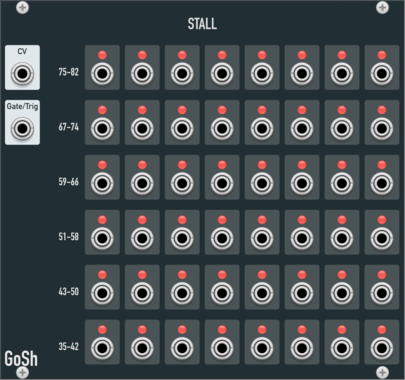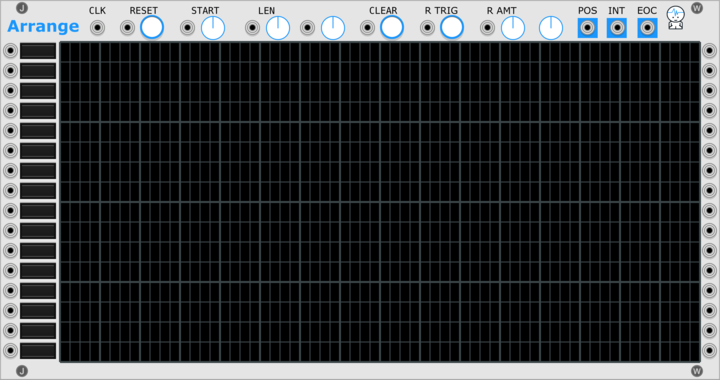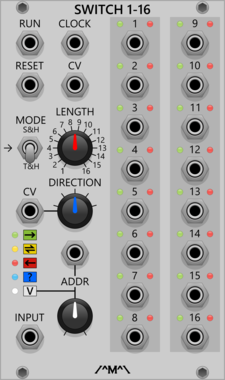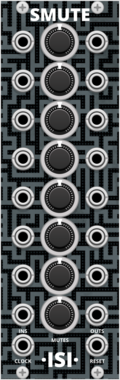Ohmer Modules Polarity Switch
Signal is routed to "P" if its voltage is positive. Otherwise, it's routed to "N" (but as positive equivalent / absolute value)
Sparkette's Stuff Quadrants
Splits an XY coordinate plane into four segments, switching inputs based on the active segment. Useful with RGB Matrix and RAM-40964.
Sanguine Monsters Oraculus
n to 1 switch/sequencer that can select its output from a polyphonic cable input
Holonic Systems Dumbwaiter
8 step sequencer and switch. One could see it as a A-155 / A-154 / A-152 merged into one module
artificialcolors Pick6
8-step finger-pickin' trigger sequencer (1:6 patterned switch), with optional 'Smart Riff' functionality.
VCV Library Instructions
- Download and install VCV Rack.
- Register for a VCV account and log in using Rack’s “Library” menu.
- Add or purchase a module on the VCV Library.
- Open the “Library” menu in Rack, click “Update all” (if updates are needed), and restart Rack once downloaded.
- Right-click an empty rack space to launch Rack’s module browser to add a module to your patch.
All plugins on the VCV Library are available for Windows, Mac, and Linux.
The “major” version (i.e. MAJOR.MINOR.REVISION) must match between Rack and its plugins.
For example, Rack 2.* can only load 2.* plugins.
Missing or incorrect information in this database, such as a missing tag? Inform the plugin author(s) using the contact information on their plugin/module page.
Developers: see Adding your plugin to the VCV Library.
Notes
Purchasing plugins with the “VCV” brand supports the VCV Rack project. See VCV’s Mission Statement to learn how VCV Rack development is funded.
Prices are in US Dollars.
By purchasing a plugin on the VCV Library, you agree to VCV’s End User License Agreement and Refund Policy.
Contact VCV Support for customer support and questions about the VCV Library.