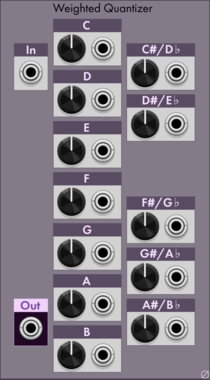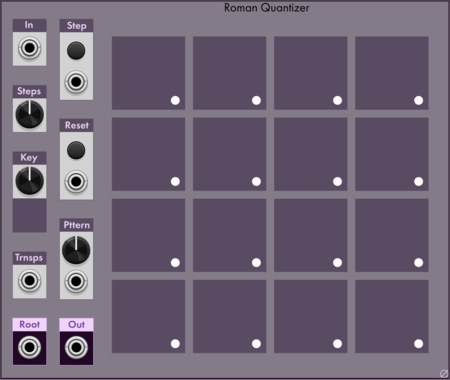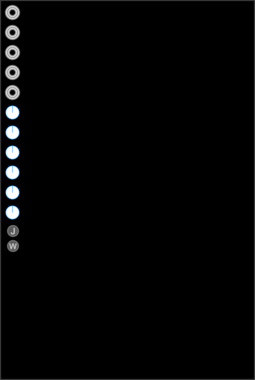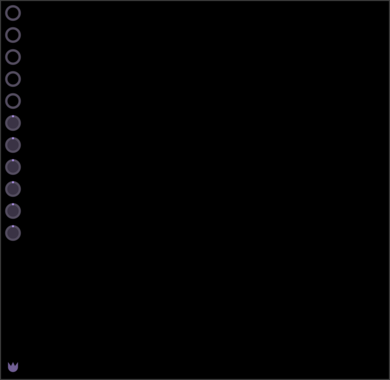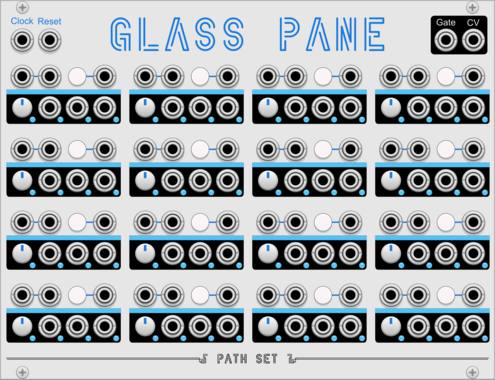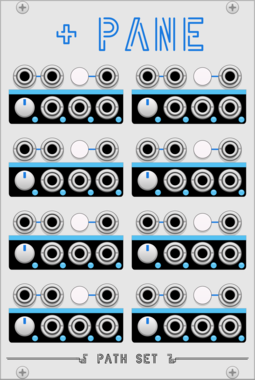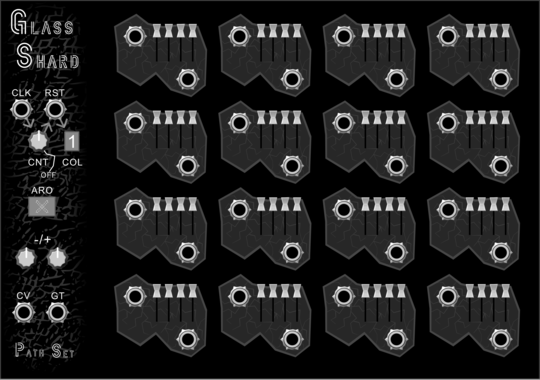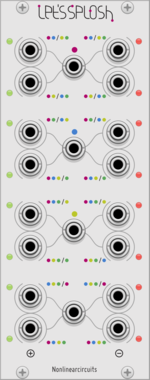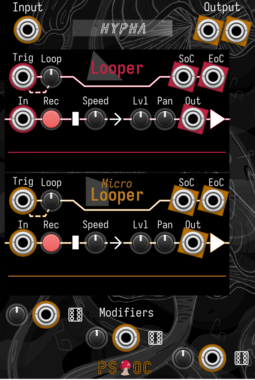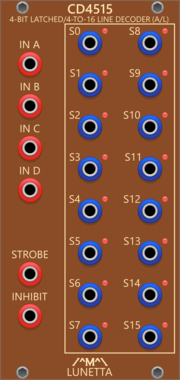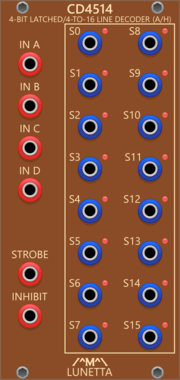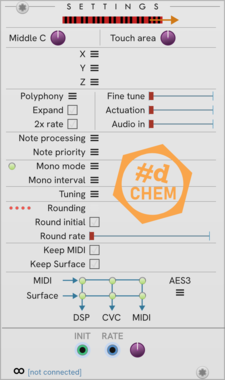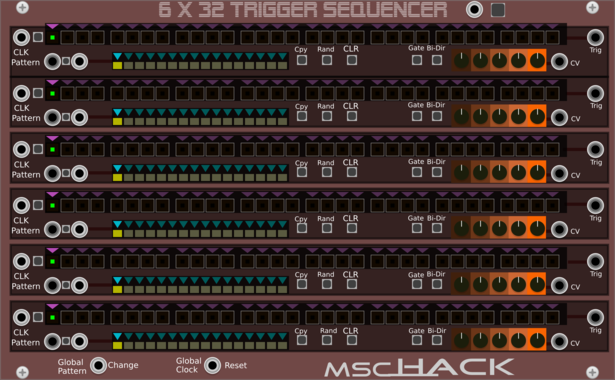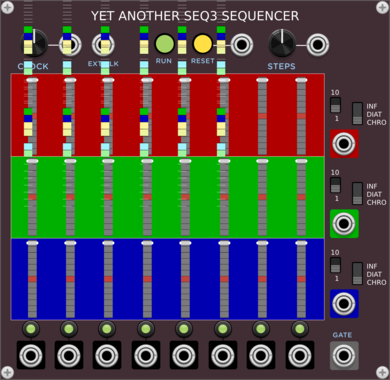Path Set Glass Shard
This node-based sequencer gives you a new configuration each week, begging to be your creative muse for melody.
Lunetta Modula CD4008 4-Bit Full Adder With Parallel Carry Out
4-Bit Full Adder With Parallel Carry Out
Nonlinear Circuits Let's Splosh
Four inputs run into lots of Difference Rectifiers for many output variations. Panel by Papernoise.
Path Set x Omri Cohen Truffle
Split your samples into four slices, each with their own send/return channels and playback controls.
Path Set x Omri Cohen Hypha
Record audio into two different loopers. Then mix and modulate to your heart's content.
Lunetta Modula CD4515 4-Bit Latched/4-to-16 Line Decoder (Active Low Outputs)
4-Bit Latched/4-to-16 Line Decoder with Active Low Outputs
Lunetta Modula CD4514 4-Bit Latched/4-to-16 Line Decoder (Active High Outputs)
4-Bit Latched/4-to-16 Line Decoder with Active High Outputs)
JP Shift & Shuffle Expander
Expander for any main JP sequencer. CV controllable sequence modifications.
nozoïd Nozori_84_LFO_SEQ
6 step LFO / Sequencer
Hardware cloneFunction generatorLow-frequency oscillatorSequencer
NANO Modules ST FONT
Stereo Liquid Filter
FilterOscillatorVoltage-controlled amplifierDistortionHardware clone
VCV Library Instructions
- Download and install VCV Rack.
- Register for a VCV account and log in using Rack’s “Library” menu.
- Add or purchase a module on the VCV Library.
- Open the “Library” menu in Rack, click “Update all” (if updates are needed), and restart Rack once downloaded.
- Right-click an empty rack space to launch Rack’s module browser to add a module to your patch.
All plugins on the VCV Library are available for Windows, Mac, and Linux.
The “major” version (i.e. MAJOR.MINOR.REVISION) must match between Rack and its plugins.
For example, Rack 2.* can only load 2.* plugins.
Missing or incorrect information in this database, such as a missing tag? Inform the plugin author(s) using the contact information on their plugin/module page.
Developers: see Adding your plugin to the VCV Library.
Notes
Purchasing plugins with the “VCV” brand supports the VCV Rack project. See VCV’s Mission Statement to learn how VCV Rack development is funded.
Prices are in US Dollars.
By purchasing a plugin on the VCV Library, you agree to VCV’s End User License Agreement and Refund Policy.
Contact VCV Support for customer support and questions about the VCV Library.