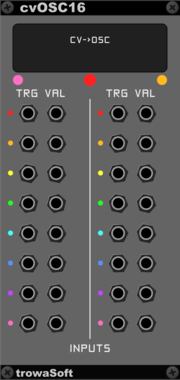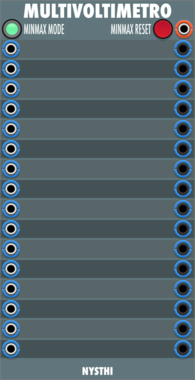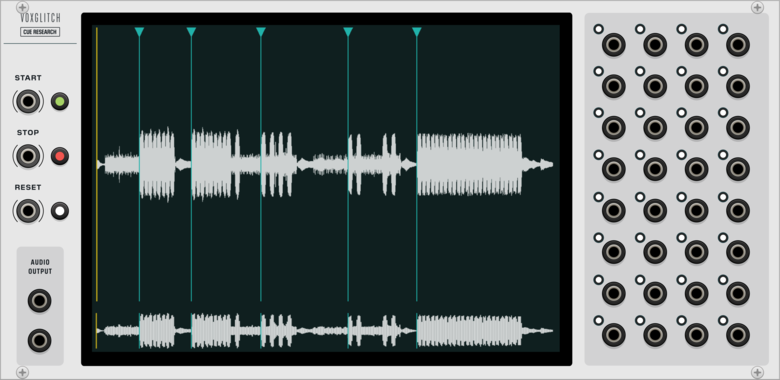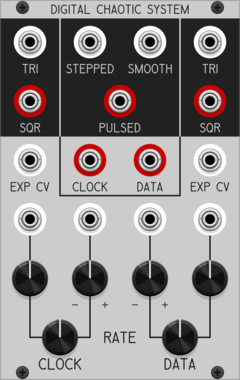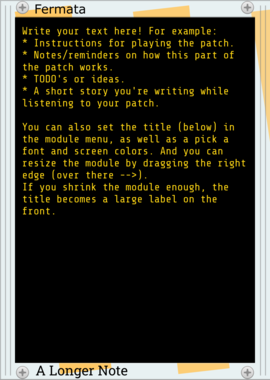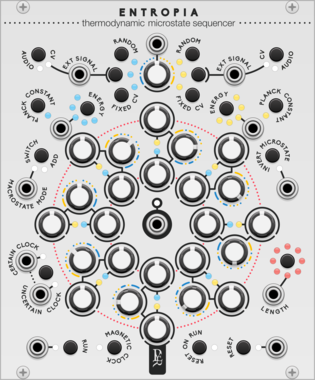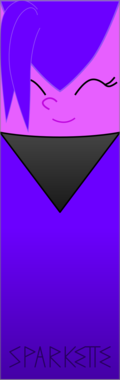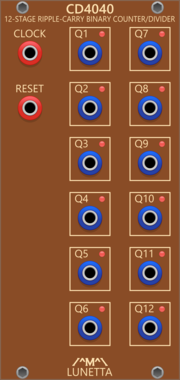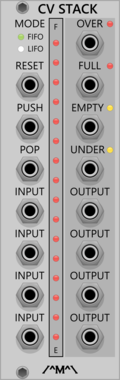trowaSoft cvOSC16 Input Expander
Expansion module for cvOSCcv. Allows 16 more input CV channels to be sent to OSC.
trowaSoft cvOSC32 Input Expander
Expansion module for cvOSCcv. Allows 32 more input CV channels to be sent to OSC.
trowaSoft OSCcv16 Output Expander
Expansion module for cvOSCcv. Allows 16 more output CV channels to be received from OSC.
trowaSoft OSCcv32 Output Expander
Expansion module for cvOSCcv. Allows 32 more output CV channels to be received from OSC.
trowaSoft cvOSC Input Expander
Expansion module for cvOSCcv. Allows eight (8) more input CV channels to be sent to OSC.
trowaSoft OSCcv Output Expander
Expansion module for cvOSCcv. Allows eight (8) more output CV channels to be received from OSC.
Patchable Devices Digital Chaotic System
Digital 8-bit Shift Register driven by two independent VCOs
Clock generatorClock modulatorFunction generatorLogicLow-frequency oscillatorNoiseOscillatorRandomSequencerUtility
Stochastic Telegraph Fermata
Write much longer text notes, and various sizes of labels. Fermata is resizable, scrolls, has font and color choices, and more.
Audible Instruments Tidal Modulator 2
Based on Mutable Instruments Tides
Low-frequency oscillatorOscillatorWaveshaperFunction generatorHardware clone
Sparkette's Stuff Quadrants
Splits an XY coordinate plane into four segments, switching inputs based on the active segment. Useful with RGB Matrix and RAM-40964.
Lunetta Modula CD4020 14-Stage Ripple-Carry Binary Counter/Divider
14-Stage Ripple-Carry Binary Counter/Divider
Lunetta Modula CD4040 12-Stage Ripple-Carry Binary Counter/Divider
12-Stage Ripple-Carry Binary Counter/Divider
Lunetta Modula CD4024 7-Stage Ripple-Carry Binary Counter/Divider
7-Stage Ripple-Carry Binary Counter/Divider
Count Modula CV Stack
Sequential voltage storage stack with First In First Out or Last In First Out operation
VCV Library Instructions
- Download and install VCV Rack.
- Register for a VCV account and log in using Rack’s “Library” menu.
- Add or purchase a module on the VCV Library.
- Open the “Library” menu in Rack, click “Update all” (if updates are needed), and restart Rack once downloaded.
- Right-click an empty rack space to launch Rack’s module browser to add a module to your patch.
All plugins on the VCV Library are available for Windows, Mac, and Linux.
The “major” version (i.e. MAJOR.MINOR.REVISION) must match between Rack and its plugins.
For example, Rack 2.* can only load 2.* plugins.
Missing or incorrect information in this database, such as a missing tag? Inform the plugin author(s) using the contact information on their plugin/module page.
Developers: see Adding your plugin to the VCV Library.
Notes
Purchasing plugins with the “VCV” brand supports the VCV Rack project. See VCV’s Mission Statement to learn how VCV Rack development is funded.
Prices are in US Dollars.
By purchasing a plugin on the VCV Library, you agree to VCV’s End User License Agreement and Refund Policy.
Contact VCV Support for customer support and questions about the VCV Library.