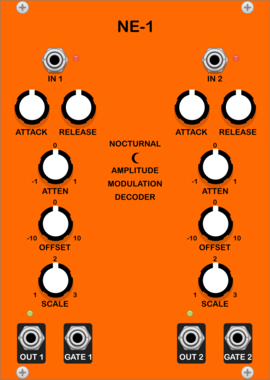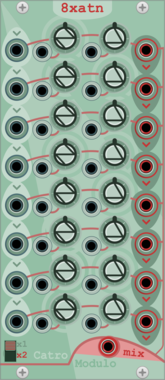NANO Modules Performance Mixer
Advanced Mixing. Effortless Automation
AttenuatorMixerPanningQuadVoltage-controlled amplifierHardware clone
BlackNoiseModular GomaII
GOMA II is a new take on the classic attenuverter/mixer concept. It stands for Generator, Offset, Mixer, Attenuverter.
Vult Flux
Quad Voltage Processor
AttenuatorEnvelope followerQuadSample and holdSlew limiterUtilityPolyphonic
NANO Modules ALT
Quad Voltage Controlled Amplifier & Cascading Mixer
AttenuatorMixerQuadVoltage-controlled amplifierHardware clone
AlliewayAudio Chilly Cheese
1:1 digital recreation of Mannequins 'Cold Mac' esoteric macro-utility (made with permission, but not by Mannequins)
AttenuatorCompressorEnvelope followerLogicRing modulatorSlew limiterUtilityVoltage-controlled amplifierWaveshaper
KRT ;D
Exponential VCA and future estimator with error? A very simple utility.
UtilityAttenuatorVoltage-controlled amplifierDynamicsPolyphonic
Venom VCA Mix 4
Compact audio or CV VCA, mixer, attenuator, inverter, amplifier, and/or offset
AttenuatorMixerPolyphonicRing modulatorUtilityVoltage-controlled amplifier
Sanguine Monsters Kitsune
Four polyphonic attenuverters, offsetters and inverters with user selectable smart input normalling.
stoermelder µAFFIX
Insert for polyphonic cables for adding offsets in Volt, semitones or octaves (8 channels)
Venom Bernoulli Switch
Stochastically route two inputs to two outputs, with built in scaling and offset capabilities
AttenuatorControllerLogicPolyphonicRandomSwitchUtilityWaveshaper
Holonic Systems Dumbwaiter
8 step sequencer and switch. One could see it as a A-155 / A-154 / A-152 merged into one module
VCV Library Instructions
- Download and install VCV Rack.
- Register for a VCV account and log in using Rack’s “Library” menu.
- Add or purchase a module on the VCV Library.
- Open the “Library” menu in Rack, click “Update all” (if updates are needed), and restart Rack once downloaded.
- Right-click an empty rack space to launch Rack’s module browser to add a module to your patch.
All plugins on the VCV Library are available for Windows, Mac, and Linux.
The “major” version (i.e. MAJOR.MINOR.REVISION) must match between Rack and its plugins.
For example, Rack 2.* can only load 2.* plugins.
Missing or incorrect information in this database, such as a missing tag? Inform the plugin author(s) using the contact information on their plugin/module page.
Developers: see Adding your plugin to the VCV Library.
Notes
Purchasing plugins with the “VCV” brand supports the VCV Rack project. See VCV’s Mission Statement to learn how VCV Rack development is funded.
Prices are in US Dollars.
By purchasing a plugin on the VCV Library, you agree to VCV’s End User License Agreement and Refund Policy.
Contact VCV Support for customer support and questions about the VCV Library.






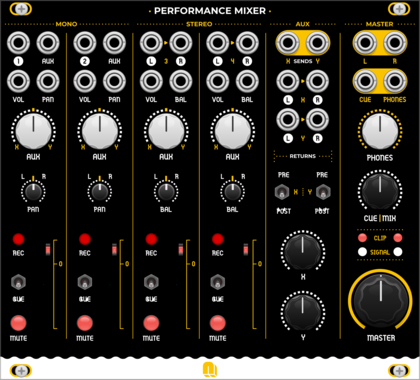



![Instruō [1]f](/screenshots/100/Instruo/1f.webp)