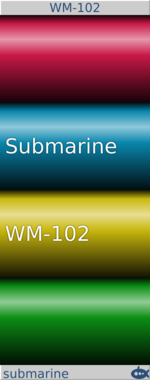Sulamith Button - Trigger/CV Utility
Trigger and Gate utility with two OR-logic inputs. Features probability and custom gate length (0.2-10s). A/B section works as Toggle, Constant Voltage (1-10v), Bi- and Unipolar CV generation with range options. Context menu: Re-Trig can be disabled (i.e. to sync CV generation with custom length gates), Slew can be enabled for custom gates & cv gen.
Sulamith Knobs - Const Voltage Source Sequencer
8 channels/steps polyphonic voltage source, with range, step/ch control. Clock, button, reset in & 3 playmodes (FWD, BWD, RND) add sequencing options. Plugging a poly cable into reset 'steals' the incoming signal (synced to clock or button input).
Sulamith Volt Meter
Simple Polyphonic Volt Meter with 3 inputs that displays and merges up to 16 channels. Output works pitch perfect at audio rates - may be used as a poly merger.
Tiny Tricks Modulation Generator x1
Get a random value (S&H on internal noise) or LFO with random state (rate, waveform, scale, phase) generated on a trigger. Settings for variance and bias of random, whether to include S&H values and unipolar or bipolar.
Tiny Tricks Modulation Generator x16
Get up to 16 random value (S&H on internal noise) or LFO with random state (rate, waveform, scale, phase) generated on a trigger. Settings for variance and bias of random, whether to include S&H values and unipolar or bipolar.
Tiny Tricks Modulation Generator x8
Get up to 8 random value (S&H on internal noise) or LFO with random state (rate, waveform, scale, phase) generated on a trigger. Settings for variance and bias of random, whether to include S&H values and unipolar or bipolar.
Tiny Tricks Sample and hold x16
Get 16 random values on trigger (sample and hold). Internal noise only.
unless games room
a rack row arranger that can move complete rows of modules and add empty rows between existing ones for a faster workflow
unless games towers
dual fader bank, constant CV source with polyphonic io and mods. up to 16 faders each
VCV Library Instructions
- Download and install VCV Rack.
- Register for a VCV account and log in using Rack’s “Library” menu.
- Add or purchase a module on the VCV Library.
- Open the “Library” menu in Rack, click “Update all” (if updates are needed), and restart Rack once downloaded.
- Right-click an empty rack space to launch Rack’s module browser to add a module to your patch.
All plugins on the VCV Library are available for Windows, Mac, and Linux.
The “major” version (i.e. MAJOR.MINOR.REVISION) must match between Rack and its plugins.
For example, Rack 2.* can only load 2.* plugins.
Missing or incorrect information in this database, such as a missing tag? Inform the plugin author(s) using the contact information on their plugin/module page.
Developers: see Adding your plugin to the VCV Library.
Notes
Purchasing plugins with the “VCV” brand supports the VCV Rack project. See VCV’s Mission Statement to learn how VCV Rack development is funded.
Prices are in US Dollars.
By purchasing a plugin on the VCV Library, you agree to VCV’s End User License Agreement and Refund Policy.
Contact VCV Support for customer support and questions about the VCV Library.