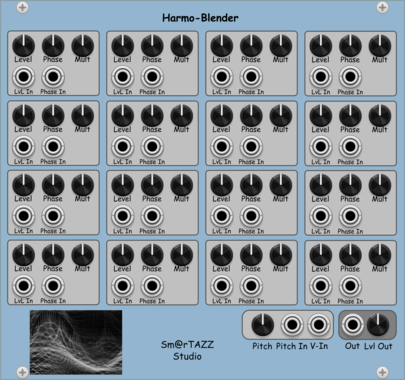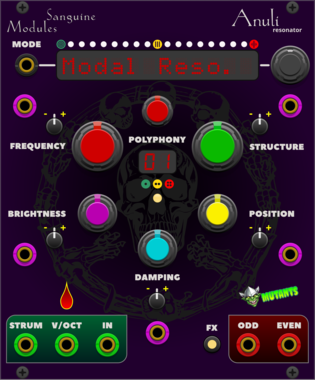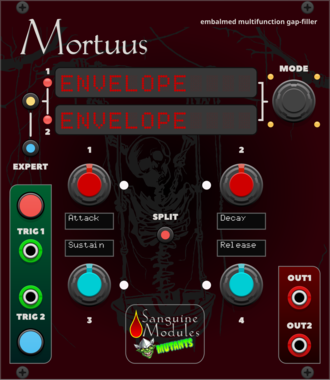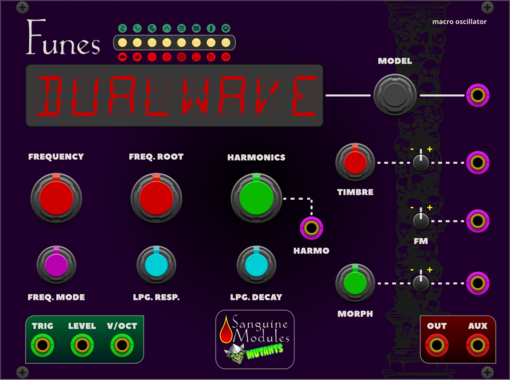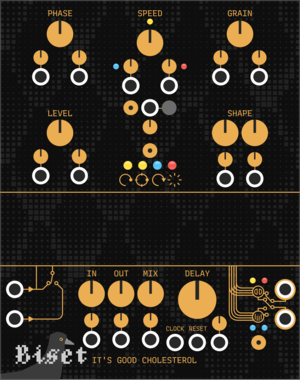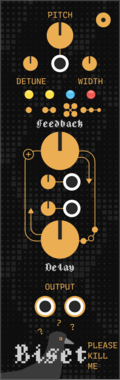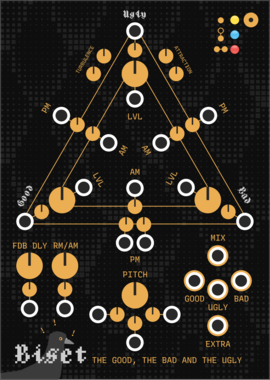NANO Modules ST FONT
Stereo Liquid Filter
FilterOscillatorVoltage-controlled amplifierDistortionHardware clone
Venom VCO Unit
A smaller version of VCO Lab with only one selectable waveform at a time, and no mixing capabilities
Function generatorLow-frequency oscillatorOscillatorPolyphonic
Vector Modular baseOsc
Versatile oscillator with analog waveforms, FM, PWM, wavetable synthesis, regular and digital noise, quantization, and bit reduction.
Sanguine Mutants Temulenti
Multifaceted modulator based on the Parasite firmware for Mutable Instruments' Tides
Clock generatorDigitalEnvelope generatorFunction generatorHardware cloneLow-frequency oscillatorOscillatorWaveshaper
Sanguine Mutants Aestus
Modulator based on Mutable Instruments' Tides
Clock generatorDigitalEnvelope generatorFunction generatorHardware cloneLow-frequency oscillatorOscillatorWaveshaper
4ms Ensemble Oscillator [EnOsc]
The Ensemble Oscillator (EnOsc) is a unified polyphonic voice of sixteen complex oscillators combining additive, FM, phase-distortion and wavefolding synthesis techniques in new unorthodox ways.
Sanguine Mutants Anuli
Polyphonic resonator based on Mutable Instruments' Rings
EffectFilterHardware cloneOscillatorPhysical modelingPolyphonic
Sanguine Mutants Mutuus
Experimental, polyphonic and multifaceted meta-modulator based on the Symbiote firmware for Mutable Instruments' Warps
DelayDigitalEffectFilterHardware cloneOscillatorPolyphonicReverbRing modulatorVocoderWaveshaper
Sanguine Mutants Distortiones
Doctored, flexible and fully polyphonic meta-modulator based on the Parasite alternative firmware for Mutable Instruments' Warps
DelayDigitalEffectHardware cloneOscillatorPolyphonicRing modulatorVocoderWaveshaper
Sanguine Mutants Incurvationes
Polyphonic meta modulator based on Mutable Instruments' Warps
DigitalEffectHardware cloneOscillatorPolyphonicRing modulatorVocoderWaveshaper
Venom VCO Lab
Audio or low frequency oscillator with 4 simultaneous waveforms, mixing, linear/exponential FM, phase modulation, hard/soft sync, PWM, and more
Function generatorLow-frequency oscillatorOscillatorPolyphonic
Sanguine Mutants Mortuus
All-around gap filler based on the Dead Man's Catch firmware, with some additions, for Mutable Instruments' Peaks
DelayDrumDualEnvelope generatorHardware cloneLow-frequency oscillatorOscillatorSequencer
Sanguine Mutants Contextus
Multipurpose, polyphonic macro oscillator based on the Renaissance alternative firmware for Mutable Instruments' Braids
DigitalHardware cloneNoiseOscillatorPolyphonicSynth voiceWaveshaper
Sanguine Mutants Nodi
Adaptable, polyphonic macro oscillator based on Mutable Instruments' Braids
DigitalHardware cloneNoiseOscillatorPolyphonicSynth voiceWaveshaper
Sanguine Mutants Apices
Versatile complement to any patch, based on Mutable Instruments' Peaks
DelayDrumDualEnvelope generatorHardware cloneLow-frequency oscillatorOscillatorSequencer
Sanguine Mutants Funes
Powerful, polyphonic macro oscillator based on Mutable Instruments' Plaits 1.2
DigitalDrumHardware cloneNoiseOscillatorPolyphonicSynth voice
ALM Busy Circuits CIZZLE
ALM Busy Circuits CIZZLE
$15ALM Busy Circuits Bundle 2
$45
$50![]()
ALM042 CIZZLE: Dual Oscillator inspired by Casio CZ
Venom Benjolin Oscillator
Complex chaotic oscillator emulating the oscillator and rungler components of a Benjolin
Rigatoni Modular Loom
An additive oscillator based loosely on the structure of Euclidean pattern sequencing
VCV Library Instructions
- Download and install VCV Rack.
- Register for a VCV account and log in using Rack’s “Library” menu.
- Add or purchase a module on the VCV Library.
- Open the “Library” menu in Rack, click “Update all” (if updates are needed), and restart Rack once downloaded.
- Right-click an empty rack space to launch Rack’s module browser to add a module to your patch.
All plugins on the VCV Library are available for Windows, Mac, and Linux.
The “major” version (i.e. MAJOR.MINOR.REVISION) must match between Rack and its plugins.
For example, Rack 2.* can only load 2.* plugins.
Missing or incorrect information in this database, such as a missing tag? Inform the plugin author(s) using the contact information on their plugin/module page.
Developers: see Adding your plugin to the VCV Library.
Notes
Purchasing plugins with the “VCV” brand supports the VCV Rack project. See VCV’s Mission Statement to learn how VCV Rack development is funded.
Prices are in US Dollars.
By purchasing a plugin on the VCV Library, you agree to VCV’s End User License Agreement and Refund Policy.
Contact VCV Support for customer support and questions about the VCV Library.





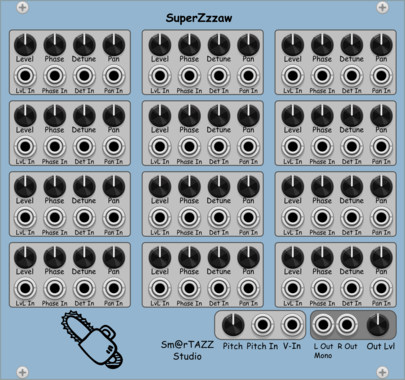



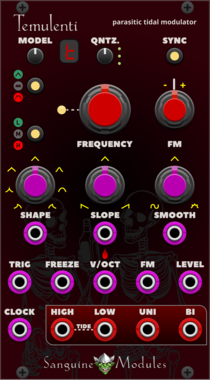
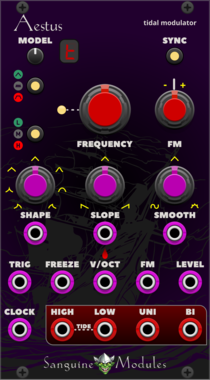




![4ms Ensemble Oscillator [EnOsc]](/screenshots/100/4msCompany/EnOsc.webp)