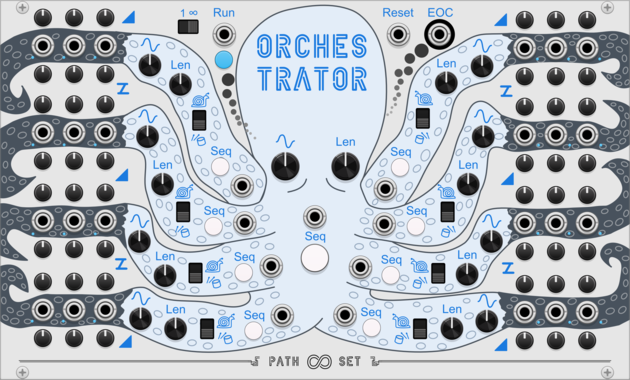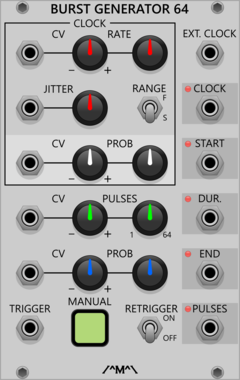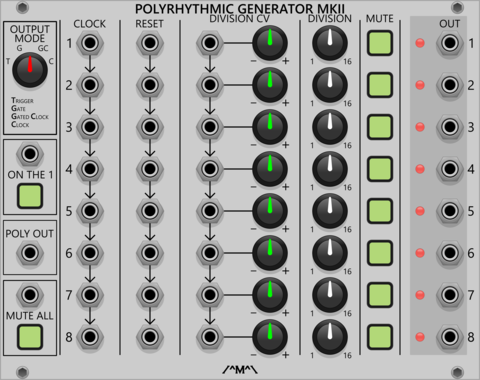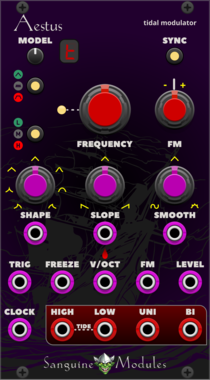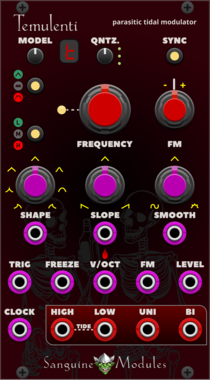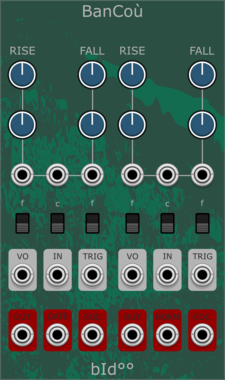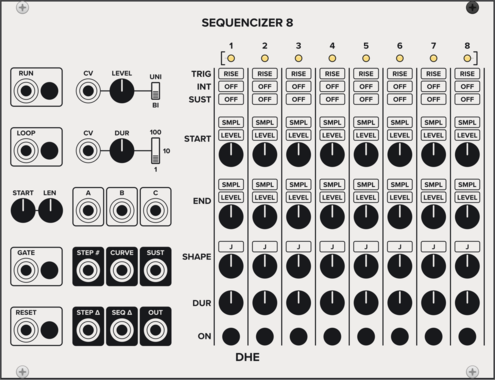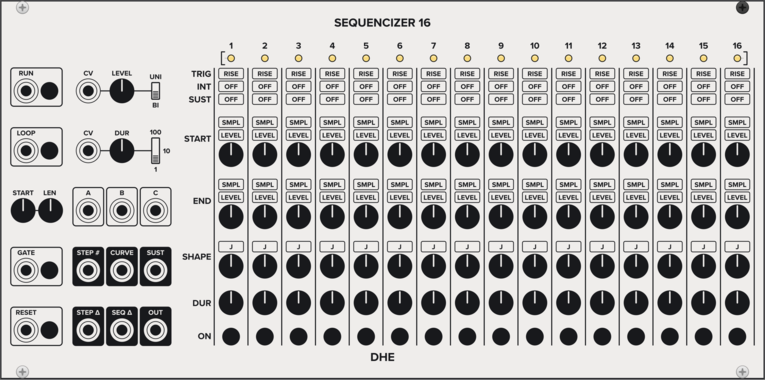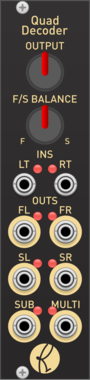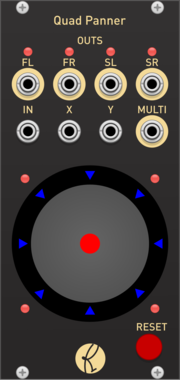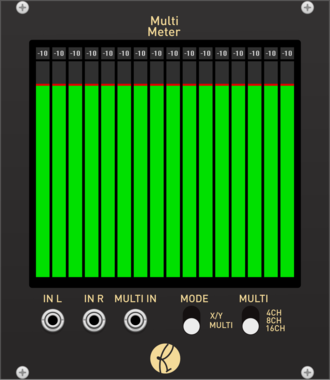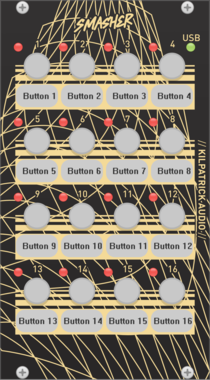Path Set Orchestrator
A conniving octopus that creates modulation and gate outputs to conduct a 10 minute long song.
Count Modula Burst Generator 64
Generates bursts of 1-64 pulses whenever a trigger is received at the trigger input
Count Modula Polyrhythmic Generator MkII
A set of 8 voltage controlled clock dividers that can be used to generate polyrhythms by clocking and/or dividing at different rates
Sanguine Mutants Aestus
Modulator based on Mutable Instruments' Tides
Clock generatorDigitalEnvelope generatorFunction generatorHardware cloneLow-frequency oscillatorOscillatorWaveshaper
Sanguine Mutants Temulenti
Multifaceted modulator based on the Parasite firmware for Mutable Instruments' Tides
Clock generatorDigitalEnvelope generatorFunction generatorHardware cloneLow-frequency oscillatorOscillatorWaveshaper
MindMeld SM-Triggers
Trigger expander for ShapeMaster Pro
Venom VCO Unit
A smaller version of VCO Lab with only one selectable waveform at a time, and no mixing capabilities
Function generatorLow-frequency oscillatorOscillatorPolyphonic
DHE Modules Sequencizer 4
Generates a highly customizable 4 step sequence
SequencerEnvelope generatorLow-frequency oscillatorSample and hold
DHE Modules Sequencizer 8
Generates a highly customizable 8 step sequence
SequencerEnvelope generatorLow-frequency oscillatorSample and hold
DHE Modules Sequencizer 16
Generates a highly customizable 16 step sequence
SequencerEnvelope generatorLow-frequency oscillatorSample and hold
Count Modula Polyphonic Manual CV Generator
A basic manual CV generator with a range of output voltages
Bark Trim LFO Hz
Trims top/bottom values on the selected LFO output, without attenuating. Quick access buttons on labels
Bark Trim LFO BPM
Trims top/bottom values on the selected LFO output, without attenuating. Quick access buttons on labels
nozoïd Nozori_68_ADSR
Dual loopable ADSR with modulation speed and integrated VCA
Hardware cloneEnvelope generatorDualLow-frequency oscillator
nozoïd Nozori_84_ADSR
Dual ADSR with loop mode
Hardware cloneDualEnvelope generatorLow-frequency oscillator
nozoïd Nozori_84_LFO_SEQ
6 step LFO / Sequencer
Hardware cloneFunction generatorLow-frequency oscillatorSequencer
4ms EnvVCA
A compact envelope generator with a built-in exponential VCA.
Envelope generatorVoltage-controlled amplifierLow-frequency oscillatorHardware cloneSlew limiter
VCV Library Instructions
- Download and install VCV Rack.
- Register for a VCV account and log in using Rack’s “Library” menu.
- Add or purchase a module on the VCV Library.
- Open the “Library” menu in Rack, click “Update all” (if updates are needed), and restart Rack once downloaded.
- Right-click an empty rack space to launch Rack’s module browser to add a module to your patch.
All plugins on the VCV Library are available for Windows, Mac, and Linux.
The “major” version (i.e. MAJOR.MINOR.REVISION) must match between Rack and its plugins.
For example, Rack 2.* can only load 2.* plugins.
Missing or incorrect information in this database, such as a missing tag? Inform the plugin author(s) using the contact information on their plugin/module page.
Developers: see Adding your plugin to the VCV Library.
Notes
Purchasing plugins with the “VCV” brand supports the VCV Rack project. See VCV’s Mission Statement to learn how VCV Rack development is funded.
Prices are in US Dollars.
By purchasing a plugin on the VCV Library, you agree to VCV’s End User License Agreement and Refund Policy.
Contact VCV Support for customer support and questions about the VCV Library.