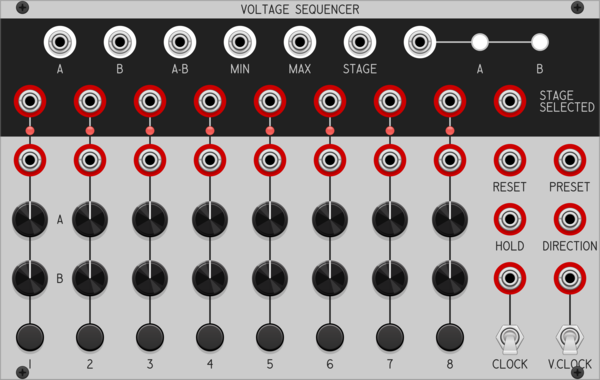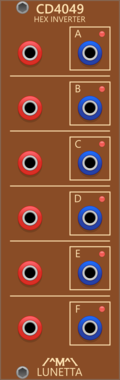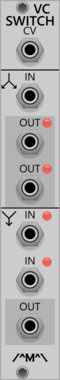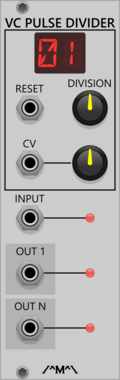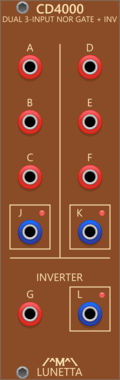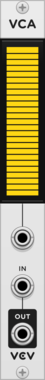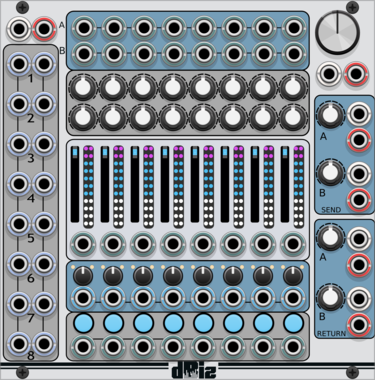Sparkette's Stuff Voltage Range
Generates a smooth range of values between and including two specified voltages on a polyphonic output.
Count Modula Voltage Controlled Switch
Selects between 2 inputs or routes 1 input to one of 2 outputs based on the level of the signal at the CV input
Count Modula Voltage Controlled Pulse Divider
Voltage controlled division of pulse signals such as gates and triggers
Count Modula Polyphonic Voltage Controlled Switch
Selects between 2 polyphonic inputs or routes 1 polyphonic input to one of 2 polyphonic outputs based on the level of the signal at the polyphonic CV input
Count Modula Voltage Controlled Frequency Divider MkII
Frequency divider with a variable and voltage controlled division ratio from 1 to around 20
Sulamith Knobs - Const Voltage Source Sequencer
8CH Volt Bank with built-in sequencer. Probability, Playmodes, CH/Step number and knob range setting. Clk, Rst, Button in. Sequenced CV + Trig and static Poly out.
Venom VCA Mix 4
Compact audio or CV VCA, mixer, attenuator, inverter, amplifier, and/or offset
AttenuatorMixerPolyphonicRing modulatorUtilityVoltage-controlled amplifier
Venom VCA Mix 4 Stereo
Stereo compact audio or CV VCA, mixer, attenuator, inverter, amplifier, and/or offset
AttenuatorMixerPolyphonicRing modulatorUtilityVoltage-controlled amplifier
Lunetta Modula CD4086 Expandable 4-Wide 2-Input AND-OR-INVERT Gate
Expandable 4-Wide 2-Input AND-OR-INVERT Gate
4ms Decay
Decay envelope with built in VCA
UtilityDrumEnvelope generatorVoltage-controlled amplifierVoltage-controlled amplifier
Sanguine Mutants Velamina
Tetrad of voltage controller amplifiers based on the revised Veils from Mutable Instruments
VCV Library Instructions
- Download and install VCV Rack.
- Register for a VCV account and log in using Rack’s “Library” menu.
- Add or purchase a module on the VCV Library.
- Open the “Library” menu in Rack, click “Update all” (if updates are needed), and restart Rack once downloaded.
- Right-click an empty rack space to launch Rack’s module browser to add a module to your patch.
All plugins on the VCV Library are available for Windows, Mac, and Linux.
The “major” version (i.e. MAJOR.MINOR.REVISION) must match between Rack and its plugins.
For example, Rack 2.* can only load 2.* plugins.
Missing or incorrect information in this database, such as a missing tag? Inform the plugin author(s) using the contact information on their plugin/module page.
Developers: see Adding your plugin to the VCV Library.
Notes
Purchasing plugins with the “VCV” brand supports the VCV Rack project. See VCV’s Mission Statement to learn how VCV Rack development is funded.
Prices are in US Dollars.
By purchasing a plugin on the VCV Library, you agree to VCV’s End User License Agreement and Refund Policy.
Contact VCV Support for customer support and questions about the VCV Library.