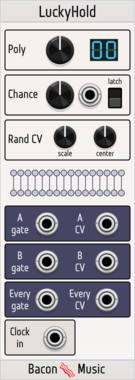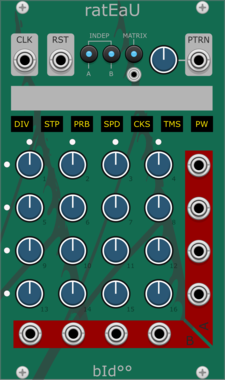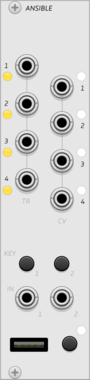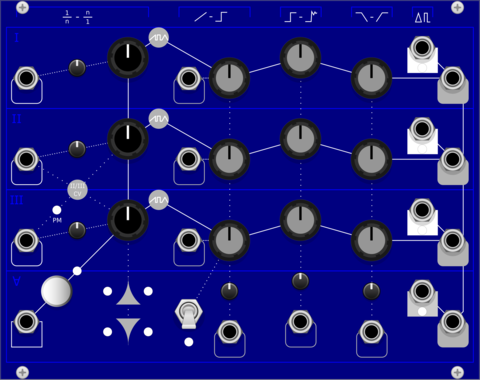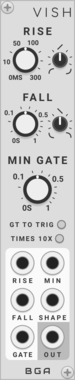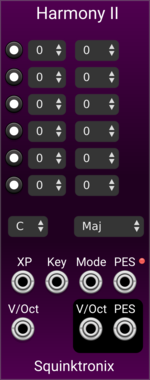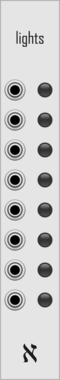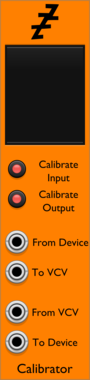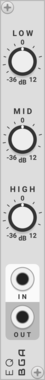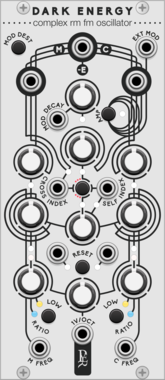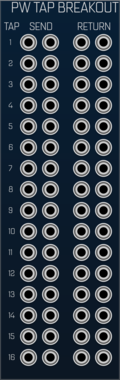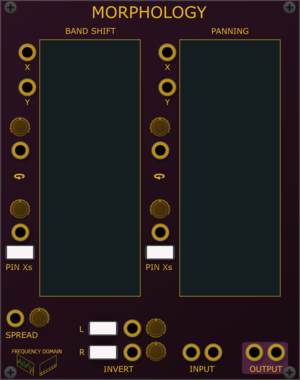Stochastic Telegraph BASICally
Generate sequences, perform math on inputs, and even multitask with a simple BASIC-like language. Can also send Tipsy text messages to modules that support them (e.g., TTY).
AttenuatorFunction generatorLogicSequencerSample and holdUtility
monome ansible
multi-mode sequencer and control voltage generator, for grid and arc controllers
SequencerClock generatorLogicFunction generatorDigitalHardware cloneExternal
Dintree V218 SH Clock Noise
Sample and Hold, Clock and Noise Generator
Clock generatorFunction generatorNoiseRandomSample and holdUtility
BlackNoiseModular GomaII
GOMA II is a new take on the classic attenuverter/mixer concept. It stands for Generator, Offset, Mixer, Attenuverter.
Frozen Wasteland QAR - Grid Control Expander
Allows some QAR expanders to be modulated in a grid fashion
Geodesics Energy
Relativistic oscillator
OscillatorSynth voicePolyphonicDigitalLow-frequency oscillator
Patchable Devices Comparing Counter
Pulse counter / frequency divider with advanced comparator input
Voxglitch Groove Box Expander
Expander module for the Voxglitch Groovebox that provides Mutes, Solos, Gate Outputs, and track-level control over volume, pan, and pitch.
Geodesics DarkEnergy
Complex RM FM oscillator
OscillatorSynth voicePolyphonicDigitalLow-frequency oscillator
VCV Library Instructions
- Download and install VCV Rack.
- Register for a VCV account and log in using Rack’s “Library” menu.
- Add or purchase a module on the VCV Library.
- Open the “Library” menu in Rack, click “Update all” (if updates are needed), and restart Rack once downloaded.
- Right-click an empty rack space to launch Rack’s module browser to add a module to your patch.
All plugins on the VCV Library are available for Windows, Mac, and Linux.
The “major” version (i.e. MAJOR.MINOR.REVISION) must match between Rack and its plugins.
For example, Rack 2.* can only load 2.* plugins.
Missing or incorrect information in this database, such as a missing tag? Inform the plugin author(s) using the contact information on their plugin/module page.
Developers: see Adding your plugin to the VCV Library.
Notes
Purchasing plugins with the “VCV” brand supports the VCV Rack project. See VCV’s Mission Statement to learn how VCV Rack development is funded.
Prices are in US Dollars.
By purchasing a plugin on the VCV Library, you agree to VCV’s End User License Agreement and Refund Policy.
Contact VCV Support for customer support and questions about the VCV Library.