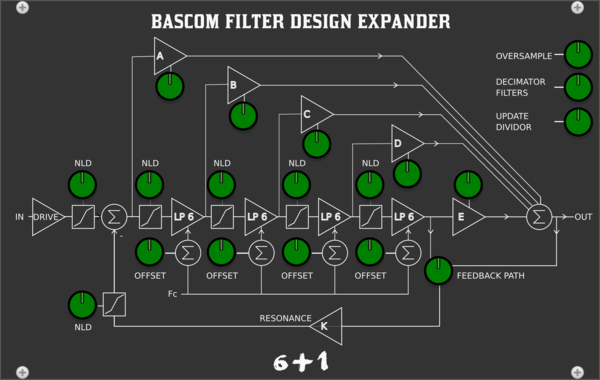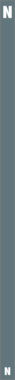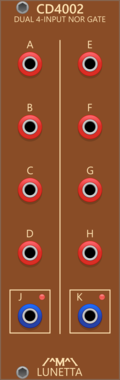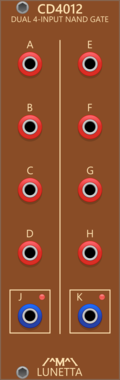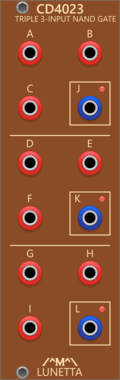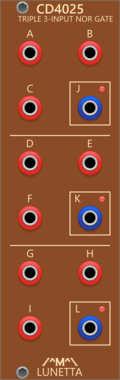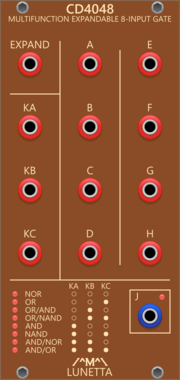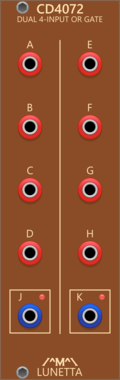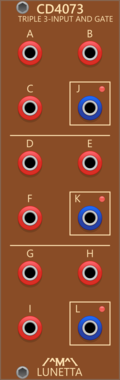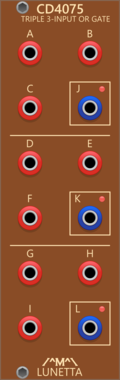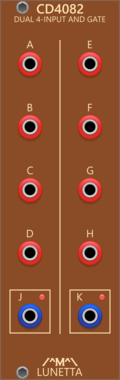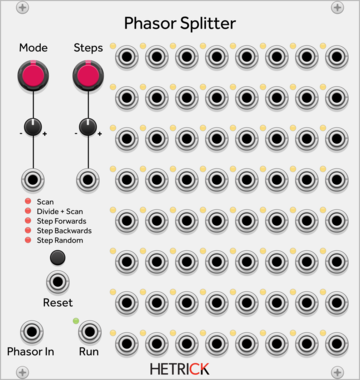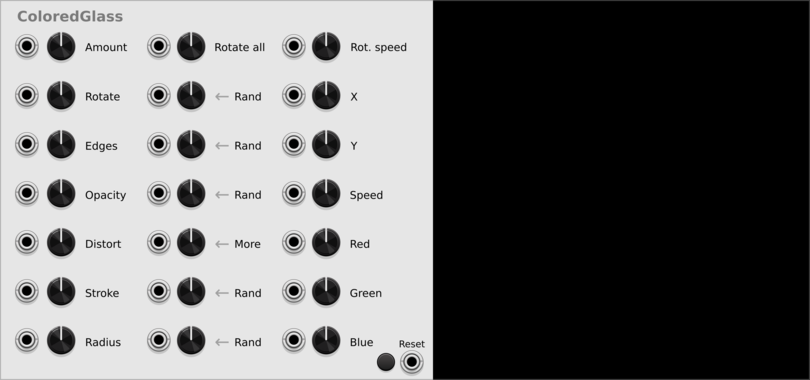Voxglitch Groove Box Expander
Expander module for the Voxglitch Groovebox that provides Mutes, Solos, Gate Outputs, and track-level control over volume, pan, and pitch.
HetrickCV Phasor Mixer
Adds together multiple signals and forces them into a unipolar range via folding or wrapping.
HetrickCV Phasor Rhythm Group
Generates a clock by dividing a phasor into a series of triggers, and then groups the clock into two subrhythms.
Sparkette's Stuff Accessor
Connects to an adjacent DMA-compatible module to allow for reading and writing of memory.
Count Modula Fade-in/Fade-out Expander
Adds sequencer start/stop and envelope outputs to the fade controller
TyrannosaurusRu LFSR8 Poly
Fully deterministic sequencer based on 8-bit LFSR capable to produce pseudo-random results
HetrickCV Phasor Humanizer
Repeatedly modifies the slope of an incoming phasor to make the timing less robotic.
HetrickCV Phasor Ranger
Converts HetrickCV phasor signals (and any other unipolar signal) to other useful voltage ranges.
HetrickCV Phasor Freezer
Duplicates an incoming phasor, but allows you to reset it or freeze it independently of the input.
VCV Library Instructions
- Download and install VCV Rack.
- Register for a VCV account and log in using Rack’s “Library” menu.
- Add or purchase a module on the VCV Library.
- Open the “Library” menu in Rack, click “Update all” (if updates are needed), and restart Rack once downloaded.
- Right-click an empty rack space to launch Rack’s module browser to add a module to your patch.
All plugins on the VCV Library are available for Windows, Mac, and Linux.
The “major” version (i.e. MAJOR.MINOR.REVISION) must match between Rack and its plugins.
For example, Rack 2.* can only load 2.* plugins.
Missing or incorrect information in this database, such as a missing tag? Inform the plugin author(s) using the contact information on their plugin/module page.
Developers: see Adding your plugin to the VCV Library.
Notes
Purchasing plugins with the “VCV” brand supports the VCV Rack project. See VCV’s Mission Statement to learn how VCV Rack development is funded.
Prices are in US Dollars.
By purchasing a plugin on the VCV Library, you agree to VCV’s End User License Agreement and Refund Policy.
Contact VCV Support for customer support and questions about the VCV Library.