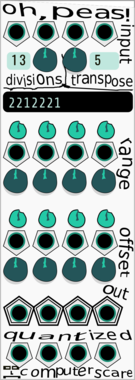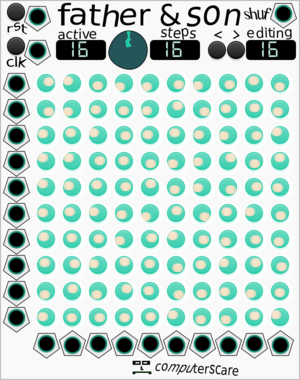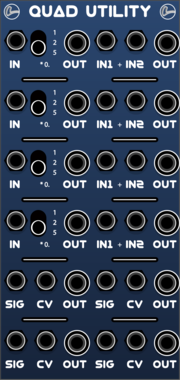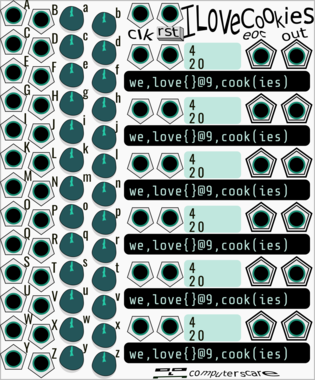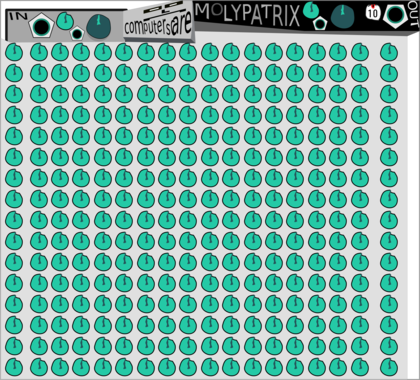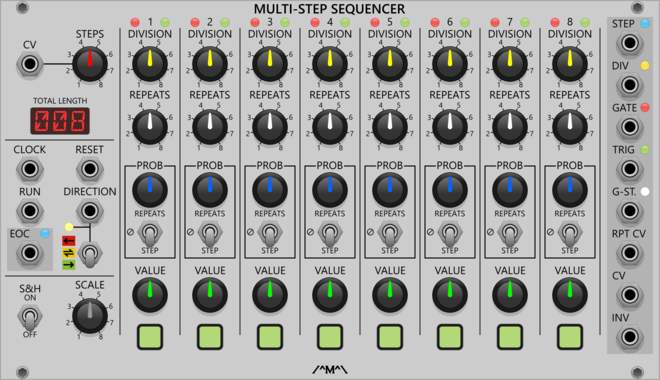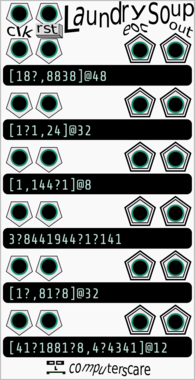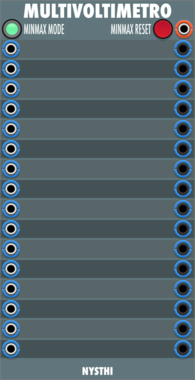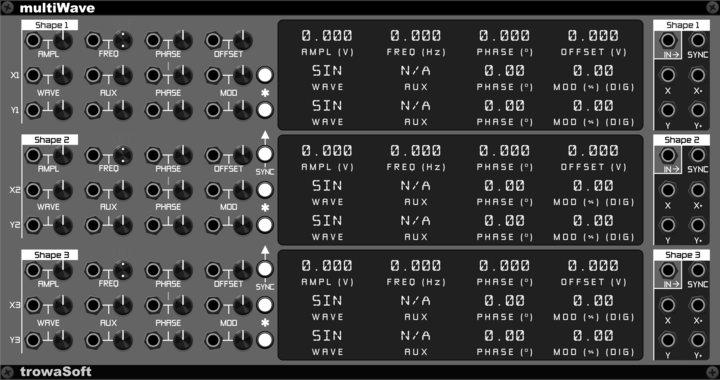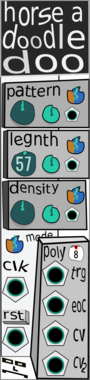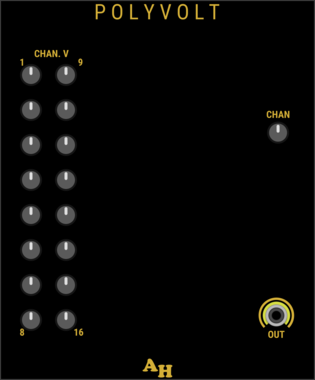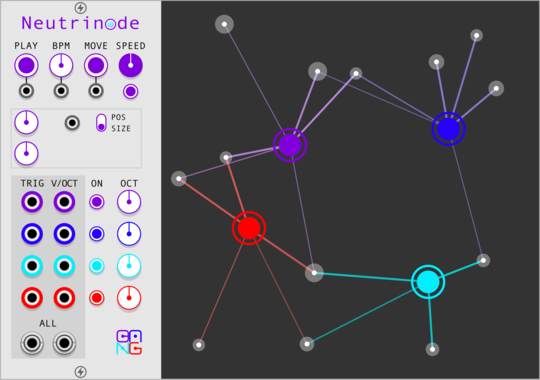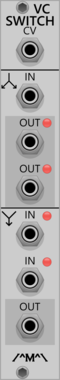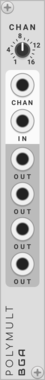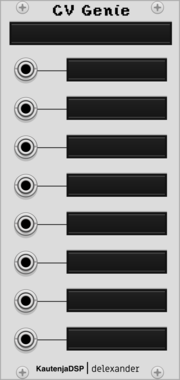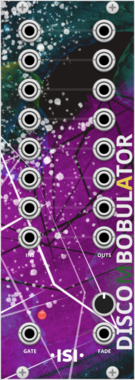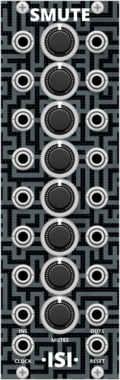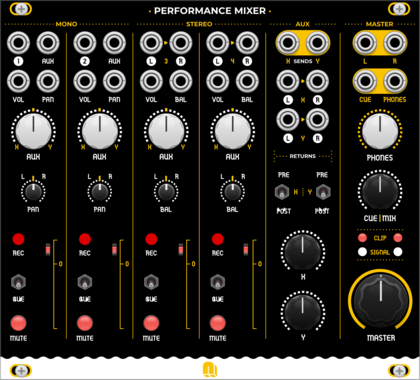computerscare Father and Son Patch Sequencer
Patch Sequencer - 10 in, 10 out patch matrix with 16 scenes
aetrion ChordVault
Record polyphonic cv/gate pairs into up to 16 steps and choose from a one of 8 sequencing modes.
trowaSoft multiWaveMini
Digital oscillator module with three (3) oscillators/clocks, each with two (2) configurable wave channel outputs. Same as multiWave but smaller without display.
Sanguine Mutants Anuli
Polyphonic resonator based on Mutable Instruments' Rings
EffectFilterHardware cloneOscillatorPhysical modelingPolyphonic
Sha#Bang! Modules Neutrinode
Node-based generator with four independent nodes to connected particles
Sparkette's Stuff Voltage Range
Generates a smooth range of values between and including two specified voltages on a polyphonic output.
Count Modula Voltage Controlled Switch
Selects between 2 inputs or routes 1 input to one of 2 outputs based on the level of the signal at the CV input
KautenjaDSP Pulses
An emulation of the Sunsoft FME-7 chip from Nintendo Entertainment System (NES) cartridges.
LifeFormModular QuadModulator
Quad synced LFO with skew from ramp up to ramp down through sine plus dual unity mixer
NYSTHI LFOMultiPhase2
LFO with 6 fixed phases and 1 variable, phases 0 60 120 180 240 300, with precise frequency setting
Sanguine Mutants Nebulae
Texture synthesizer based on the Monsoon version of Mutable Instruments' Clouds
Sanguine Mutants Fluctus
Texture synthesizer based on the Kammerl Beat-Repeat firmware for Mutable Instruments' Clouds
NANO Modules Performance Mixer
Advanced Mixing. Effortless Automation
AttenuatorMixerPanningQuadVoltage-controlled amplifierHardware clone
VCV Library Instructions
- Download and install VCV Rack.
- Register for a VCV account and log in using Rack’s “Library” menu.
- Add or purchase a module on the VCV Library.
- Open the “Library” menu in Rack, click “Update all” (if updates are needed), and restart Rack once downloaded.
- Right-click an empty rack space to launch Rack’s module browser to add a module to your patch.
All plugins on the VCV Library are available for Windows, Mac, and Linux.
The “major” version (i.e. MAJOR.MINOR.REVISION) must match between Rack and its plugins.
For example, Rack 2.* can only load 2.* plugins.
Missing or incorrect information in this database, such as a missing tag? Inform the plugin author(s) using the contact information on their plugin/module page.
Developers: see Adding your plugin to the VCV Library.
Notes
Purchasing plugins with the “VCV” brand supports the VCV Rack project. See VCV’s Mission Statement to learn how VCV Rack development is funded.
Prices are in US Dollars.
By purchasing a plugin on the VCV Library, you agree to VCV’s End User License Agreement and Refund Policy.
Contact VCV Support for customer support and questions about the VCV Library.