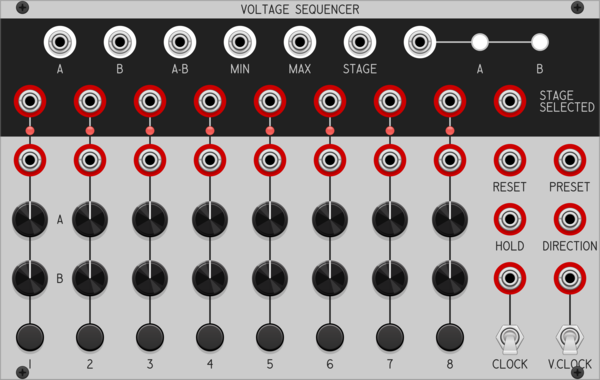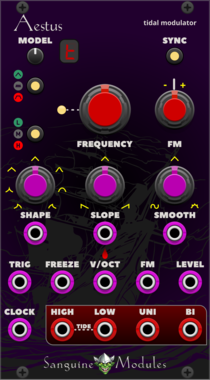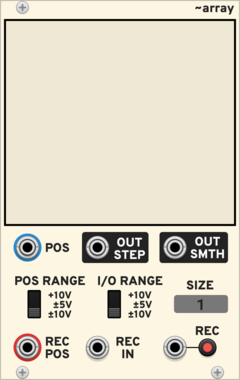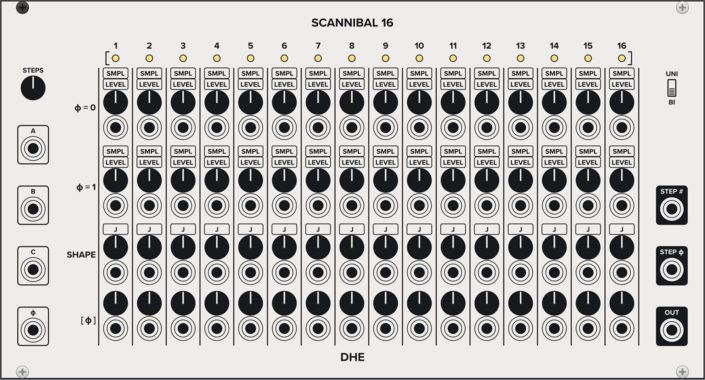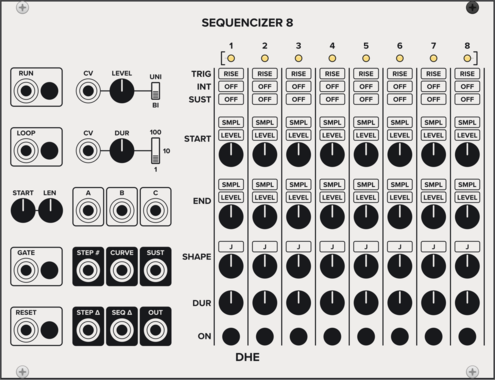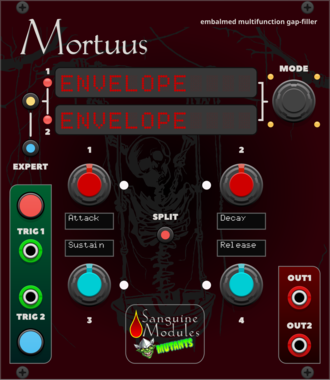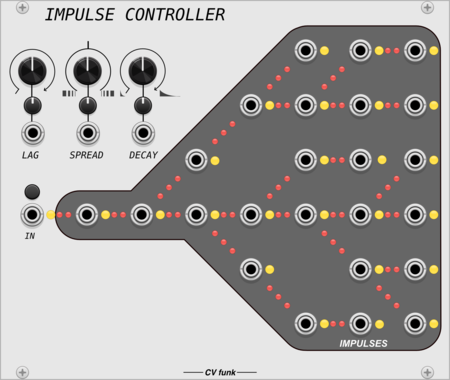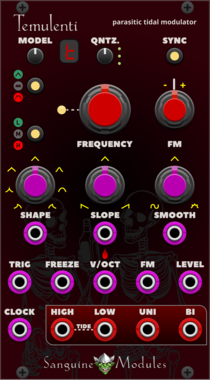Frozen Wasteland Seriously Slow EG
Envelope Generator for modulating CV over *very* long time periods
HoyerHoppes Phase-Driven Multihit Envelope
A clocked function generator that derives up to 16 envelopes from a clock cycle, with facilities to warp and skew the position of the envelopes.
Sanguine Mutants Aestus
Modulator based on Mutable Instruments' Tides
Clock generatorDigitalEnvelope generatorFunction generatorHardware cloneLow-frequency oscillatorOscillatorWaveshaper
Sparkette's Stuff Busybox
Multipurpose module containing four LFO's, two ADSR+VCA envelopes, and a noise generator.
KautenjaDSP Super ADSR
An emulation of the ADSR envelope generator from the S-SMP chip on the Super Nintendo Entertainment System (SNES).
PdArray Array
Draw or record sequences, envelopes or audio
Envelope generatorFunction generatorSamplerVisualWaveshaperPolyphonic
DHE Modules Sequencizer 4
Generates a highly customizable 4 step sequence
SequencerEnvelope generatorLow-frequency oscillatorSample and hold
Sickozell enver mini expander
Expander for enver mini and ad mini
Envelope generatorVoltage-controlled amplifierPolyphonicExpander
Sickozell bToggler
Buffered stereo signal toggle switch router, with VCA and ASR envelope generator
LogicEnvelope generatorVoltage-controlled amplifierPolyphonic
Sanguine Mutants Apices
Versatile complement to any patch, based on Mutable Instruments' Peaks
DelayDrumDualEnvelope generatorHardware cloneLow-frequency oscillatorOscillatorSequencer
Sickozell bToggler Compact
Buffered stereo signal toggle switch router, with VCA and ASR envelope generator, in a compact form factor
LogicEnvelope generatorVoltage-controlled amplifierPolyphonic
nozoïd Nozori_68_ADSR
Dual loopable ADSR with modulation speed and integrated VCA
Hardware cloneEnvelope generatorDualLow-frequency oscillator
nozoïd Nozori_84_CLOCK
Stochastic Clock with ADSR and VCA
Hardware cloneClock generatorEnvelope generatorLow-frequency oscillator
Sickozell toggler
Stereo signal toggle switch router, with VCA and ASR envelope generator
LogicEnvelope generatorVoltage-controlled amplifierPolyphonic
DHE Modules Sequencizer 8
Generates a highly customizable 8 step sequence
SequencerEnvelope generatorLow-frequency oscillatorSample and hold
Sanguine Mutants Mortuus
All-around gap filler based on the Dead Man's Catch firmware, with some additions, for Mutable Instruments' Peaks
DelayDrumDualEnvelope generatorHardware cloneLow-frequency oscillatorOscillatorSequencer
Sanguine Mutants Temulenti
Multifaceted modulator based on the Parasite firmware for Mutable Instruments' Tides
Clock generatorDigitalEnvelope generatorFunction generatorHardware cloneLow-frequency oscillatorOscillatorWaveshaper
Studio Six Plus One Farini
Multimode envelope generator and stereo vca, based on CEM3310 AND CEM3360 diy circuits.
VCV Library Instructions
- Download and install VCV Rack.
- Register for a VCV account and log in using Rack’s “Library” menu.
- Add or purchase a module on the VCV Library.
- Open the “Library” menu in Rack, click “Update all” (if updates are needed), and restart Rack once downloaded.
- Right-click an empty rack space to launch Rack’s module browser to add a module to your patch.
All plugins on the VCV Library are available for Windows, Mac, and Linux.
The “major” version (i.e. MAJOR.MINOR.REVISION) must match between Rack and its plugins.
For example, Rack 2.* can only load 2.* plugins.
Missing or incorrect information in this database, such as a missing tag? Inform the plugin author(s) using the contact information on their plugin/module page.
Developers: see Adding your plugin to the VCV Library.
Notes
Purchasing plugins with the “VCV” brand supports the VCV Rack project. See VCV’s Mission Statement to learn how VCV Rack development is funded.
Prices are in US Dollars.
By purchasing a plugin on the VCV Library, you agree to VCV’s End User License Agreement and Refund Policy.
Contact VCV Support for customer support and questions about the VCV Library.