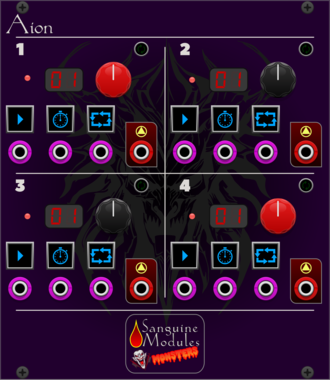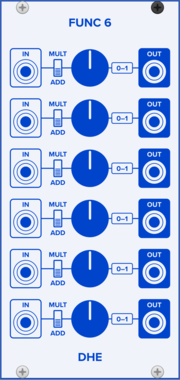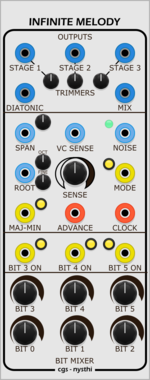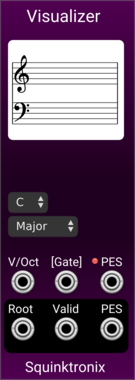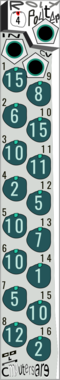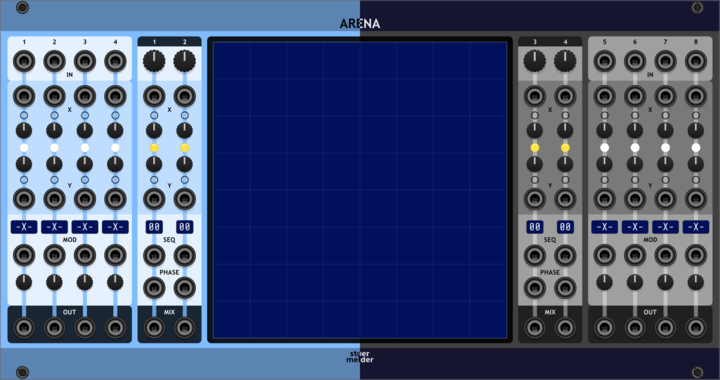DanT Bright Idea
[4hp] CV control over cable opacity & tension, room brightness & light bloom, dark panels, smart rearrangement & module lock hotkeys
Sparkette's Stuff Note Classifier
Classifies the pitch of an incoming note (C, D, etc.) and turns on a different output for each pitch.
stoermelder 8FACE
Universal expander for sequencing up to eight presets of any module (experimental)
Voxglitch Note Detector
Produces a gate or trigger output when a specified note is detected at the CV input
Count Modula Comparator
Compares the input signal with either an internal or external threshold value and outputs gate signals based on the outcome.
stoermelder ARENA
2-dimensional XY-Mixer for 8 sources with various modulation targets and fun graphical interface
Sm@rTAZZ Studio D-Octer
Transposed the input voltage by 2 and 1 octave, up and down, each result is sent to a separate output.
MindMeld ShapeTracker
Shape section gate and trigger generator for ShapeMaster PRO
VCV Library Instructions
- Download and install VCV Rack.
- Register for a VCV account and log in using Rack’s “Library” menu.
- Add or purchase a module on the VCV Library.
- Open the “Library” menu in Rack, click “Update all” (if updates are needed), and restart Rack once downloaded.
- Right-click an empty rack space to launch Rack’s module browser to add a module to your patch.
All plugins on the VCV Library are available for Windows, Mac, and Linux.
The “major” version (i.e. MAJOR.MINOR.REVISION) must match between Rack and its plugins.
For example, Rack 2.* can only load 2.* plugins.
Missing or incorrect information in this database, such as a missing tag? Inform the plugin author(s) using the contact information on their plugin/module page.
Developers: see Adding your plugin to the VCV Library.
Notes
Purchasing plugins with the “VCV” brand supports the VCV Rack project. See VCV’s Mission Statement to learn how VCV Rack development is funded.
Prices are in US Dollars.
By purchasing a plugin on the VCV Library, you agree to VCV’s End User License Agreement and Refund Policy.
Contact VCV Support for customer support and questions about the VCV Library.


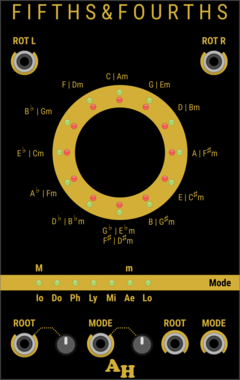











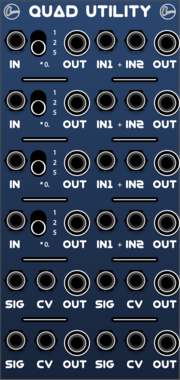
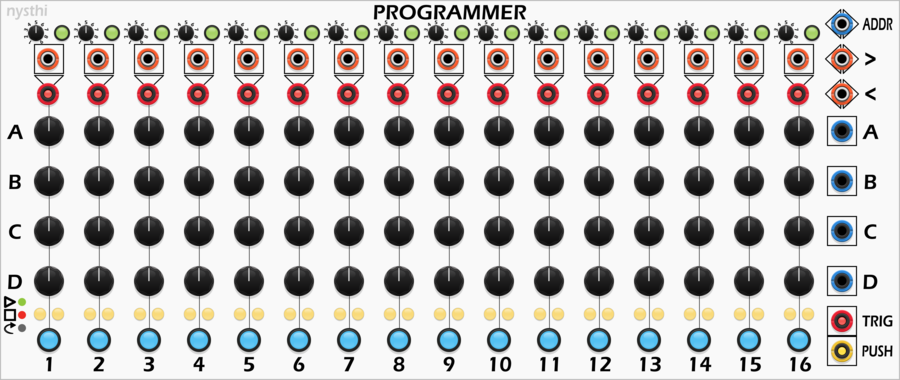

![4ms Shifting Inverting Signal Mingler [SISM]](/screenshots/100/4msCompany/SISM.webp)