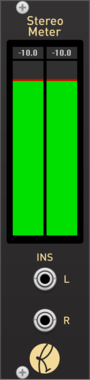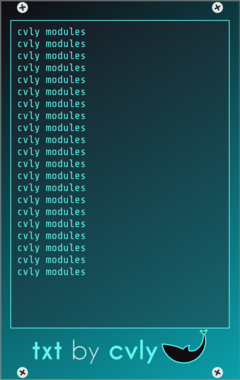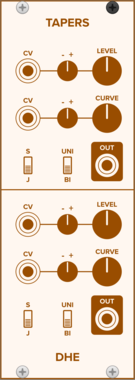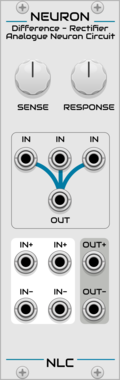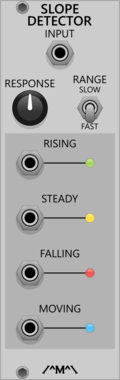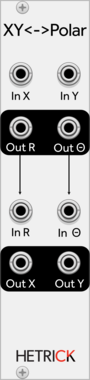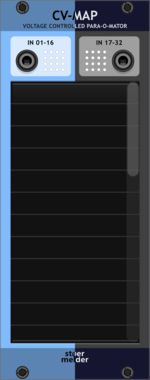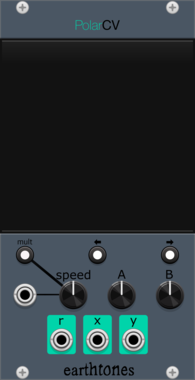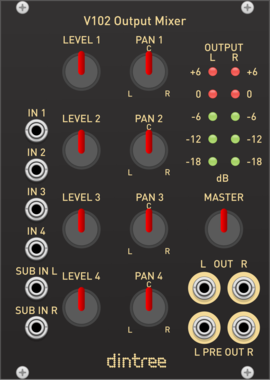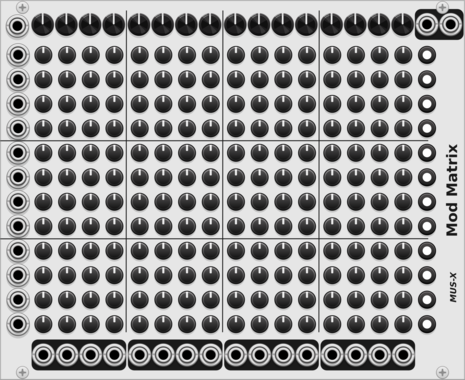stoermelder MB
Experimental replacement module browsers for Rack. Brings back the browser from Rack v0.6x and has a modified browser from Rack v1.x with adjustable preview size, favorites, extended filtering options and more.
Count Modula Manual Gate
A manually triggered gate generator offering a number of simultaneous gate and inverted gate outputs
Count Modula CV Spreader
Accepts "Base" and "Spread" CV inputs and creates a set of new CV values that are spread either side of the base value by an amount determined by the spread value.
Nonlinear Circuits Neuron
3-input comparator and Difference Rectifier for creating unpredictable interactions. Panel by jk.
ML Modules Trigger Buffer
A trigger can be buffered, so that the next incoming clock will create an pulse.
Bark Trim LFO BPM
Trims top/bottom values on the selected LFO output, without attenuating. Quick access buttons on labels
VCV Library Instructions
- Download and install VCV Rack.
- Register for a VCV account and log in using Rack’s “Library” menu.
- Add or purchase a module on the VCV Library.
- Open the “Library” menu in Rack, click “Update all” (if updates are needed), and restart Rack once downloaded.
- Right-click an empty rack space to launch Rack’s module browser to add a module to your patch.
All plugins on the VCV Library are available for Windows, Mac, and Linux.
The “major” version (i.e. MAJOR.MINOR.REVISION) must match between Rack and its plugins.
For example, Rack 2.* can only load 2.* plugins.
Missing or incorrect information in this database, such as a missing tag? Inform the plugin author(s) using the contact information on their plugin/module page.
Developers: see Adding your plugin to the VCV Library.
Notes
Purchasing plugins with the “VCV” brand supports the VCV Rack project. See VCV’s Mission Statement to learn how VCV Rack development is funded.
Prices are in US Dollars.
By purchasing a plugin on the VCV Library, you agree to VCV’s End User License Agreement and Refund Policy.
Contact VCV Support for customer support and questions about the VCV Library.