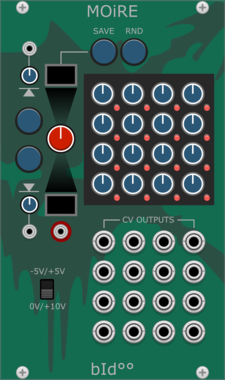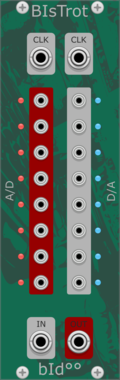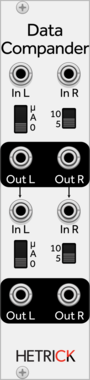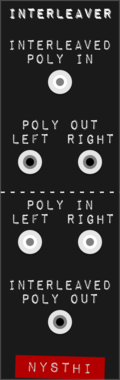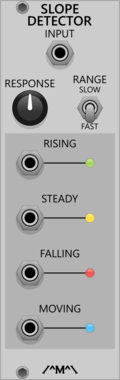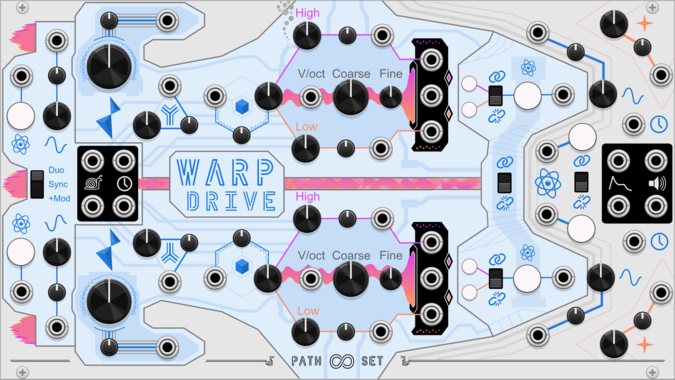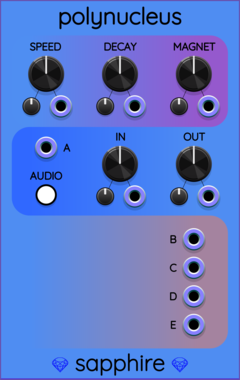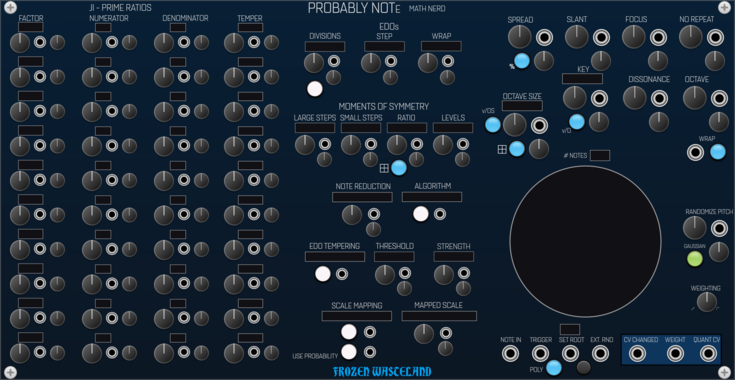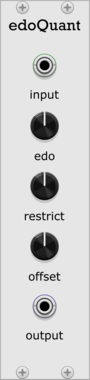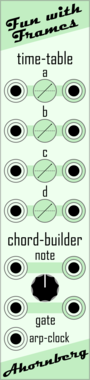Kilpatrick Audio K4815 Pattern Generator
CV and MIDI Pattern Generator
Slime Child Audio Saturating Mixer
Chainable Non-linear Mixer
Audible Instruments Tidal Modulator
Based on Mutable Instruments Tides
Low-frequency oscillatorOscillatorWaveshaperFunction generatorHardware clone
Path Set WarpDrive
Dual-drive systems. Two sound sources with built in, clocks, lfos, and envelops.
OscillatorLow-frequency oscillatorClock generatorEnvelope generator
Sapphire Polynucleus
Simulation of a cloud of particles with mutually attractive, repulsive, and orthogonal forces.
LindenbergResearch Westcoast Complex Shaper
A Waveshaper with a lot of Models
XTRTN Ichneumonid
Switch randomly (or deterministically) between signals without creating discontinuities.
Frozen Wasteland Probably Note - Math Nerd
Probabilistic Quantizer using prime number based generative scales
Regen Modular Nessie Triangle
Chip inspired quantized triangle oscillator.
Count Modula Manual Gate
A manually triggered gate generator offering a number of simultaneous gate and inverted gate outputs
QuantalAudio Daisy Mix Channel Aux Sends STEREO | 2HP
Modular mixer channel aux sends - proximity daisy chainable
VCV Library Instructions
- Download and install VCV Rack.
- Register for a VCV account and log in using Rack’s “Library” menu.
- Add or purchase a module on the VCV Library.
- Open the “Library” menu in Rack, click “Update all” (if updates are needed), and restart Rack once downloaded.
- Right-click an empty rack space to launch Rack’s module browser to add a module to your patch.
All plugins on the VCV Library are available for Windows, Mac, and Linux.
The “major” version (i.e. MAJOR.MINOR.REVISION) must match between Rack and its plugins.
For example, Rack 2.* can only load 2.* plugins.
Missing or incorrect information in this database, such as a missing tag? Inform the plugin author(s) using the contact information on their plugin/module page.
Developers: see Adding your plugin to the VCV Library.
Notes
Purchasing plugins with the “VCV” brand supports the VCV Rack project. See VCV’s Mission Statement to learn how VCV Rack development is funded.
Prices are in US Dollars.
By purchasing a plugin on the VCV Library, you agree to VCV’s End User License Agreement and Refund Policy.
Contact VCV Support for customer support and questions about the VCV Library.