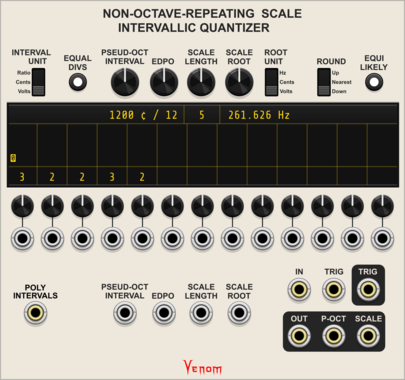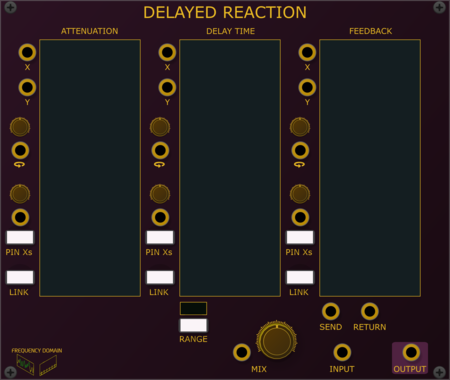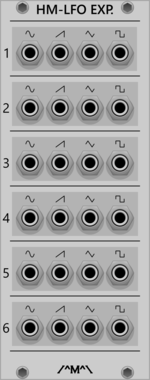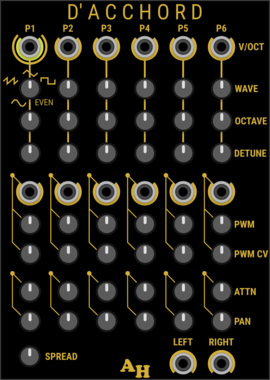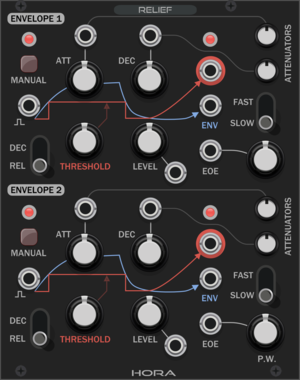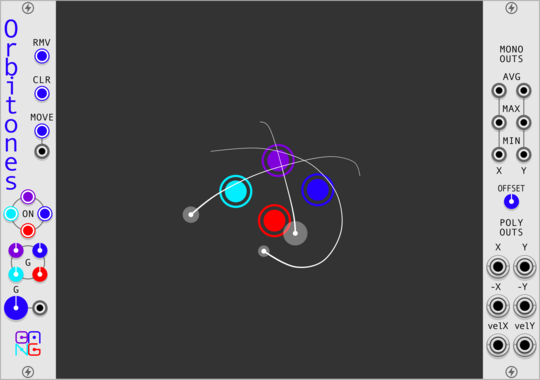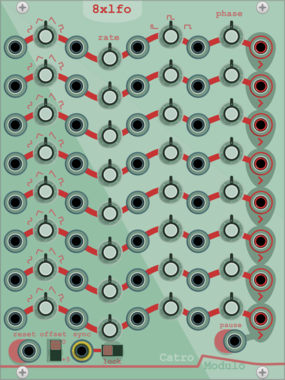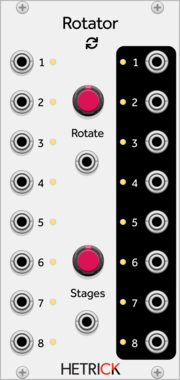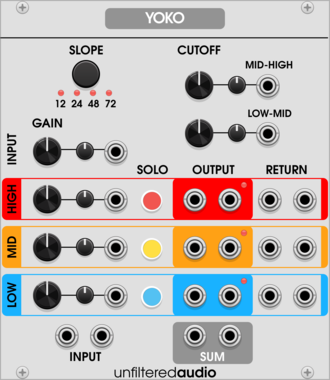Ohmer Modules KX
3HP "left-side" expander for KlokSpid MkII: discrete CLK, RUN, and RESET inputs, plus two pre-offsets CV (assignable to quantizers)
Clock generatorClock modulatorLow-frequency oscillatorEnvelope generatorExpander
Venom Non-Octave-Repeating Scale Intervallic Quantizer
Quantizer for any scale defined by up to 13 intervals between notes
Surge XT Digital RingModulators and Combinators
The Surge XT Digital Ring Modulation and Combinator Models
LindenbergResearch Laika Diode-Ladder Filter
Classic Diode-Ladder Filter with 12dB/oct
Sanguine Mutants Vimina
Polyphonic dual clock divider, multiplier and swinger based on the Twigs firmware for Mutable Instruments' Branches.
LindenbergResearch Simple Lowpass Filter
Simple Ladder-Filter with 24dB/oct
Nonlinear Circuits Divine CMOS
Waveform and clock divider with multiple divison outputs, slew, and a mixer.
LindenbergResearch Westcoast Complex Shaper
A Waveshaper with a lot of Models
Ahornberg Copy Paste Preset
copy-paste a preset from the module on the left side to the modules on the right side
Unfiltered Audio Yoko
3-Band Frequency Splitter
trowaSoft multiWaveMini
Digital oscillator module with three (3) oscillators/clocks, each with two (2) configurable wave channel outputs. Same as multiWave but smaller without display.
VCV Library Instructions
- Download and install VCV Rack.
- Register for a VCV account and log in using Rack’s “Library” menu.
- Add or purchase a module on the VCV Library.
- Open the “Library” menu in Rack, click “Update all” (if updates are needed), and restart Rack once downloaded.
- Right-click an empty rack space to launch Rack’s module browser to add a module to your patch.
All plugins on the VCV Library are available for Windows, Mac, and Linux.
The “major” version (i.e. MAJOR.MINOR.REVISION) must match between Rack and its plugins.
For example, Rack 2.* can only load 2.* plugins.
Missing or incorrect information in this database, such as a missing tag? Inform the plugin author(s) using the contact information on their plugin/module page.
Developers: see Adding your plugin to the VCV Library.
Notes
Purchasing plugins with the “VCV” brand supports the VCV Rack project. See VCV’s Mission Statement to learn how VCV Rack development is funded.
Prices are in US Dollars.
By purchasing a plugin on the VCV Library, you agree to VCV’s End User License Agreement and Refund Policy.
Contact VCV Support for customer support and questions about the VCV Library.