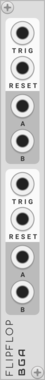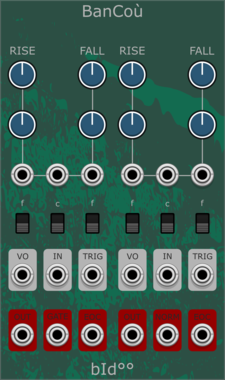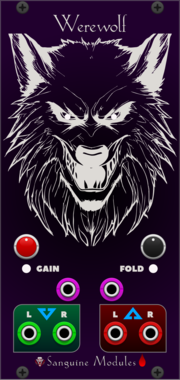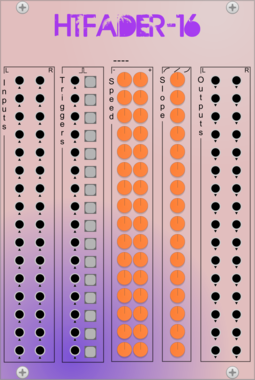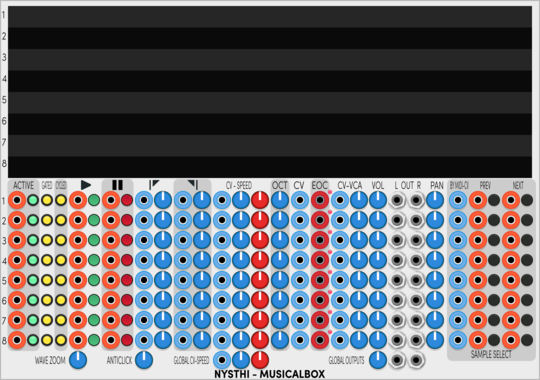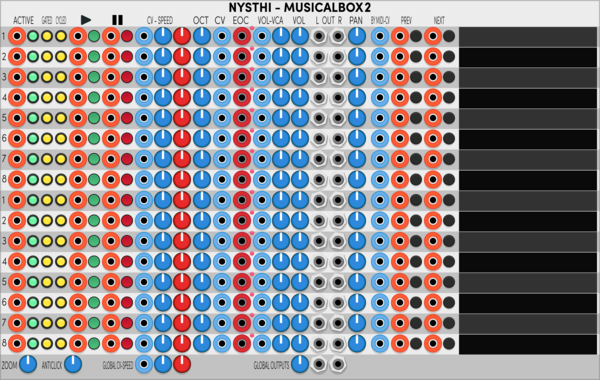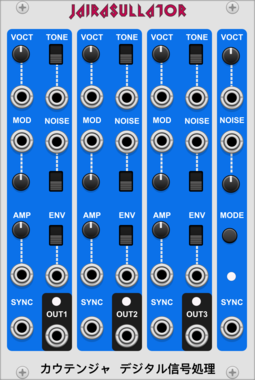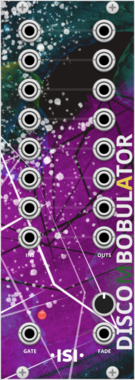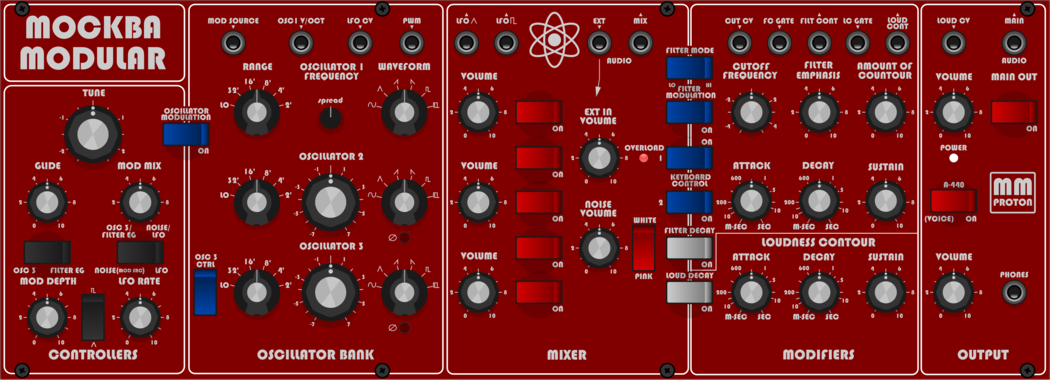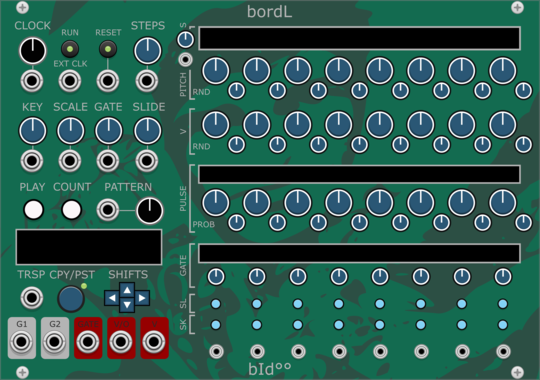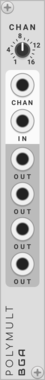Sanguine Mutants Contextus
Multipurpose, polyphonic macro oscillator based on the Renaissance alternative firmware for Mutable Instruments' Braids
DigitalHardware cloneNoiseOscillatorPolyphonicSynth voiceWaveshaper
Sickozell toggler
Stereo signal toggle switch router, with VCA and ASR envelope generator
LogicEnvelope generatorVoltage-controlled amplifierPolyphonic
Sickozell bToggler
Buffered stereo signal toggle switch router, with VCA and ASR envelope generator
LogicEnvelope generatorVoltage-controlled amplifierPolyphonic
KautenjaDSP Jairasullator
An emulation of the General Instrument AY-3-8910 chip.
DistortionLow-frequency oscillatorNoiseOscillatorPolyphonicSynth voiceVoltage-controlled amplifier
Mockba Modular Proton
Virtual analog 3-oscillator polysynth
AlliewayAudio Chilly Cheese
1:1 digital recreation of Mannequins 'Cold Mac' esoteric macro-utility (made with permission, but not by Mannequins)
AttenuatorCompressorEnvelope followerLogicRing modulatorSlew limiterUtilityVoltage-controlled amplifierWaveshaper
Rigatoni Modular Loom
An additive oscillator based loosely on the structure of Euclidean pattern sequencing
VCV Library Instructions
- Download and install VCV Rack.
- Register for a VCV account and log in using Rack’s “Library” menu.
- Add or purchase a module on the VCV Library.
- Open the “Library” menu in Rack, click “Update all” (if updates are needed), and restart Rack once downloaded.
- Right-click an empty rack space to launch Rack’s module browser to add a module to your patch.
All plugins on the VCV Library are available for Windows, Mac, and Linux.
The “major” version (i.e. MAJOR.MINOR.REVISION) must match between Rack and its plugins.
For example, Rack 2.* can only load 2.* plugins.
Missing or incorrect information in this database, such as a missing tag? Inform the plugin author(s) using the contact information on their plugin/module page.
Developers: see Adding your plugin to the VCV Library.
Notes
Purchasing plugins with the “VCV” brand supports the VCV Rack project. See VCV’s Mission Statement to learn how VCV Rack development is funded.
Prices are in US Dollars.
By purchasing a plugin on the VCV Library, you agree to VCV’s End User License Agreement and Refund Policy.
Contact VCV Support for customer support and questions about the VCV Library.