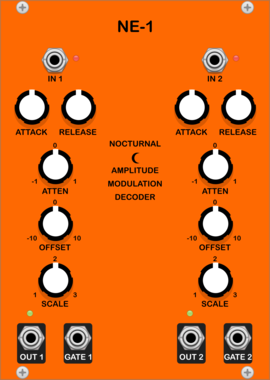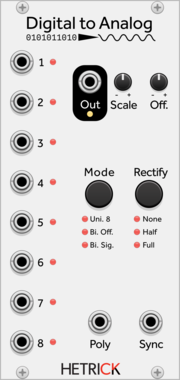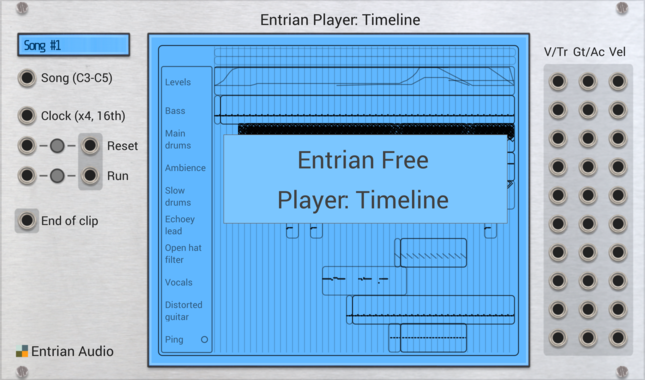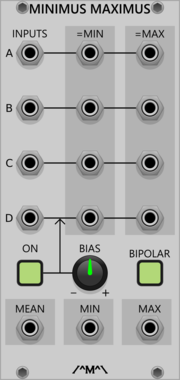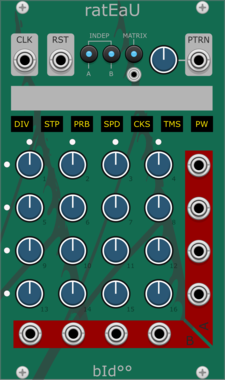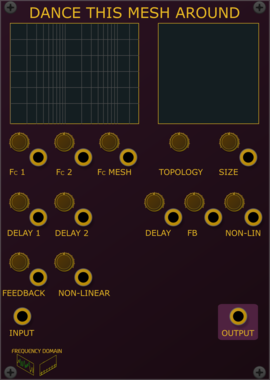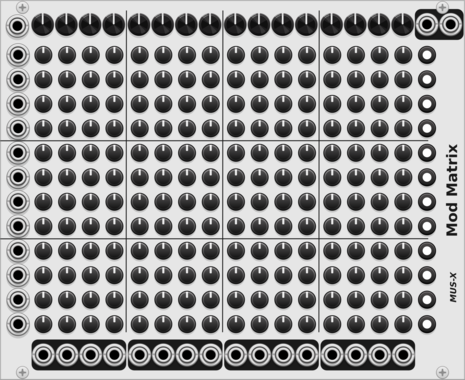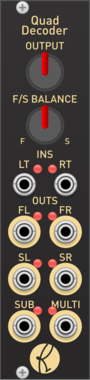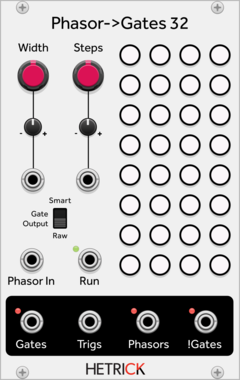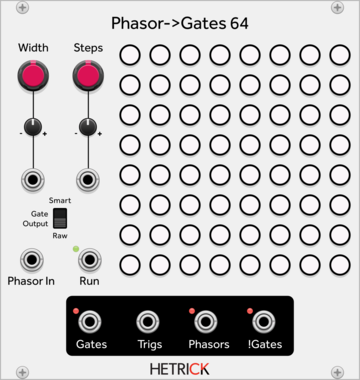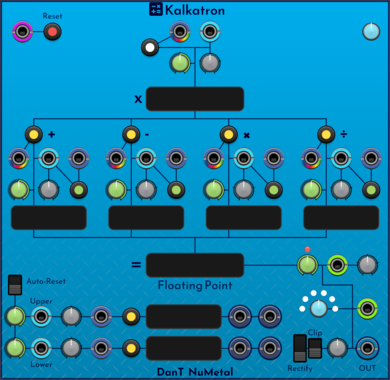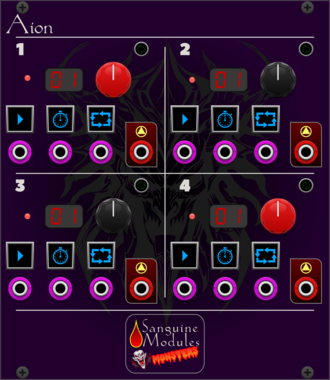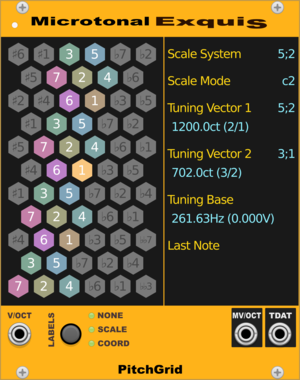Sm@rTAZZ Studio D-Octer
Transposed the input voltage by 2 and 1 octave, up and down, each result is sent to a separate output.
Ohmer Modules KlokSpid MkII
16HP CPU-based programmable clocked modulation source
Clock generatorClock modulatorLow-frequency oscillatorEnvelope generator
Sickozell holder Compact
Sample & Hold or Track & Hold with noise generator, probability and range in a compact form factor
BlackNoiseModular SlewLFO
Slew, LFO, and much more
Hardware cloneLow-frequency oscillatorSlew limiterPolyphonic
Patchable Devices Comparing Counter
Pulse counter / frequency divider with advanced comparator input
Audible Instruments Tidal Modulator
Based on Mutable Instruments Tides
Low-frequency oscillatorOscillatorWaveshaperFunction generatorHardware clone
Count Modula Minimus Maximus
A signal processor that determines and outputs the minimum, maximum and mean (average) of up to 4 input signals
HetrickCV Phasor Divide & Multiply
Processes a phasor signal and outputs a phasor at a precise, variable time multiple or division.
VCV Library Instructions
- Download and install VCV Rack.
- Register for a VCV account and log in using Rack’s “Library” menu.
- Add or purchase a module on the VCV Library.
- Open the “Library” menu in Rack, click “Update all” (if updates are needed), and restart Rack once downloaded.
- Right-click an empty rack space to launch Rack’s module browser to add a module to your patch.
All plugins on the VCV Library are available for Windows, Mac, and Linux.
The “major” version (i.e. MAJOR.MINOR.REVISION) must match between Rack and its plugins.
For example, Rack 2.* can only load 2.* plugins.
Missing or incorrect information in this database, such as a missing tag? Inform the plugin author(s) using the contact information on their plugin/module page.
Developers: see Adding your plugin to the VCV Library.
Notes
Purchasing plugins with the “VCV” brand supports the VCV Rack project. See VCV’s Mission Statement to learn how VCV Rack development is funded.
Prices are in US Dollars.
By purchasing a plugin on the VCV Library, you agree to VCV’s End User License Agreement and Refund Policy.
Contact VCV Support for customer support and questions about the VCV Library.