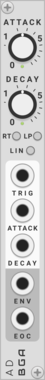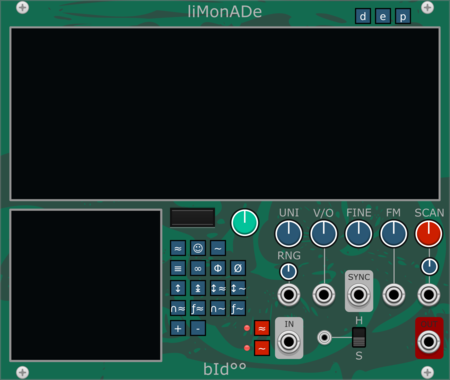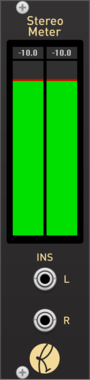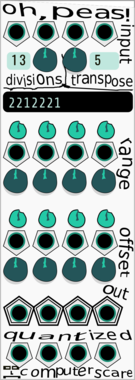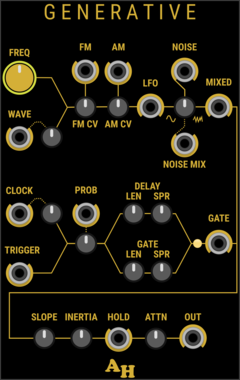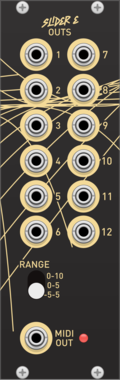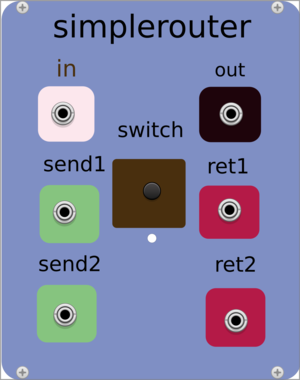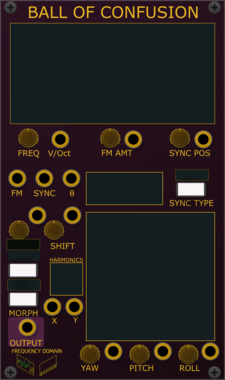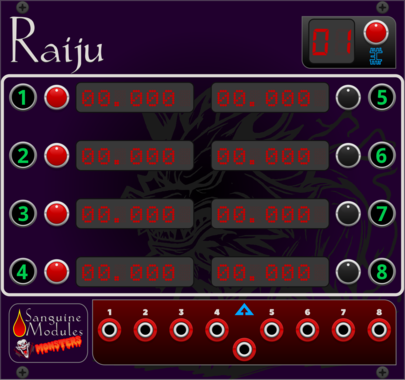Stochastic Telegraph Fuse
Counts triggers and blocks/allows a signal after hitting a limit. Useful for timed composition changes, simulating components that break with overuse, or scaling a value based on the number of triggers.
Sanguine Mutants Sanguine Mutants Blank
Rack sleekerizer: add the Mutants goblin and a glowing Mutants logo to your rack!
Count Modula Signal Manifold
Replicates a mono/poly input signal to a selected number of channels in a poly output signal
Amalgamated Harmonics Generative
A toolkit of functions intended to support generative music creation
NoiseSample and holdLow-frequency oscillatorRandomClock generator
Sanguine Modules Oubliette
A null sink and cable holder for your input and output wires. Also works as a null voltage source.
Sanguine Modules Brainz
A master control center intended to make synchronizing audio and video files from different recorders easier.
Sanguine Modules Raiju
A flexible, fixed voltage source that can clone its output up to 16 channels and has one channel with a single copy of every selected voltage.
Nonlinear Circuits Divine CMOS
Waveform and clock divider with multiple divison outputs, slew, and a mixer.
VCV Library Instructions
- Download and install VCV Rack.
- Register for a VCV account and log in using Rack’s “Library” menu.
- Add or purchase a module on the VCV Library.
- Open the “Library” menu in Rack, click “Update all” (if updates are needed), and restart Rack once downloaded.
- Right-click an empty rack space to launch Rack’s module browser to add a module to your patch.
All plugins on the VCV Library are available for Windows, Mac, and Linux.
The “major” version (i.e. MAJOR.MINOR.REVISION) must match between Rack and its plugins.
For example, Rack 2.* can only load 2.* plugins.
Missing or incorrect information in this database, such as a missing tag? Inform the plugin author(s) using the contact information on their plugin/module page.
Developers: see Adding your plugin to the VCV Library.
Notes
Purchasing plugins with the “VCV” brand supports the VCV Rack project. See VCV’s Mission Statement to learn how VCV Rack development is funded.
Prices are in US Dollars.
By purchasing a plugin on the VCV Library, you agree to VCV’s End User License Agreement and Refund Policy.
Contact VCV Support for customer support and questions about the VCV Library.