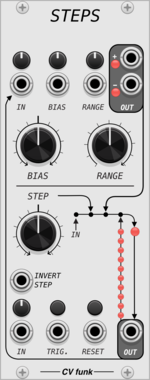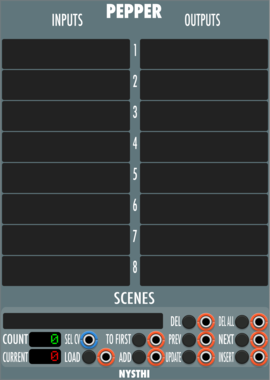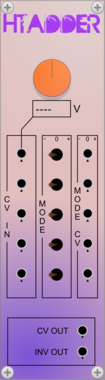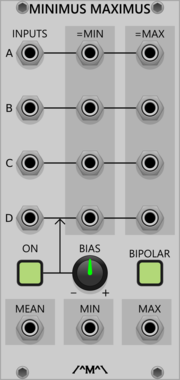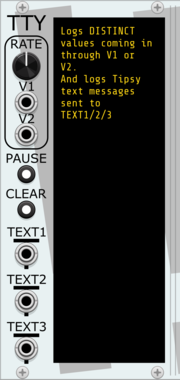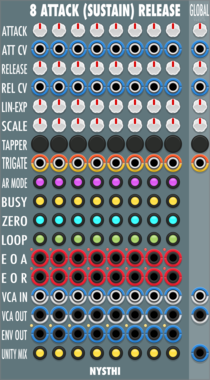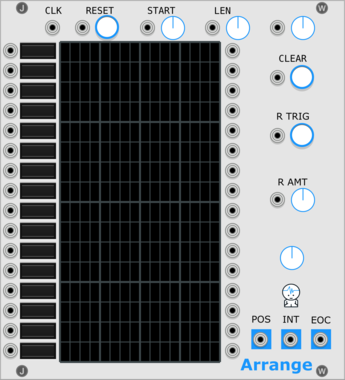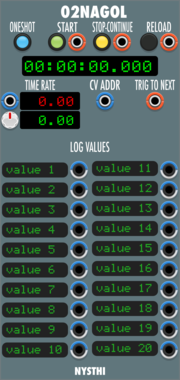Count Modula Minimus Maximus
A signal processor that determines and outputs the minimum, maximum and mean (average) of up to 4 input signals
stoermelder 8FACE mk2
Universal expander for sequencing up to eight presets of multiple modules (experimental)
Stochastic Telegraph TTY
Logs values from cables and/or text messages from Tipsy text sources (e.g., BASICally, Memory). Makes monitoring of values or logging far easier. TTY is resizable, scrolls, has font, font size, and color choices, and more.
Count Modula Manual CV Generator
A simple dual manual CV generator offering +/- 10V with both coarse and fine controls
NYSTHI SimplerTapeControl
Reel to reel tape style controller for samplers; expander for Simpliciter and Confusing Simpler
Sulamith Volt Meter
Simple Polyphonic Volt Meter with 3 inputs that displays and merges up to 16 channels. Output works pitch perfect at audio rates - may be used as a poly merger.
Ahornberg Copy Paste Preset
copy-paste a preset from the module on the left side to the modules on the right side
VCV Library Instructions
- Download and install VCV Rack.
- Register for a VCV account and log in using Rack’s “Library” menu.
- Add or purchase a module on the VCV Library.
- Open the “Library” menu in Rack, click “Update all” (if updates are needed), and restart Rack once downloaded.
- Right-click an empty rack space to launch Rack’s module browser to add a module to your patch.
All plugins on the VCV Library are available for Windows, Mac, and Linux.
The “major” version (i.e. MAJOR.MINOR.REVISION) must match between Rack and its plugins.
For example, Rack 2.* can only load 2.* plugins.
Missing or incorrect information in this database, such as a missing tag? Inform the plugin author(s) using the contact information on their plugin/module page.
Developers: see Adding your plugin to the VCV Library.
Notes
Purchasing plugins with the “VCV” brand supports the VCV Rack project. See VCV’s Mission Statement to learn how VCV Rack development is funded.
Prices are in US Dollars.
By purchasing a plugin on the VCV Library, you agree to VCV’s End User License Agreement and Refund Policy.
Contact VCV Support for customer support and questions about the VCV Library.