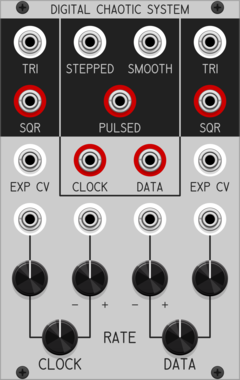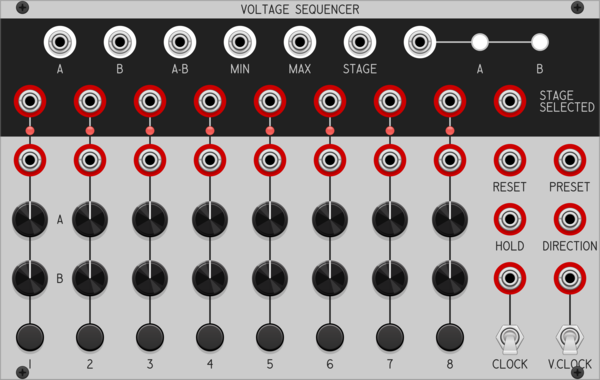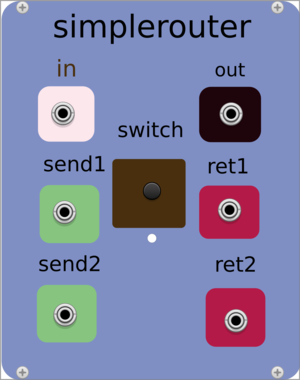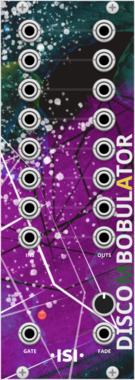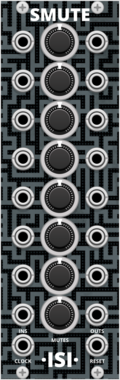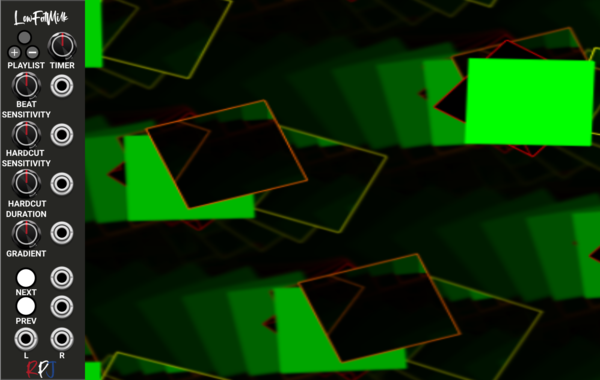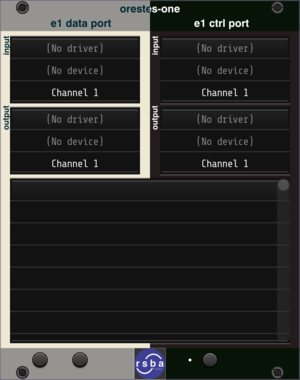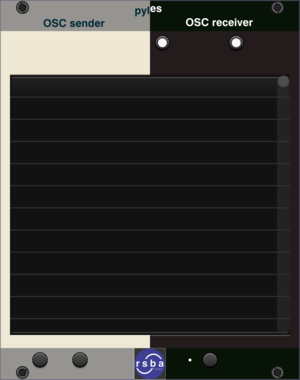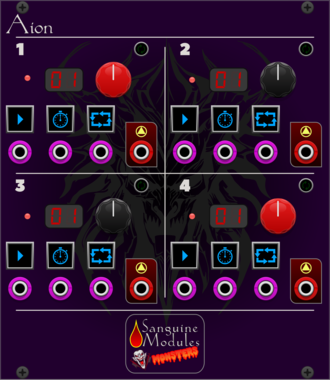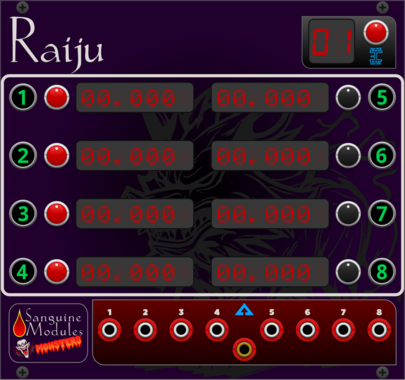stoermelder POLY-PILE
Translate increment triggers or decrement triggers in an absolute voltage, especially useful with MIDI-STEP, with slew support
stoermelder SAIL
Control any parameter currently hovered by mouse with CV, especially useful with MIDI-CC or MIDI-STEP
stoermelder SIPO
Serial-in parallel-out shift register with polyphonic output and CV controls for skipping and incrementing on sampled values
stoermelder SPIN
Utility for converting mouse-wheel movement into triggers, also handles middle-click of mouse, useful for SAIL
stoermelder STRIP
Manage a group of modules by using the expander-mechanism, providing load, save, copy, paste, disable, enable and randomize
stoermelder STRIP++
Adds hotkeys for pasting and importing selections while preserving parameter mappings
stoermelder STROKE
Utility for converting hotkeys to triggers, gates and some other special commands
stoermelder µAFFIX
Insert for polyphonic cables for adding offsets in Volt, semitones or octaves (8 channels)
Patchable Devices Comparing Counter
Pulse counter / frequency divider with advanced comparator input
Patchable Devices Digital Chaotic System
Digital 8-bit Shift Register driven by two independent VCOs
Clock generatorClock modulatorFunction generatorLogicLow-frequency oscillatorNoiseOscillatorRandomSequencerUtility
Regen Modular Quan
Note quantizer with even and uneven distribution modes.
Regen Modular XFade
Linear crossfader for blending between two input signals.
Rigatoni Modular Thru Zero
A small waveshaping utility that mimics soft oscillator sync for input ramp waves and acts as a through zero FM helper
RPJ LFMEmbedded
Psycho visualizer, shown in an embedded display. Based on ProjectM, this module uses MilkDrop/Winamp presets.
Sanguine Monsters Brainz
Master control center intended to make synchronizing audio and video files from different recorders easier
Sanguine Monsters Oraculus
n to 1 switch/sequencer that can select its output from a polyphonic cable input
Sanguine Monsters Oubliette
Null sink and cable holder for input and output wires... doubles as a null voltage source
Sanguine Monsters Raiju
Flexible, fixed voltage source that can clone its output up to 16 channels and has one channel with a single copy of every selected voltage
Sanguine Mutants Explorator
Polyphonic multiple, mixer, noise source, sample and hold, inverter, rectifier and logic unit, based on Mutable Instruments' Links and Kinks
Hardware cloneLogicMixerMultipleNoisePolyphonicSample and holdUtilityWaveshaper
Sanguine Mutants Vimina
Polyphonic dual clock divider, multiplier and swinger based on the Twigs firmware for Mutable Instruments' Branches
VCV Library Instructions
- Download and install VCV Rack.
- Register for a VCV account and log in using Rack’s “Library” menu.
- Add or purchase a module on the VCV Library.
- Open the “Library” menu in Rack, click “Update all” (if updates are needed), and restart Rack once downloaded.
- Right-click an empty rack space to launch Rack’s module browser to add a module to your patch.
All plugins on the VCV Library are available for Windows, Mac, and Linux.
The “major” version (i.e. MAJOR.MINOR.REVISION) must match between Rack and its plugins.
For example, Rack 2.* can only load 2.* plugins.
Missing or incorrect information in this database, such as a missing tag? Inform the plugin author(s) using the contact information on their plugin/module page.
Developers: see Adding your plugin to the VCV Library.
Notes
Purchasing plugins with the “VCV” brand supports the VCV Rack project. See VCV’s Mission Statement to learn how VCV Rack development is funded.
Prices are in US Dollars.
By purchasing a plugin on the VCV Library, you agree to VCV’s End User License Agreement and Refund Policy.
Contact VCV Support for customer support and questions about the VCV Library.