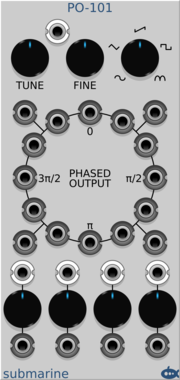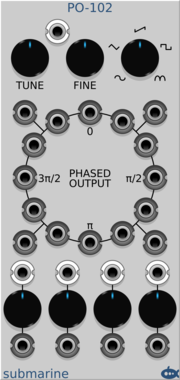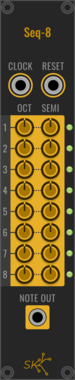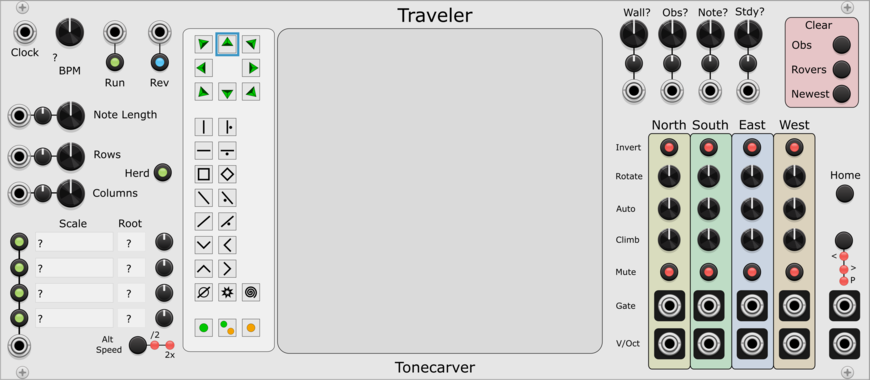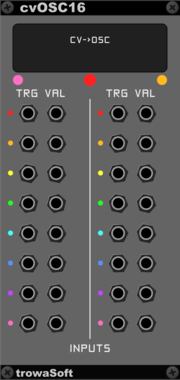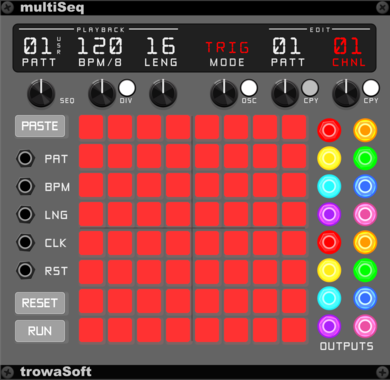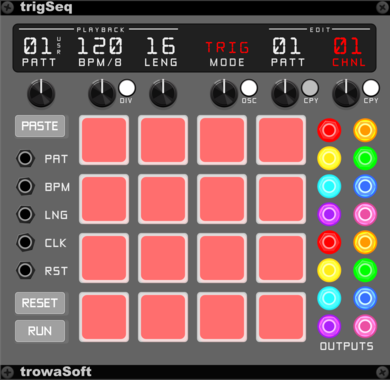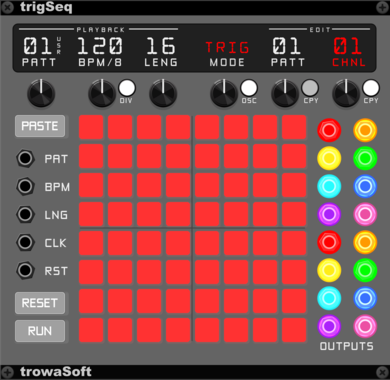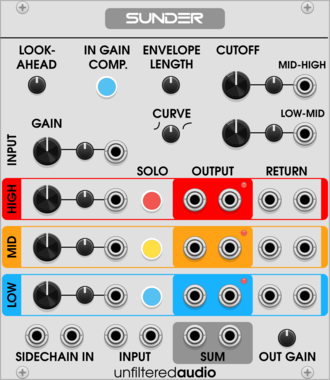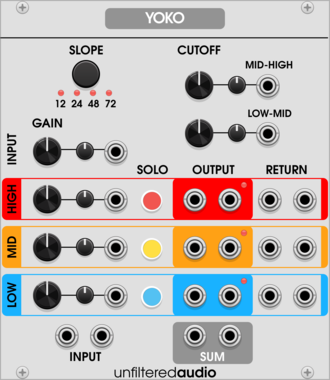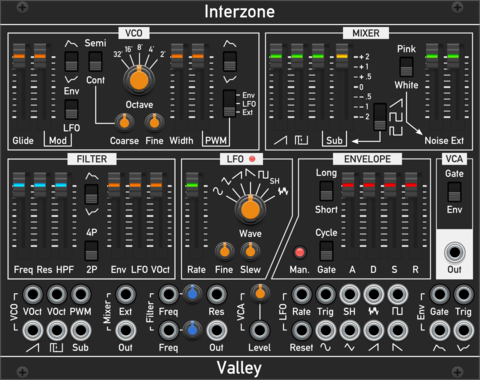Slime Child Audio Filter+
Expander for LP4 Filter
Slime Child Audio LP4 Filter
Physically-modelled 24dB per Octave Ladder Lowpass
Slime Child Audio Quantizer
Variable-Intonation Transposing Quantizer
Slime Child Audio Saturating Mixer
Chainable Non-linear Mixer
trowaSoft cvOSC Input Expander
Expansion module for cvOSCcv. Allows eight (8) more input CV channels to be sent to OSC.
trowaSoft cvOSC16 Input Expander
Expansion module for cvOSCcv. Allows 16 more input CV channels to be sent to OSC.
trowaSoft cvOSC32 Input Expander
Expansion module for cvOSCcv. Allows 32 more input CV channels to be sent to OSC.
Unfiltered Audio Fusion
Two-input signal smasher and creative mixer
Unfiltered Audio Glitch Shifter
Unpredictable granular delay buffer
Unfiltered Audio Indent Saturation
Multimode distortion and saturation
Unfiltered Audio Instant Delay
Smooth granular delay without artifacts
Unfiltered Audio Pitch Delay
Granular pitch-shifting delay
Unfiltered Audio Sunder
3-Band Amplitude Splitter
VCV Library Instructions
- Download and install VCV Rack.
- Register for a VCV account and log in using Rack’s “Library” menu.
- Add or purchase a module on the VCV Library.
- Open the “Library” menu in Rack, click “Update all” (if updates are needed), and restart Rack once downloaded.
- Right-click an empty rack space to launch Rack’s module browser to add a module to your patch.
All plugins on the VCV Library are available for Windows, Mac, and Linux.
The “major” version (i.e. MAJOR.MINOR.REVISION) must match between Rack and its plugins.
For example, Rack 2.* can only load 2.* plugins.
Missing or incorrect information in this database, such as a missing tag? Inform the plugin author(s) using the contact information on their plugin/module page.
Developers: see Adding your plugin to the VCV Library.
Notes
Purchasing plugins with the “VCV” brand supports the VCV Rack project. See VCV’s Mission Statement to learn how VCV Rack development is funded.
Prices are in US Dollars.
By purchasing a plugin on the VCV Library, you agree to VCV’s End User License Agreement and Refund Policy.
Contact VCV Support for customer support and questions about the VCV Library.