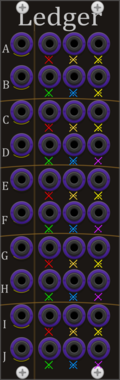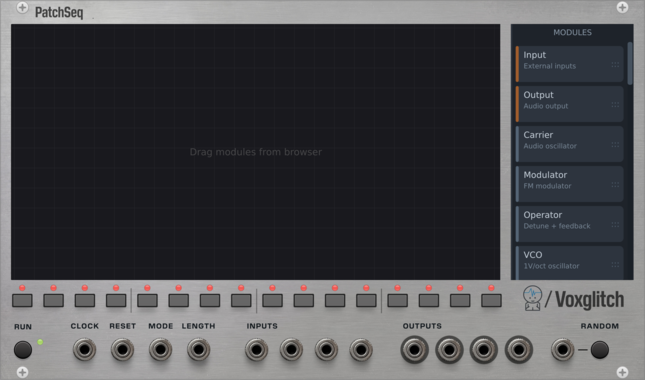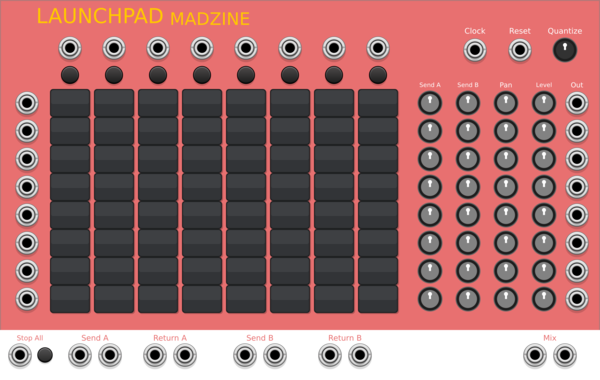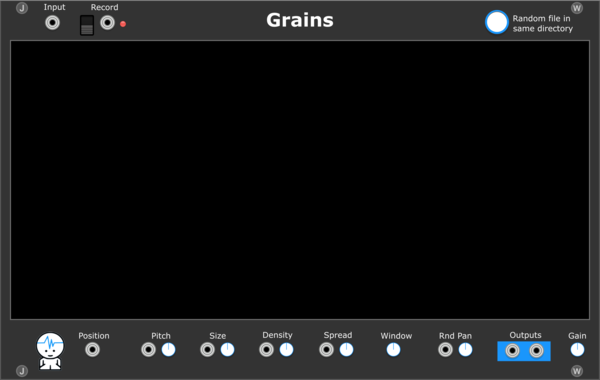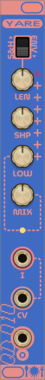Ambivalent Instruments GroupDelay
Group delay effect using cascaded all-pass filters for transient shaping and phase dispersion
Ambivalent Instruments Delay
Digital delay effect with 4 modes (Repitch/Fade/Reverse/Ping-pong), feedback, and modulation
stoermelder PANIC ROOM
Restricts your modular space within Rack, making it impossible to patch outside of a defined area
Pete Buchhop TheReelPeet
Dual generative sequencer with per-lane BPM, step length, randomized pitch and trigger outputs, trigger-based randomization, voltage-controlled run state, and hold freeze.
Voxglitch Circuit Bender
TMS5220 style speech synthesizer with circuit bending
MADZINE Universal Rhythm
Cross-cultural rhythm generator with 10 world music styles and 8-voice drum synthesis
MADZINE weiii documenta
8-layer recording sampler with chaotic parameter morphing, feedback matrix and slice engine
SignalFunctionSet GSX
Granular synthesis module based on Barry Truax's GSX system (1985-86), with real-time control over temporal, spectral, and spatial parameters
VCV Library Instructions
- Download and install VCV Rack.
- Register for a VCV account and log in using Rack’s “Library” menu.
- Add or purchase a module on the VCV Library.
- Open the “Library” menu in Rack, click “Update all” (if updates are needed), and restart Rack once downloaded.
- Right-click an empty rack space to launch Rack’s module browser to add a module to your patch.
All plugins on the VCV Library are available for Windows, Mac, and Linux.
The “major” version (i.e. MAJOR.MINOR.REVISION) must match between Rack and its plugins.
For example, Rack 2.* can only load 2.* plugins.
Missing or incorrect information in this database, such as a missing tag? Inform the plugin author(s) using the contact information on their plugin/module page.
Developers: see Adding your plugin to the VCV Library.
Notes
Purchasing plugins with the “VCV” brand supports the VCV Rack project. See VCV’s Mission Statement to learn how VCV Rack development is funded.
Prices are in US Dollars.
By purchasing a plugin on the VCV Library, you agree to VCV’s End User License Agreement and Refund Policy.
Contact VCV Support for customer support and questions about the VCV Library.