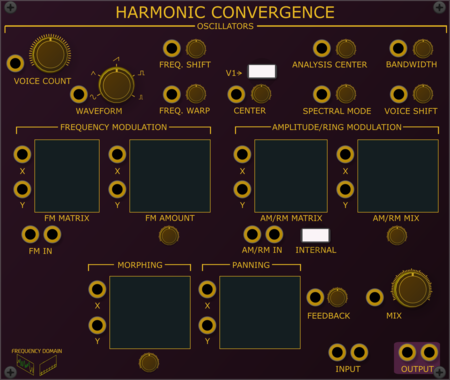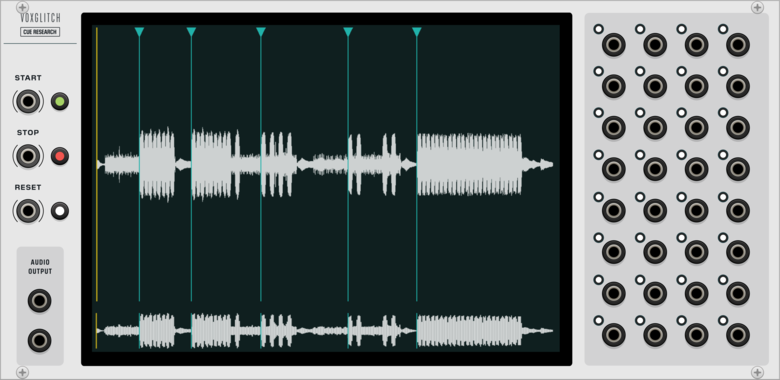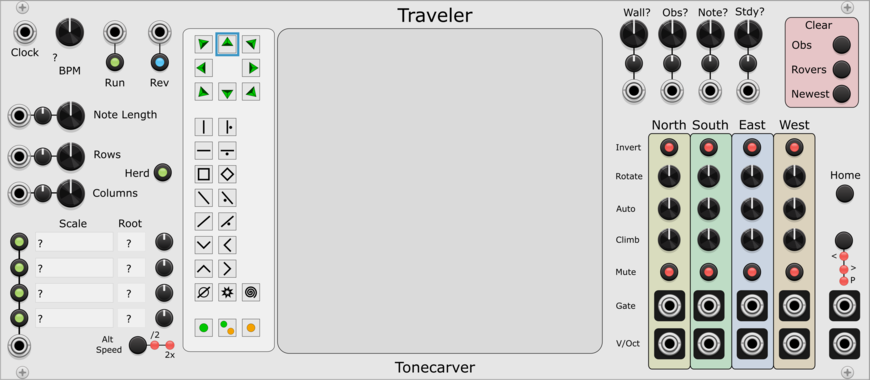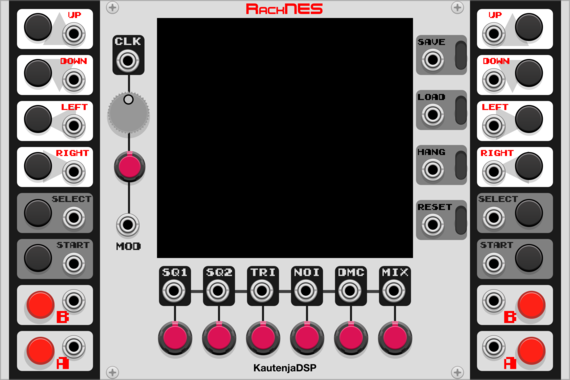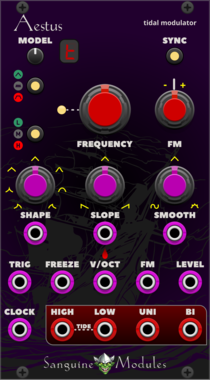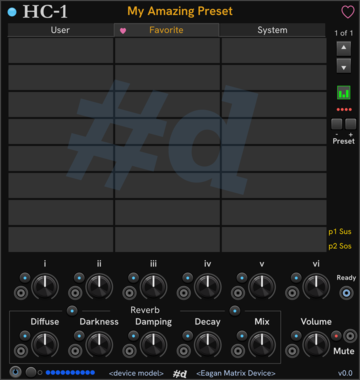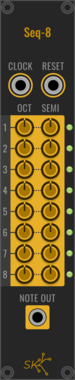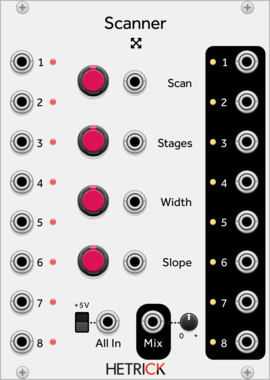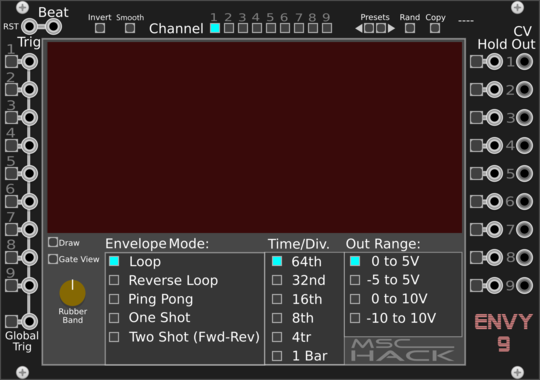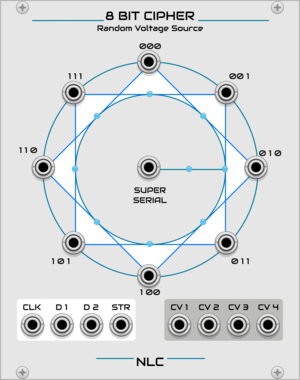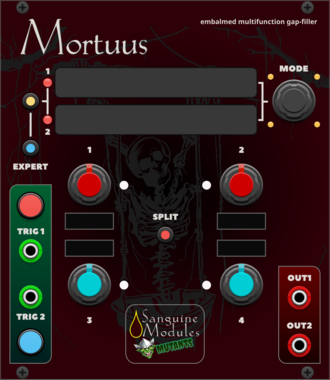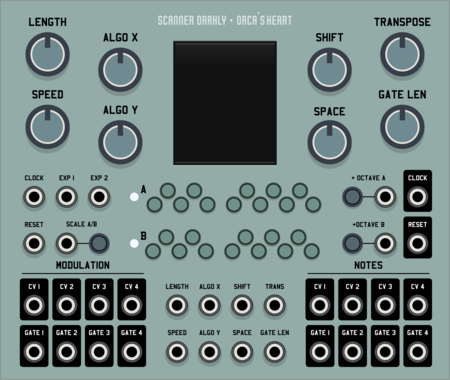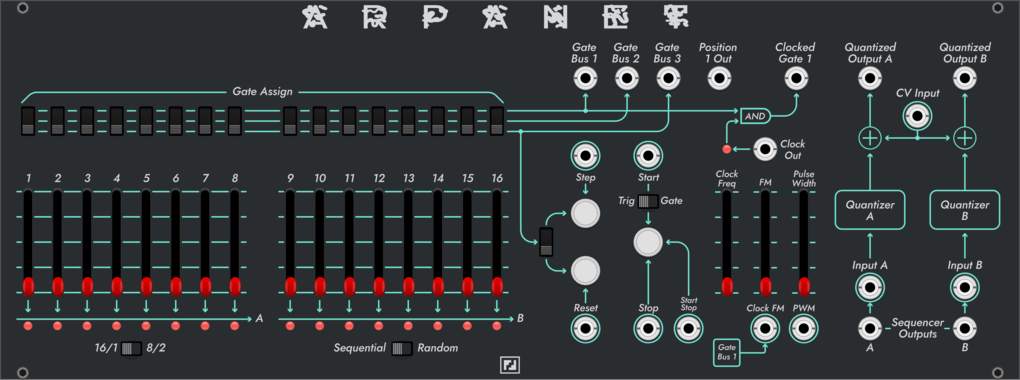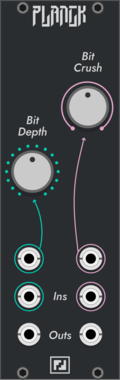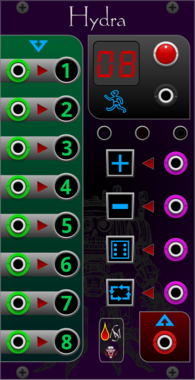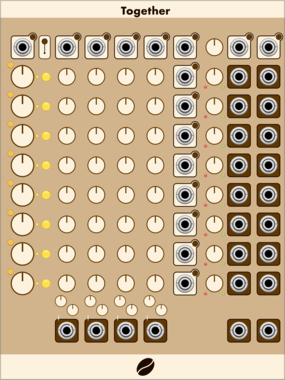Sanguine Mutants Incurvationes
Polyphonic meta modulator based on Mutable Instruments' Warps
DigitalEffectHardware cloneOscillatorPolyphonicRing modulatorVocoderWaveshaper
Sanguine Mutants Nebulae
Texture synthesizer based on the Monsoon version of Mutable Instruments' Clouds
Sanguine Mutants Distortiones
Doctored, flexible and fully polyphonic meta-modulator based on the Parasite alternative firmware for Mutable Instruments' Warps
DelayDigitalEffectHardware cloneOscillatorPolyphonicRing modulatorVocoderWaveshaper
Voxglitch Note Detector
Produces a gate or trigger output when a specified note is detected at the CV input
Sanguine Mutants Aestus
Modulator based on Mutable Instruments' Tides
Clock generatorDigitalEnvelope generatorFunction generatorHardware cloneLow-frequency oscillatorOscillatorWaveshaper
Sanguine Mutants Funes
Powerful, polyphonic macro oscillator based on Mutable Instruments' Plaits 1.2
DigitalDrumHardware cloneNoiseOscillatorPolyphonicSynth voice
4ms EnvVCA
A compact envelope generator with a built-in exponential VCA.
Envelope generatorVoltage-controlled amplifierLow-frequency oscillatorHardware cloneSlew limiter
Venom Bernoulli Switch
Stochastically route two inputs to two outputs, with built in scaling and offset capabilities
AttenuatorControllerLogicPolyphonicRandomSwitchUtilityWaveshaper
Sanguine Mutants Mortuus
All-around gap filler based on the Dead Man's Catch firmware, with some additions, for Mutable Instruments' Peaks.
DelayDrumDualEnvelope generatorHardware cloneLow-frequency oscillatorOscillatorSequencer
Matrix Sequencer matrix-sequencer
Simple matrix sequencer for VCV Rack 2 with three different playback algorithms.
Sanguine Modules Hydra
An 8 to 1 switch/sequencer that can avoid consecutive random repeated values; can be one shot, and can be reset to either no step value or the first step.
Venom Poly Fade
Cross fade between channels of a polyphonic signal
Envelope generatorLow-frequency oscillatorPolyphonicSequencerSwitch
VCV Library Instructions
- Download and install VCV Rack.
- Register for a VCV account and log in using Rack’s “Library” menu.
- Add or purchase a module on the VCV Library.
- Open the “Library” menu in Rack, click “Update all” (if updates are needed), and restart Rack once downloaded.
- Right-click an empty rack space to launch Rack’s module browser to add a module to your patch.
All plugins on the VCV Library are available for Windows, Mac, and Linux.
The “major” version (i.e. MAJOR.MINOR.REVISION) must match between Rack and its plugins.
For example, Rack 2.* can only load 2.* plugins.
Missing or incorrect information in this database, such as a missing tag? Inform the plugin author(s) using the contact information on their plugin/module page.
Developers: see Adding your plugin to the VCV Library.
Notes
Purchasing plugins with the “VCV” brand supports the VCV Rack project. See VCV’s Mission Statement to learn how VCV Rack development is funded.
Prices are in US Dollars.
By purchasing a plugin on the VCV Library, you agree to VCV’s End User License Agreement and Refund Policy.
Contact VCV Support for customer support and questions about the VCV Library.